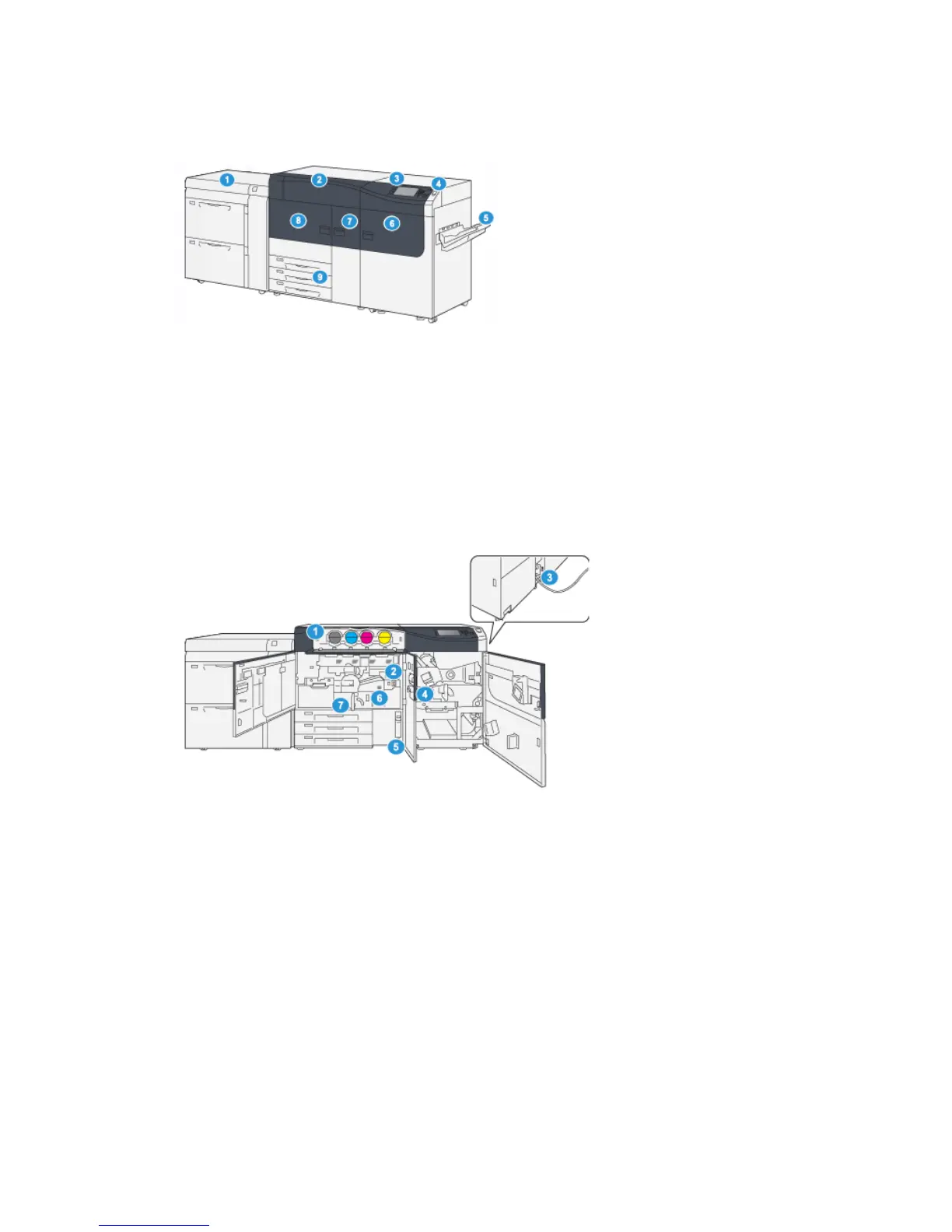Press Components
6.1. Right Front DoorAdvanced High Capacity Feeder (Trays
6 and 7)
7. Center Front Door
2. Dry Ink / Toner Cover
8. Left Front Door
3. Control Panel and Touch Screen
9. Paper Trays 1, 2, and 3
4. Power On / Off Button
5. Offset Catch Tray (OCT)
Internal Components
5.1. Dry Ink / Toner Waste BottleDry Ink / Toner Cartridges
2. 6.Main Power Switch Fuser Module
7.3. Transfer ModuleCircuit Breaker Switch (on rear of press)
4. Paper Cooling Module
Xerox
®
Versant
®
3100 Press2-2
Quick Start Guide
Getting Started
