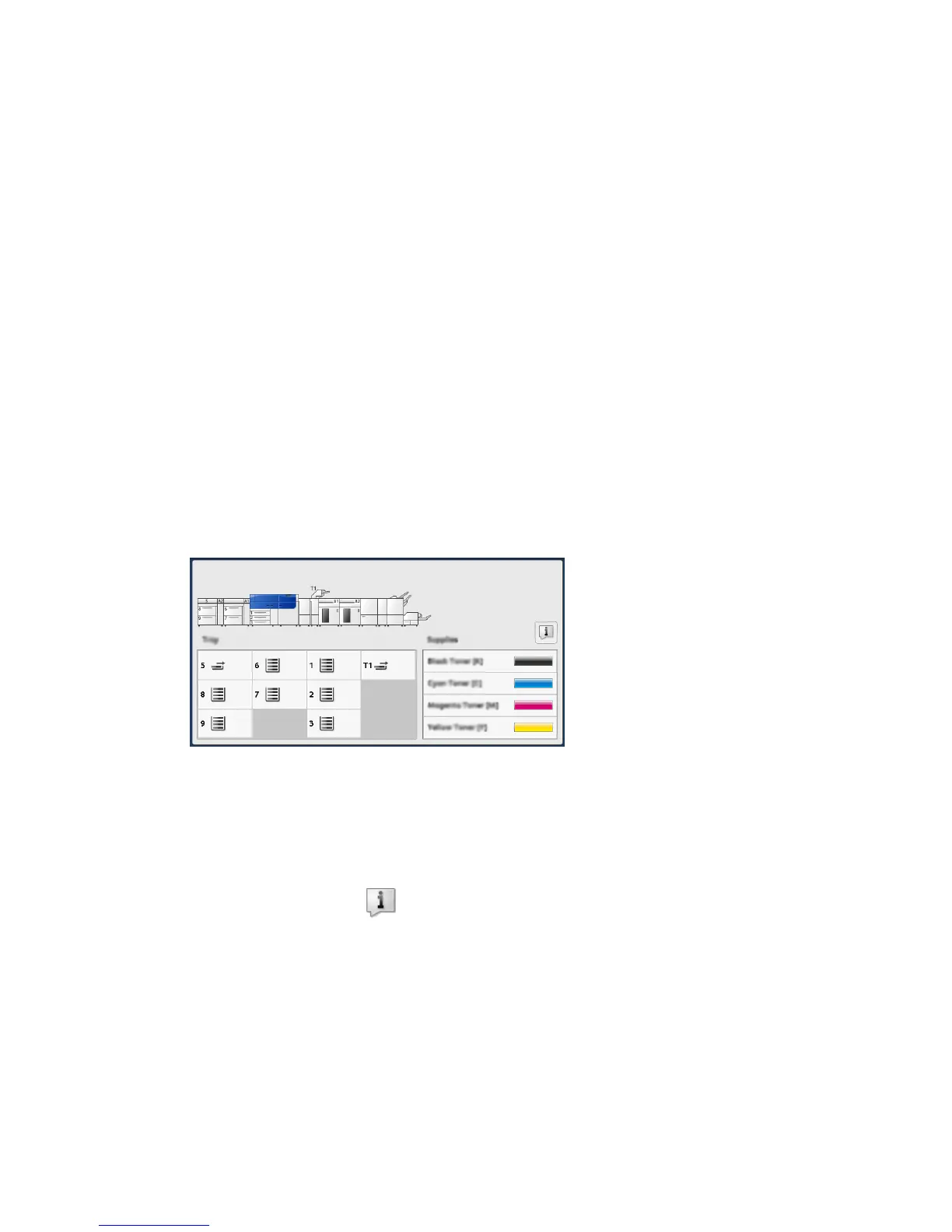* Dry Ink / Toner yield projections are based on 7.5 percent-area coverage per color (4
colors = 30 percent) at standardized conditions on A4 (8.5 x 11 in.), for Xerox Digital
Color Xpressions+, 24 lb. (90 gsm) and for Colotech Plus 90 gsm reference paper.
**Each tray requires its own feed roll kit: one kit for Tray 5, one kit for Tray 6, and one
kit for Tray 7. Each kit contains all the required items for replacing the feed rolls.
Checking the Status of Consumables
The Supplies area of the Home window on the press control panel displays an overview
of the level of dry ink / toner remaining in each cartridge. As the dry ink / toner is used,
the colored line representing each cartridge becomes shorter.
When a consumable is reaching the time it needs to be replaced, a message is displayed
on the control panel touch screen. This indicates when it is time to order and/or install
a new consumable item. With some Customer Replaceable Units (CRUs), the screen
indicates that the press may continue to run print jobs without immediately replacing
the item. Otherwise, when it is time to replace it, a message appears and the press stops
running.
To check the status of your consumables:
1. Press the Home button on the control panel.
Notice the Supplies area showing a 1-to-100% indicator bar that shows the remaining
amount of dry ink / toner.
Note
Remaining dry ink / toner is updated in 10-percent increments.
2. To display the exact percentage of remaining dry ink / toner for each cartridge, touch
the Information button .
The Supplies screen displays.
Xerox
®
Versant
®
3100 Press4-2
Quick Start Guide
Maintenance
