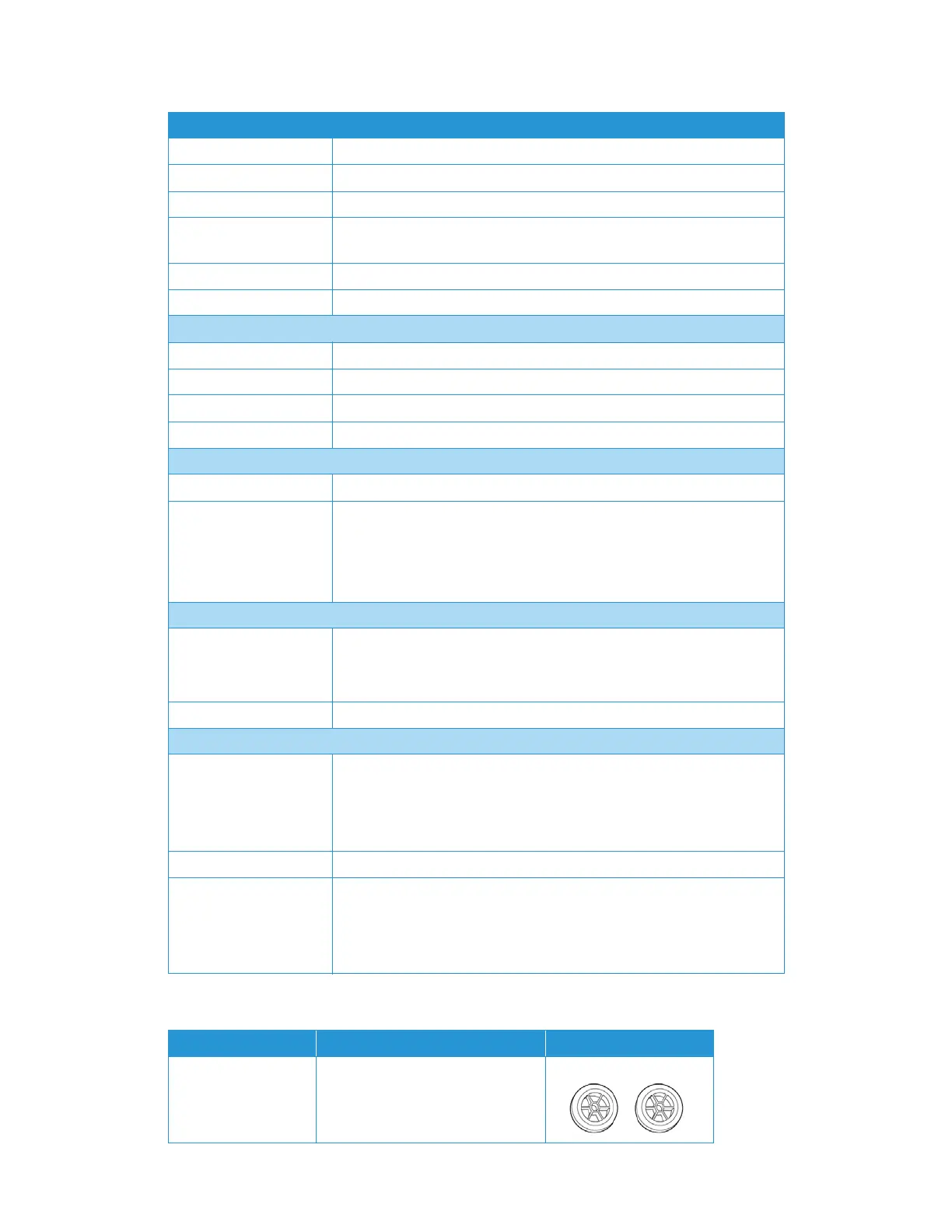Scanner Options, Maintenance and Troubleshooting Xerox
®
W130 / W110 Scanner
User Guide 6-23
Xerox® W130 / W110 Scanner Parts List
Image Sensor CIS (Contact Image Sensor)
Light Source RGB LED
Interface USB 3.1 (USB 2.0 and 1.1 compatible)
Certifications ENERGY STAR 3, USB 3.1, RoHS, CE, CB, WEEE, UL, C-UL, FCC Class A, EPEAT
(Bronze Minimum)
Operating Temperature 41° to 95° F (5° C ~ 35° C)
Relative Humidity 10% ~ 90% RPH
Scanner Dimensions
Width 18.1 inches (460 mm)
Depth 30.5 inches (775 mm)
Height 14.3 inches (362 mm)
Weight 50 lbs (22.7 kg)
Power Information
Power Supply 100~240Vac
Power consumption ≤ 120 Watts (during operation)
≤ 25 Watts (ready)
≤ 2.9 Watts (power save after 15 minutes without scanning, can be adjusted
by software)
≤ 0.3 Watt (power off)
Cable Information
AC Power Cord US—3P, 10A/125V, L=1800mm, 3X18AWG, BLACK, RoHS
EUR(CEE)—2P+G, 16A/250V, 3*C0.75mm2, L=1800mm, BLACK, RoHS
UK(BS/PSB)—3P, 3A/250V, 3C*0.75mm2, L=1800mm, BLACK, RoHS
USB cable 3.1, 1800 mm, RoHS Compliant
Software Information
Supported Operating
Systems
Microsoft Windows
– 32-bit or 64-bit, 10
– 32-bit or 64-bit 7 (Service Pack 1)
– 32-bit or 64-bit 8 / 8.1
Scanner Drivers TWAIN, WIA, ISIS
Bundled Software Visioneer OneTouch®
Visioneer Acuity Module
Visioneer Organizer AI
Visioneer Capture SE
PART NAME PART NUMBER
Pick Up Rollers 65-2613-000
Scanner Specifications