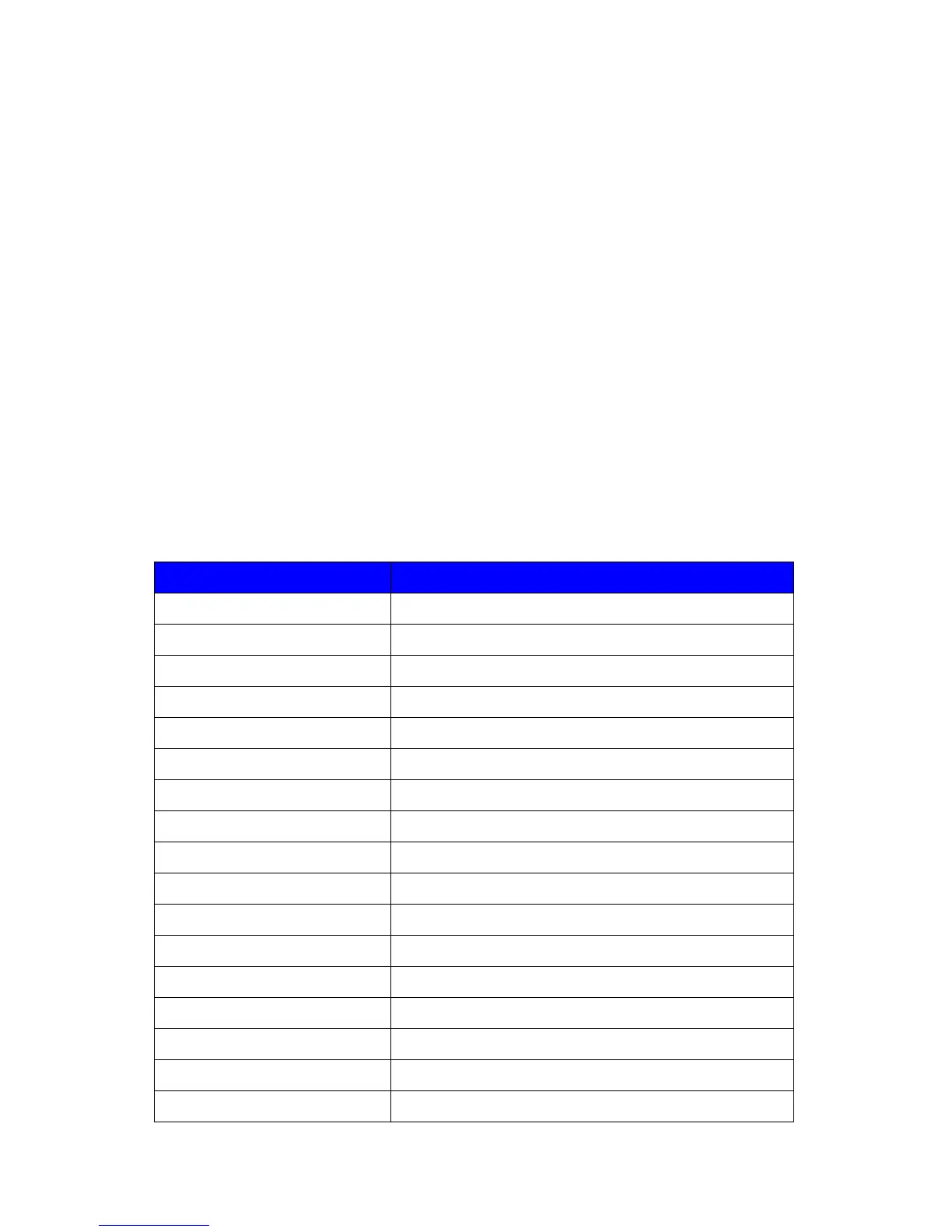Xerox Multi-Function Device Security Target
40
Copyright
2013 Xerox Corporation. All rights reserved.
Any User who is authorized to establish a connection with the TOE through
the ethernet port is able to perform the following TOE functions as defined in
the IEEE Std. 2600.2-2009 SFR Packages in Section 12.3:
Print (PRT). Any host / authorized user on the network can submit
print jobs, however, release of print jobs submitted by
unknown/unauthenticated users to the hardcopy output handler is
dependent on the system administrator defined policy.
Fax (faxOUT). Any host / authorized user on the network can submit
LanFax jobs.
6.3. Security Functional
Requirements
The TOE satisfies the SFRs identified in Table 23. The rest of this section
contains a description of each component and any related dependencies.
Table 23: TOE security functional requirements
Functional Component Name
User identity association
Protected audit trail storage
Prevention of audit data loss
Cryptographic key generation
Cryptographic key distribution
Cryptographic key destruction
Security attribute based access control
Subset information flow control
Simple security attributes
Subset residual information protection
User attribute definition
Protected authentication feedback
