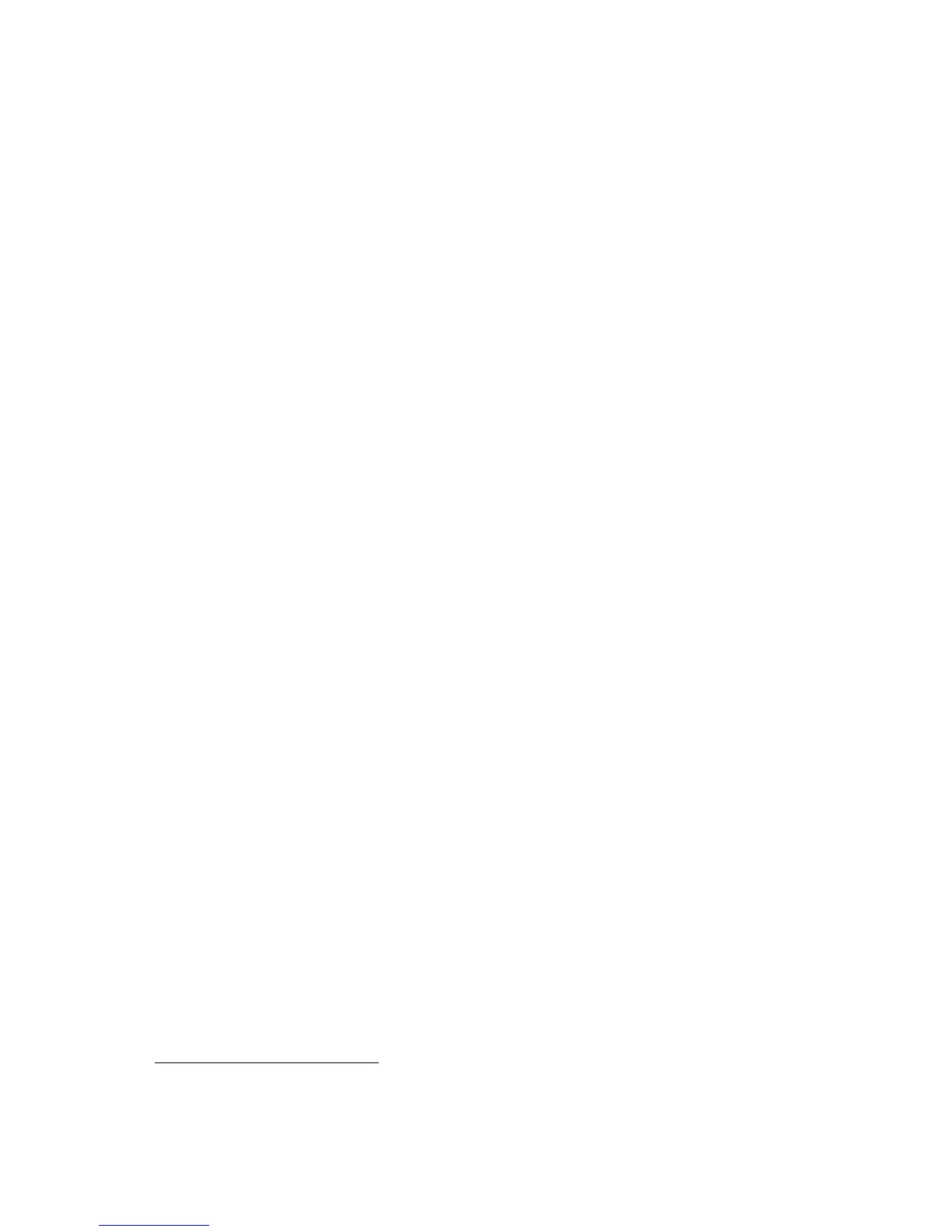Xerox Multi-Function Device Security Target
69
Copyright
2013 Xerox Corporation. All rights reserved.
7. TOE Summary
Specification
This section presents an overview of the security functions implemented by
the TOE.
7.1. TOE Security Functions
This section presents the security functions performed by the TOE to satisfy
the identified SFRs in Sections 6.3 and 6.4.
Image Overwrite (TSF_IOW)
Information Flow Security (TSF_FLOW)
System Authentication (TSF_AUT)
Network Identification (TSF_NET_ID)
Security Audit (TSF_FAU)
Cryptographic Support (TSF_FCS)
User Data Protection – IP Filtering (TSF_FDP_FILTER)
Network Security (TSF_NET_SEC)
Security Management (TSF_FMT)
User Data Protection – Disk Encryption (TSF_FDP_UDE)
7.1.1. Image Overwrite (TSF_IOW)
FDP_RIP.1
The TOE implements an image overwrite security function (using a three
pass overwrite procedure consistent with U.S. Deparment of Defense
National Industrial Security Program Operating Manual – DoD 5220.22-M –
requirements) to overwrite all temporary files created during processing of
jobs, files (images) of completed or deleted jobs or any files that are deleted
6
.
The TOE spools and processes documents to be printed or scanned.
Temporary files are created as a result of this processing on a reserved
section of the hard disk drive. The definition of this reserved section is
statically stored within the TOE and cannot be manipulated. Immediately
6
Files are stored inside mailboxes. They may be deleted by their owner through individual file deletions or deletion of
the mailbox.
