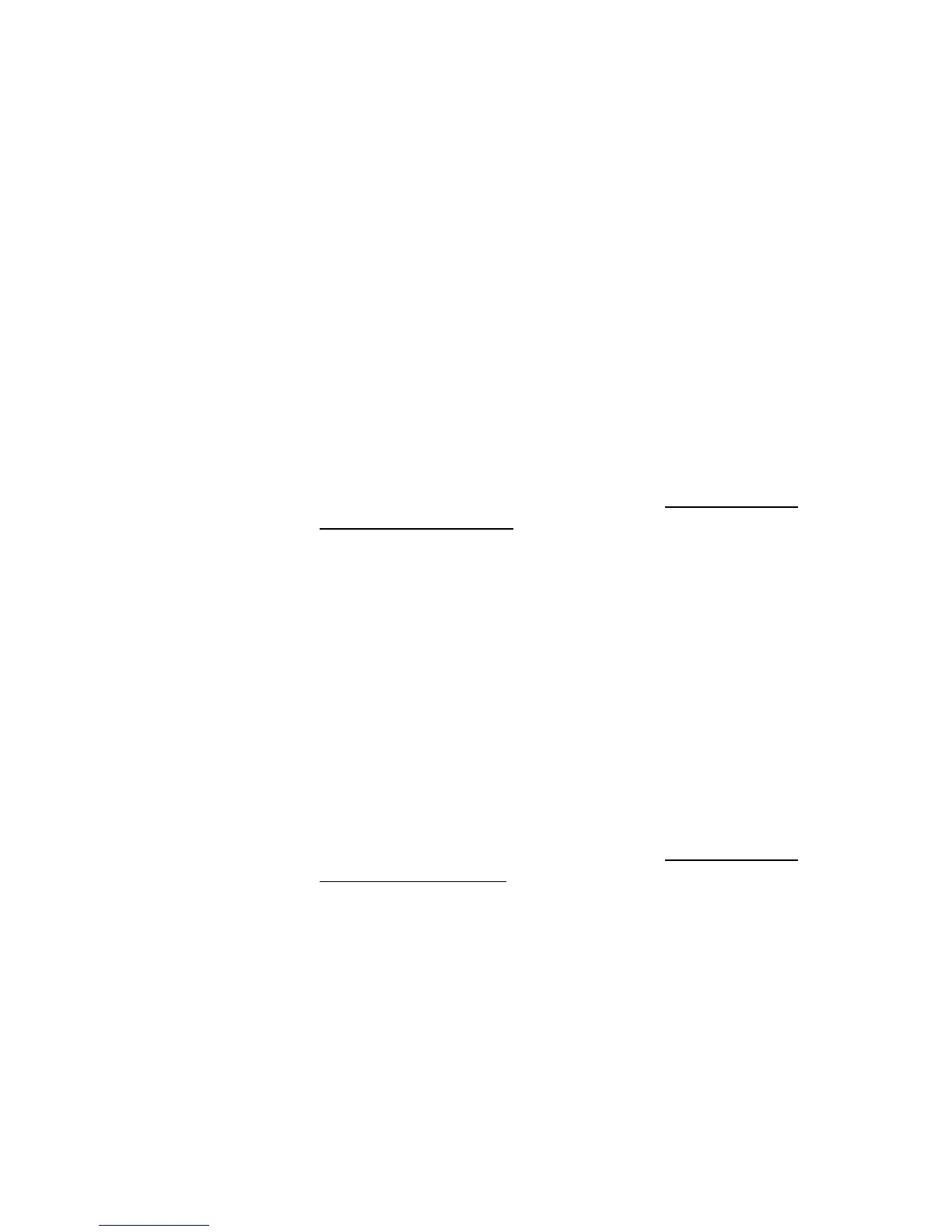Xerox Multi-Function Device Security Target
50
Copyright
2013 Xerox Corporation. All rights reserved.
acting on behalf of users: [security attributes of subjects
acting on behalf of a user will not be changed while an
action is in progress and cannot be changed by anyone
but U.ADMINISTRATOR (System Administrator)].
6.3.6. Class FMT: Security management
6.3.6.1. FMT_MSA.1 (USER) Management of security attributes
Hierarchical to: No other components.
Dependencies: [FDP_ACC.1 Subset access control, or
FDP_IFC.1 Subset information flow control]
FMT_SMR.1 Security roles
FMT_SMF.1 Specification of Management Functions
FMT_MSA.1.1 (USER) The TSF shall enforce the [User Access Control
SFP in Table 21] to restrict the ability to change_default,
modify, delete, [read] the security attributes [all] to
[U.ADMINISTRATOR (System Administrator)].
Application Note: This SFR is FMT_MSA.1 (a) from The IEEE Std. 2600.2
PP.
6.3.6.2. FMT_MSA.1 (FUNC) Management of security attributes
Hierarchical to: No other components.
Dependencies: [FDP_ACC.1 Subset access control, or
FDP_IFC.1 Subset information flow control]
FMT_SMR.1 Security roles
FMT_SMF.1 Specification of Management Functions
FMT_MSA.1.1 (FUNC) The TSF shall enforce the [TOE Function Access
Control SFP] to restrict the ability to change_default,
modify, delete, [read] the security attributes [role and
associated access permissions] to [U.ADMINISTRATOR
(System Administrator)].
Application Note: This SFR is FMT_MSA.1 (b) from The IEEE Std. 2600.2
PP.
6.3.6.3. FMT_MSA.3 (USER) Static attribute initialisation
Hierarchical to: No other components.
Dependencies: FMT_MSA.1 Management of security attributes
FMT_SMR.1 Security roles
