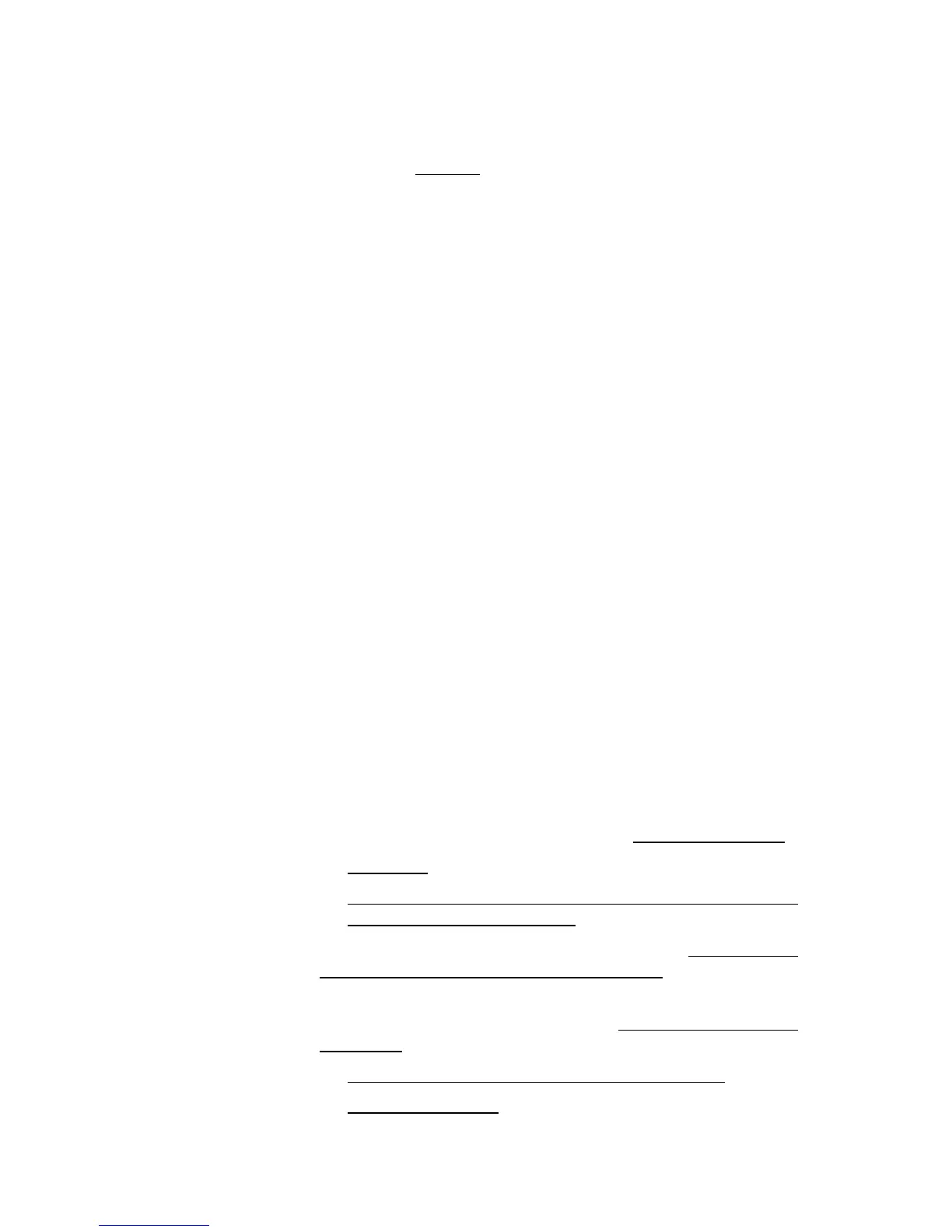Xerox Multi-Function Device Security Target
54
Copyright
2013 Xerox Corporation. All rights reserved.
Administrator), U.NORMAL (Authenticated User / system
administrator defined roles containing no administrative
privileges), Nobody].
FMT_SMR.1.2 The TSF shall be able to associate users with roles,
except for the role “Nobody” to which no user shall
be associated.
Application Note: The TOE implements role based access control that
allows the system administrator to define custom roles. The system
administrator assigns privileges to roles.
Application Note: The role “Nobody” cannot be assigned to any user. It is
included in FMT_SMR.1.1 only because it has been used as a role in other
SFRs.
6.3.7. Class FPR: Privacy
There are no Class FPR security functional requirements for this Security
Target.
6.3.8. Class FPT: Protection of the TSF
6.3.8.1. FPT_STM.1 Reliable time stamps
Hierarchical to: No other components.
Dependencies: No dependencies.
FPT_STM.1.1 The TSF shall be able to provide reliable time stamps.
6.3.8.2. FPT_TST.1 TSF testing
Hierarchical to: No other components.
Dependencies: No dependencies.
FPT_TST.1.1 The TSF shall run a suite of self tests at the conditions: [
- reboot, or
- once the device is turned on after a power
failure/disorderly shutdown]
to demonstrate the correct operation of [the following
parts of TSF: Immediate Image Overwrite].
FPT_TST.1.2 The TSF shall provide authorised users with the
capability to verify the integrity of [the following parts of
TSF data:
- Software Module version (configuration data);
- IP Filtering Tables].
