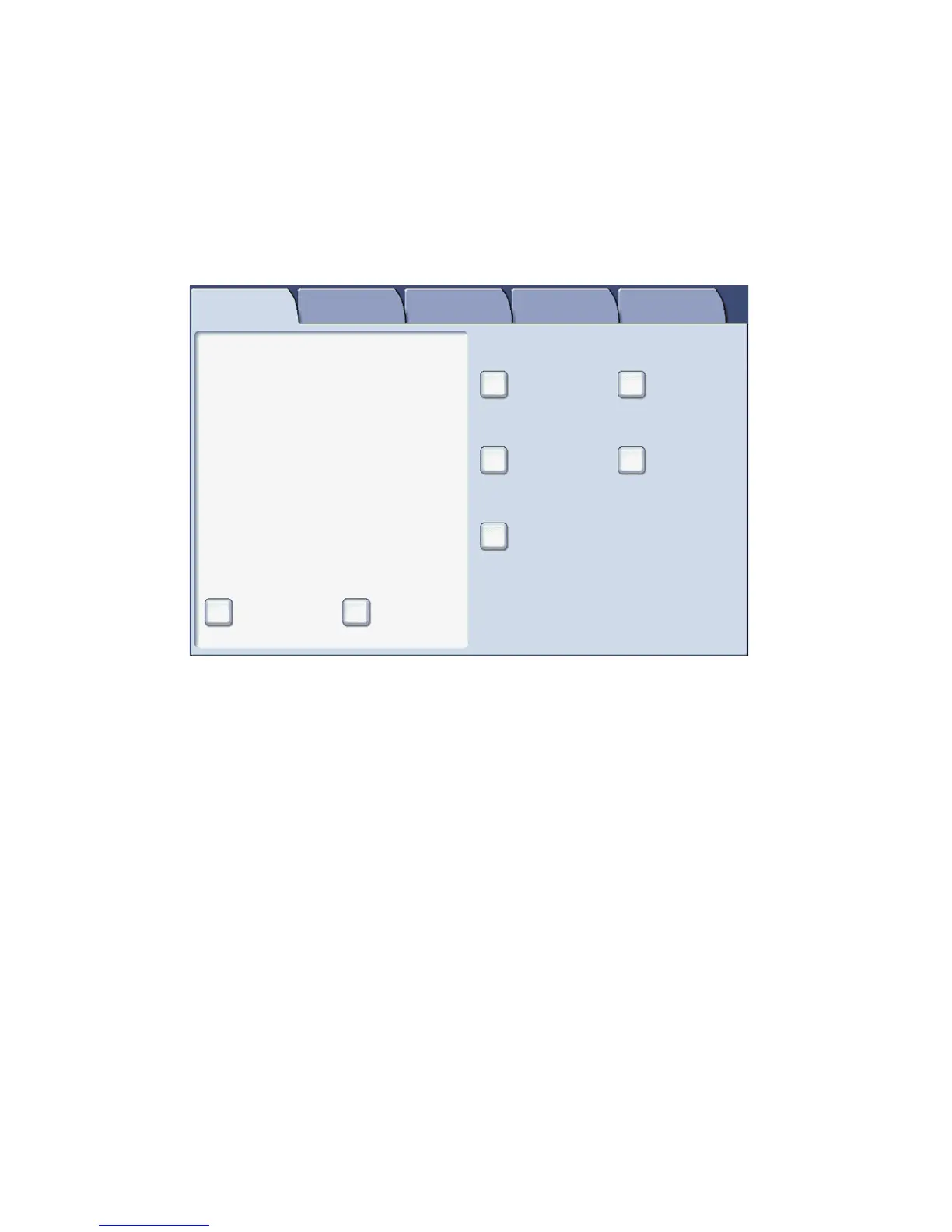16
Contadores de facturación
La pantalla de contadores de facturación muestra datos de facturación y del
uso de la impresora.
1. En el panel de control de la impresora, pulse el botón Estado de
la máquina.
Errores
Información general
Sitio web:
Modo de impresión...
Modo recepción faxes...
Sobrescribir disco duro...
Estado de las
bandejas de papel...
En línea
Recepción
automática
Imprimir
informes...
En espera
http://www.xerox.com
123456789
XXXXX
xx.xxx.xx
Número de serie de la máquina
Software actual del sistema
Dirección IP
Configuración de la máquina
XX000000 Versión del
software...
Consumibles Información de
facturación
Información de la
máquina
Herramientas
