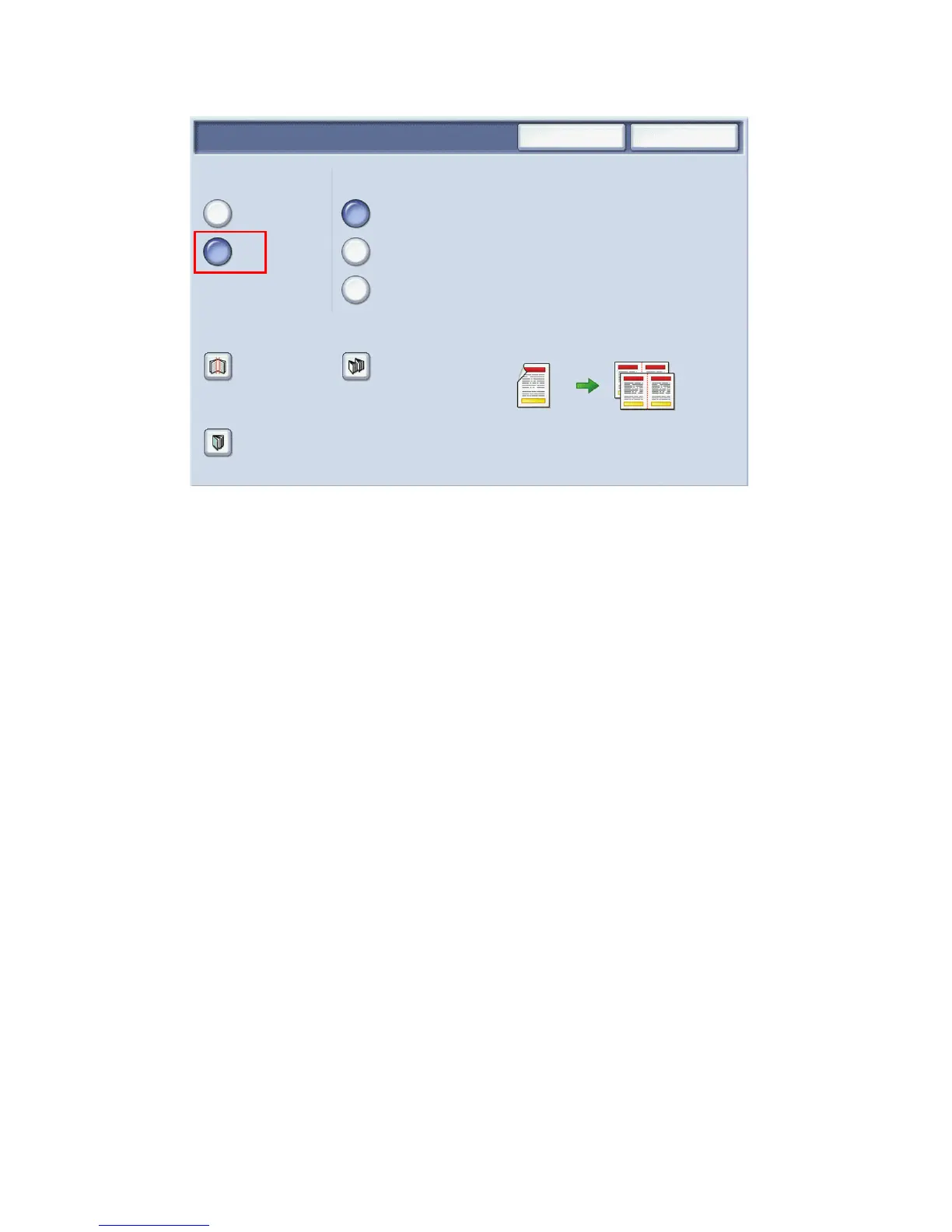6
4. Touch On.
5. Touch 1 Sided Originals, 2 Sided Originals or 2 Sided Rotated Originals.
6. After all settings have been made, touch Save. The printer will scan all
originals before copying begins.
There are two things to remember when making booklets:
• Always choose a tray with paper loaded in landscape orientation
before moving to the booklet screens.
• Always load your originals with the long edge to the left of the
document feeder.
Booklet Creation
Cancel Save
Off
Binding Shift…
Covers…
Divide Output…
1 Sided Originals
On
0.0” Off
No Covers
2 Sided Originals
2 Sided Rotated
Originals
