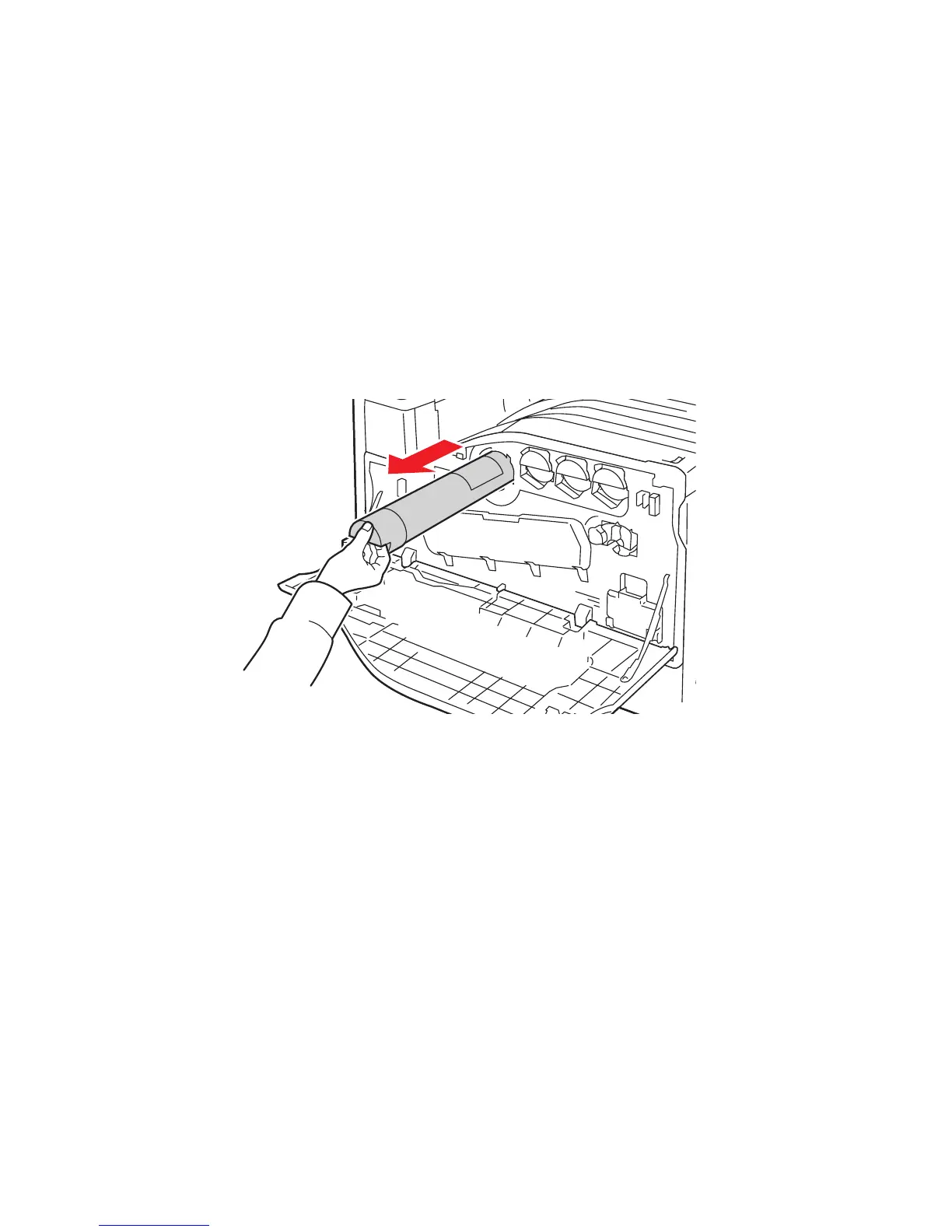18
Sustitución de cartuchos de tóner
La impresora muestra un mensaje de aviso en la pantalla táctil cuando es
necesario sustituir el cartucho de tóner.
Precaución: No lleve a cabo el procedimiento mientras la impresora esté
copiando o imprimiendo.
1. Abra la cubierta anterior de la impresora.
2. Coloque los dedos bajo el borde del cartucho de tóner y tire recto hacia
fuera de la impresora.
Deseche el cartucho de tóner usado según las disposiciones locales de
reciclaje y eliminación de productos.
wc74xx-160
