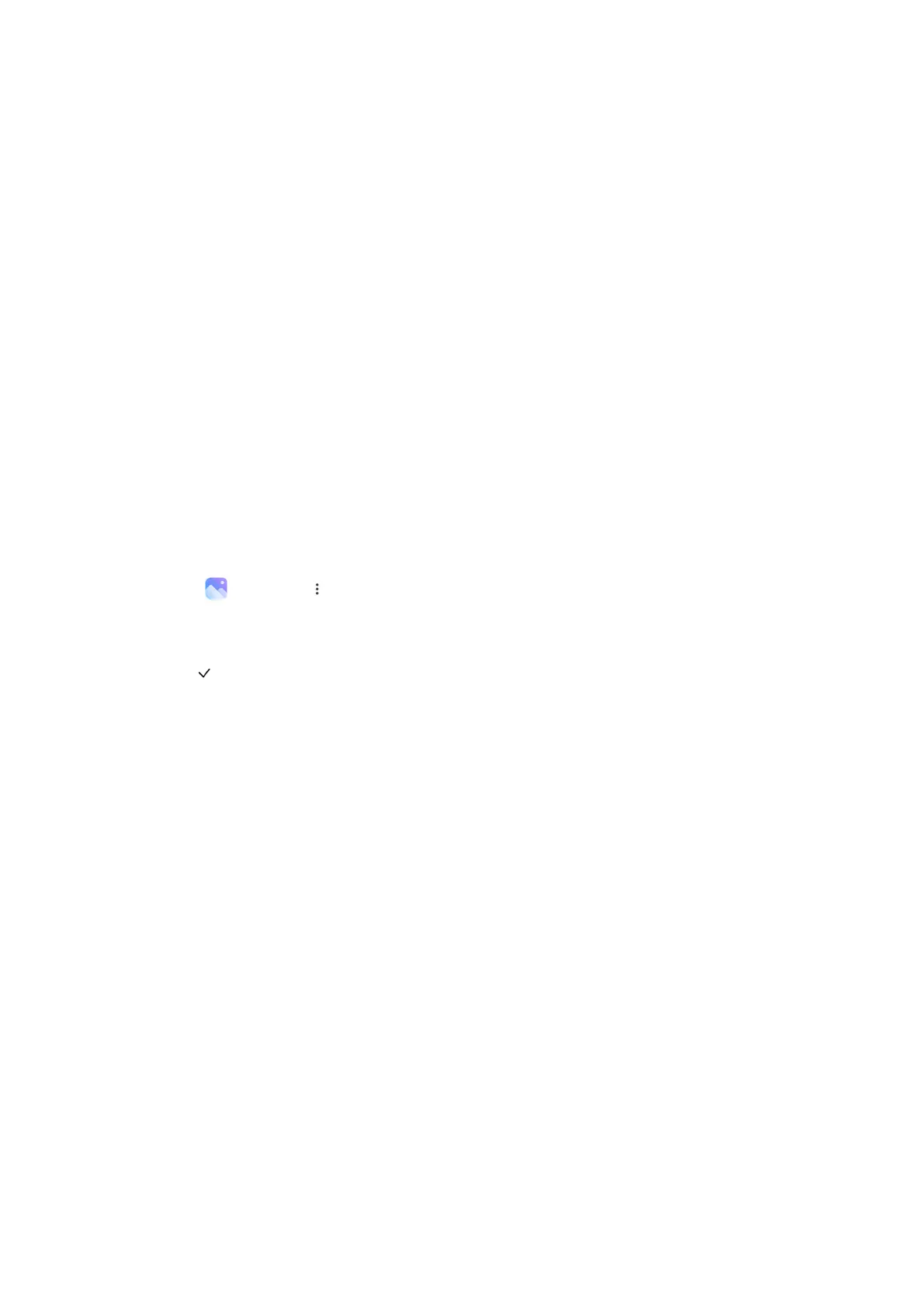Freeupstoragespace
Learnhowtomakeyourphotostakelessspace.
1. Optimizephotos
SignintoyourMiaccountandturnonSyncwithXiaomiCloud.Keepingoptimize dphotoson
yourdeviceandstoringoriginalfilesinXiaomiCloudwillfreeupalotofstoragespace.
2. Deletescreenshots
Veryoften
youneedscreenshotsjust forashortperiodoftime.Deletetheunnecessaryones
tosavespaceforusefulitems.
CreateCollage
Select1to6photostocreateacollage.Multiplestylesandlayoutsareavailable.
1. From Gallery,tap More>Collage.
2. Select1to6photostoaddthemtothecollage.
3. Tap OK.Selectoneofthefollowingstylesandlayouts:Poster,Layout,and
Filmroll.
4. TapSave.
Floatingwindows&Splitscreen
Floatingwindows
Globalfloatingwindowsareanexcellentmultitaskingsolutionformobiledevices.Youcanuse
floatingwindowsin multiple scenarios, as wellas minimize,maximize, or close them using
simplegestures.
Splitscreen
1. HowtoopenappsinSplitscreen
Opentheappsyou'dliketouseandfollowthestepsbelow:
• TaptheMenubuttontoopenRecents.
