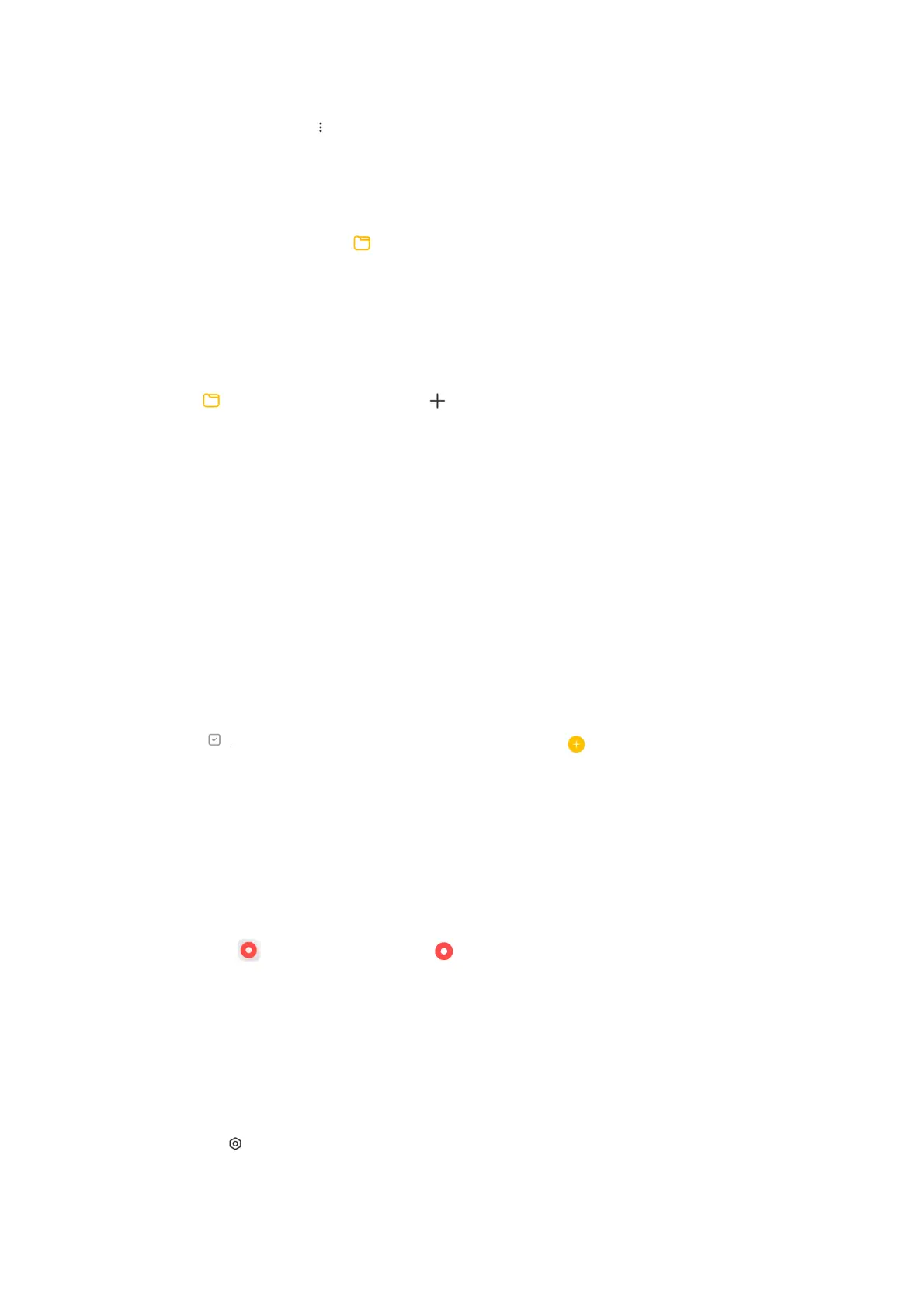Openanote,tapthe Moreicon,andthentapDeletetodeleteit.Tapandholdanoteto
beabletoselectanddeletemultiplenotes.
4. Restoringdeletednotes
Toviewdeletednotes,taponthestartpageandtapTrash.Tapthenoteyou'dliketo
restore.
Ifyoucan'tfindthenoteyouneed,trylookingforitoni.mi.com.
5. Folders
Taponthestartpage,andtaptheiconontheFolderscreen.OntheNewfolder
screenthatpopsup,youcancreateenterafoldernametocreateafolder.
Youcan
alsomovenotestonewfolders.
6. Search
Enterakeywordintothesearchbaronthestartpagetofindspecificnotes.
7. Hiddennotes
Swipedownfromtheupperpartofthescreenonthele ftandstopinthemiddletoview
hiddennotes.
8. Tasks
Tap
Tasksonthetopofthestartpage.Youcantaptheicontocreateachecklistof
subtasks.Foreachsubtaskchecklist,youcansetareminderanditsrepeatinterval.
Recorder
1. Recordingaudio
Openthe Recorderappandjusttap Recordtostartrecordingaudio.Youcanpause
andresumetheprocess,aswellasmarkspecificsegmentswhileyou'rerecording.
2. Viewingyourrecordings
Onthestartpage,youcanseealltherecordingsyou'vemadeontheleftside
ofyourscreen.
3. Settings(mayvaryondifferentdevices)
Tapthe Settingsiconattheupper-rightcornerontheleftsideofyourscreentoview