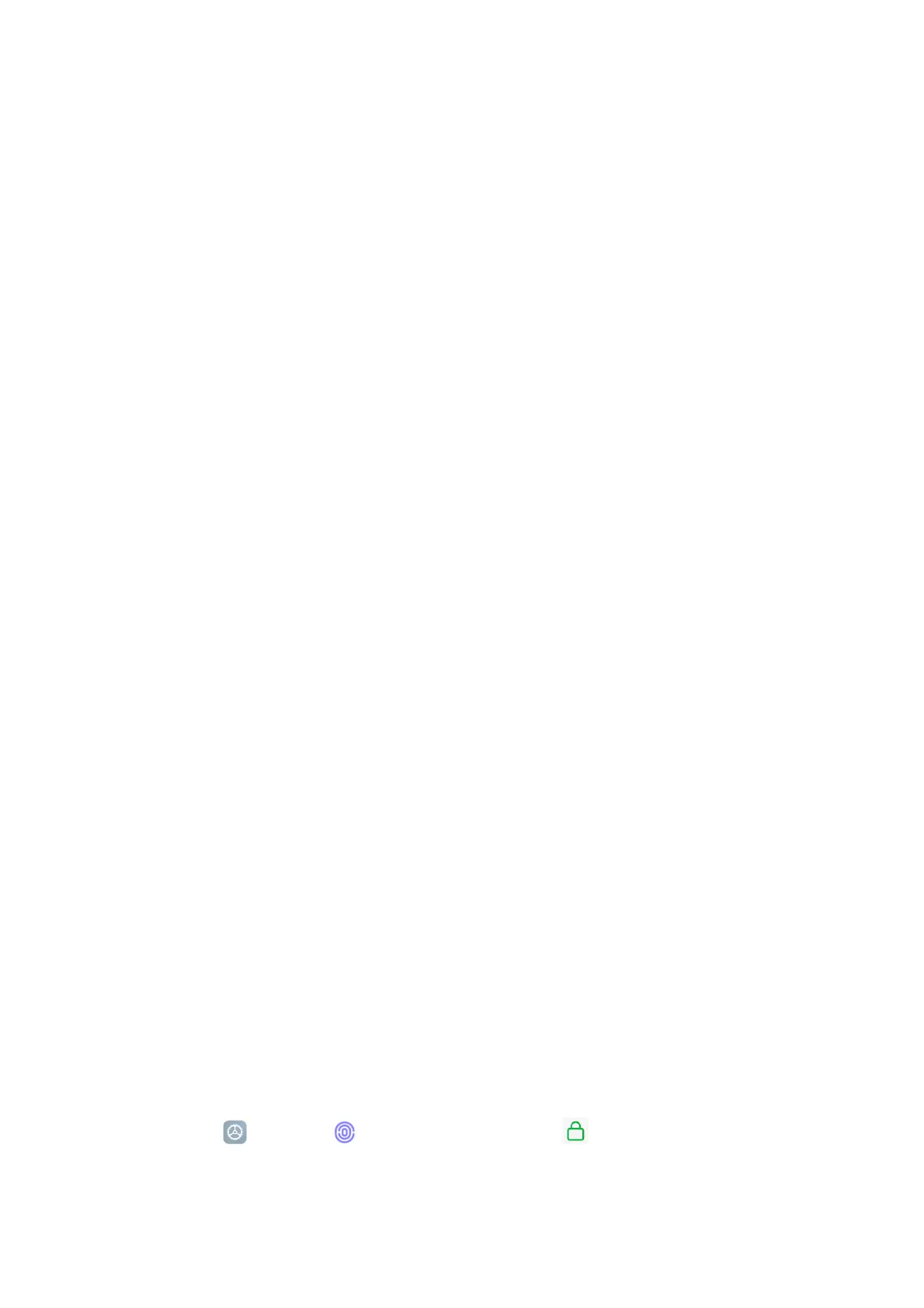automaticallylockedifnooperationsareperformedwithinthisperiod.
Startusingyourdevice
Setupyourtablet
Usethesetupwizard
Thefirsttimeyouturnyour tablet on,theSetupWizard guides you throughtheprocessof
settingupyourtablet.
Followthepromptstochooseadefaultlanguage,selectacountryorregion,connecttoaWi-
Fi
network,signinusingaGoogleaccountorMiaccount,andmore.
Chargeyourtablet
Whenyourtablet'sbatteryisrunninglow,connecttheUSBcabletothetabletandplugitinto
thepoweradapterconnectedtoapoweroutlet.Disconnectthechargerwhenyourtabletis
fullycharged.
UseonlyauthorizedUSBcablesand poweradapters.Usingunauthorizeddevicesto charge
yourtabletmay
severelydamagethebatteryorevenleadtoexplosions.
Lockorunlockyourdevice
Use your device’s screen lock features to secure your device. By default, the device locks
automaticallywhenthescreentimesout.
SetyourPIN
YoucansecureyourdeviceandprotectyourdatabysettingaPINforscreenlock.
TocreateaPIN,doasfollows:
1. Go to Settings > Passwords & security. Tap Screen lock, and tap PIN.
Amessagepopsout,remindingyoutorememberyourpassword.