
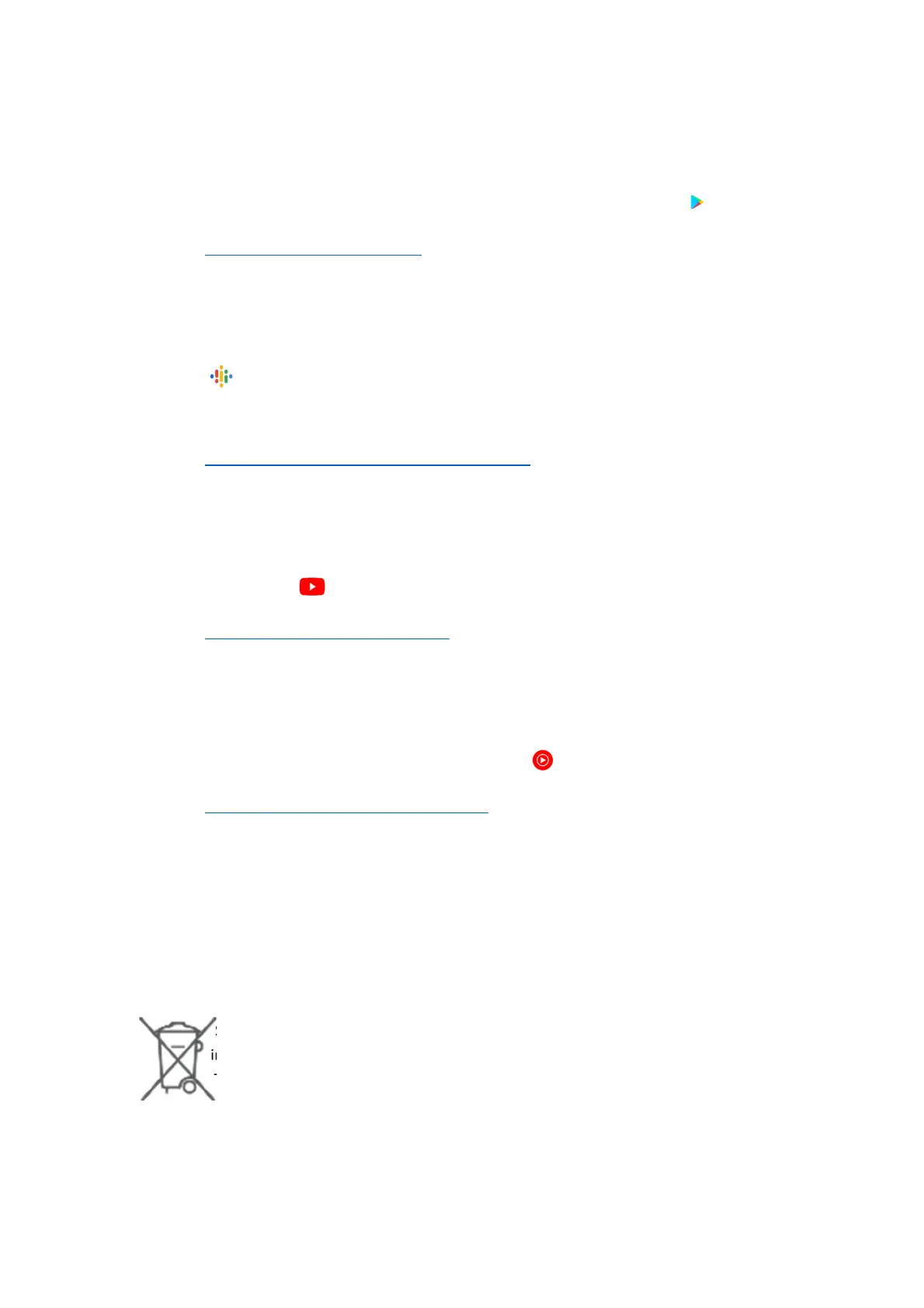 Loading...
Loading...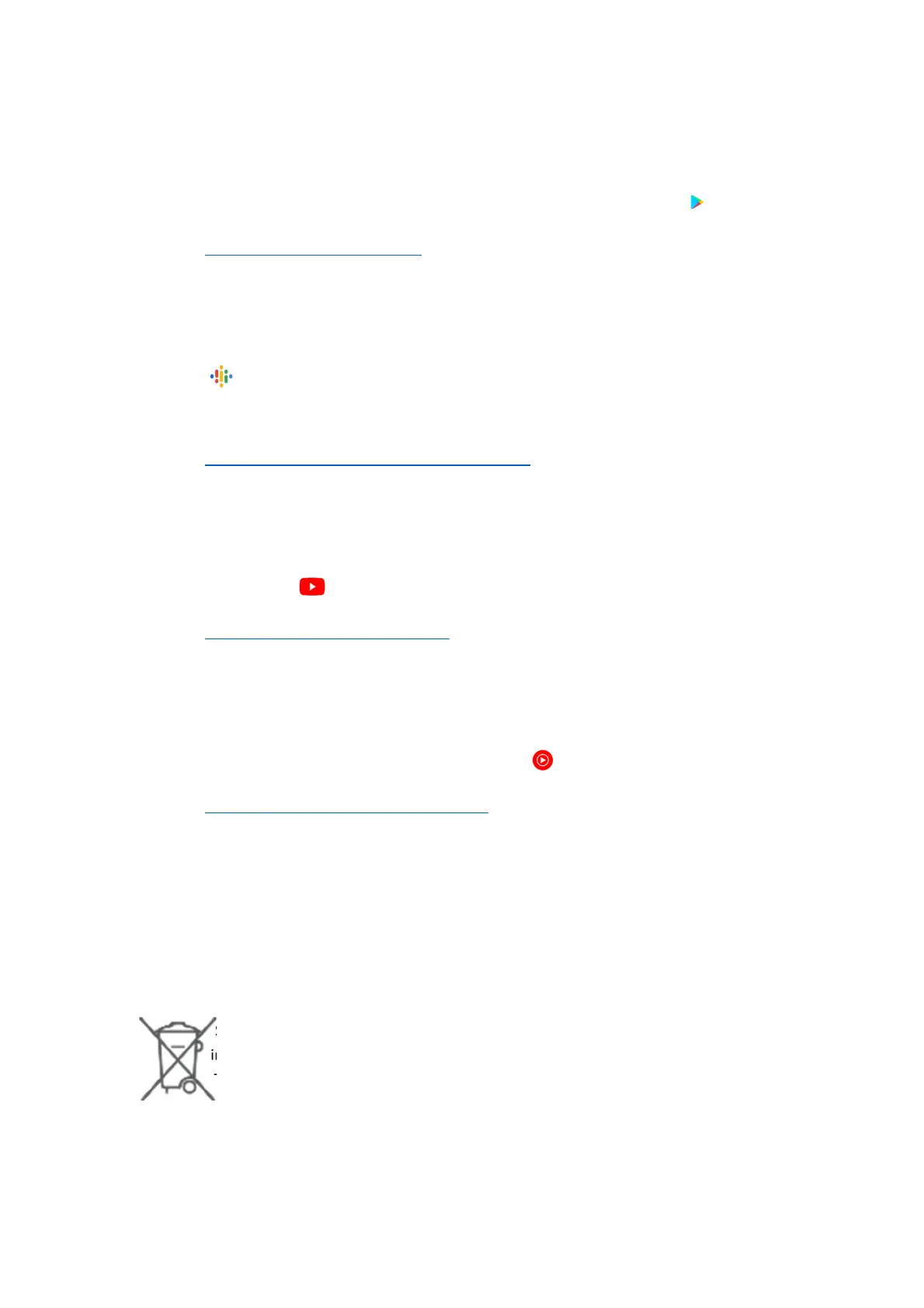
Do you have a question about the Xiaomi Pad 5 and is the answer not in the manual?
| HD type | Wide Quad HD+ |
|---|---|
| Pixel density | 275 ppi |
| Display diagonal | 11 \ |
| Display brightness | 500 cd/m² |
| Display resolution | 1600 x 2560 pixels |
| Native aspect ratio | 16:10 |
| Rounded display corners | Yes |
| Processor cores | 8 |
| Processor family | Qualcomm Snapdragon |
| Processor frequency | - GHz |
| Processor manufacturer | Qualcomm |
| Processor boost frequency | 2.96 GHz |
| Internal memory | 6 GB |
| Internal memory type | LPDDR4x-SDRAM |
| Storage media | Flash |
| Card reader integrated | - |
| Internal storage capacity | 128 GB |
| Graphics card family | Adreno |
| Audio system | Dolby Atmos |
| Rear camera type | Single camera |
| Video capturing speed | 30 fps |
| Video recording modes | 720p, 1080p, 2160p |
| Maximum video resolution | 3840 x 2160 pixels |
| Resolution at capture speed | 1280x720@30fps, 1920x1080@30fps, 3840x2160@30fps |
| Rear camera resolution (numeric) | 13 MP |
| Front camera resolution (numeric) | 8 MP |
| Wi-Fi standards | 802.11a, 802.11b, 802.11g, Wi-Fi 4 (802.11n), Wi-Fi 5 (802.11ac) |
| Bluetooth version | 5.0 |
| Top Wi-Fi standard | Wi-Fi 5 (802.11ac) |
| USB 2.0 Type-C ports quantity | 1 |
| Color name | Pearl White |
| Device type | Mobile tablet |
| Form factor | Slate |
| Product color | White |
| Battery capacity | 8720 mAh |
| Continuous video playback time | 16 h |
| Cables included | USB Type-C |
| Depth | 6.85 mm |
|---|---|
| Width | 166.25 mm |
| Height | 254.69 mm |
| Weight | 511 g |
Steps for setting up your device and turning it on/off.
Adjusting screen settings and securing the device with a lock.
Charging, locking/unlocking, and managing user accounts.
Using navigation methods and basic personalization.
Finding contacts and customizing wallpaper/launcher styles.
Utilizing the stylus and keyboard for input and productivity.
Capturing photos/videos and managing them in the Gallery.
Using floating windows, split screen, control center, and dark mode.
Optimizing battery life and enhancing gaming experience.
Setting up second space and managing volume/quick settings.
Adding widgets, configuring accessibility, and updating the system.
Monitoring usage, parental controls, and device security.
Cleaning device trash and managing installed applications.
Managing app permissions and creating dual apps.
Using Mi Video and Music for media consumption.
Organizing and managing files using the File Manager.
Setting alarms, world clocks, stopwatch, and timers.
Checking weather forecasts and creating notes.
Recording audio and screen activity.
Using calculator functions and submitting feedback.
Scanning QR codes/documents and sharing files.
Managing downloads and cleaning unnecessary files.
Overview of Google Assistant, Calendar, and Chrome.
Using Contacts, Drive, Duo, Gmail, Google, Google One.
Using Google Pay and Google Maps for transactions and navigation.
Accessing news and backing up photos.
Using Play Store, Podcasts, YouTube, and YT Music.
Precautions for battery, device usage, and care.
Safety precautions, security statement, and EU regulations.
SAR limits, FCC compliance, and radio frequency information.
Accessing electronic labels and guide disclaimers.