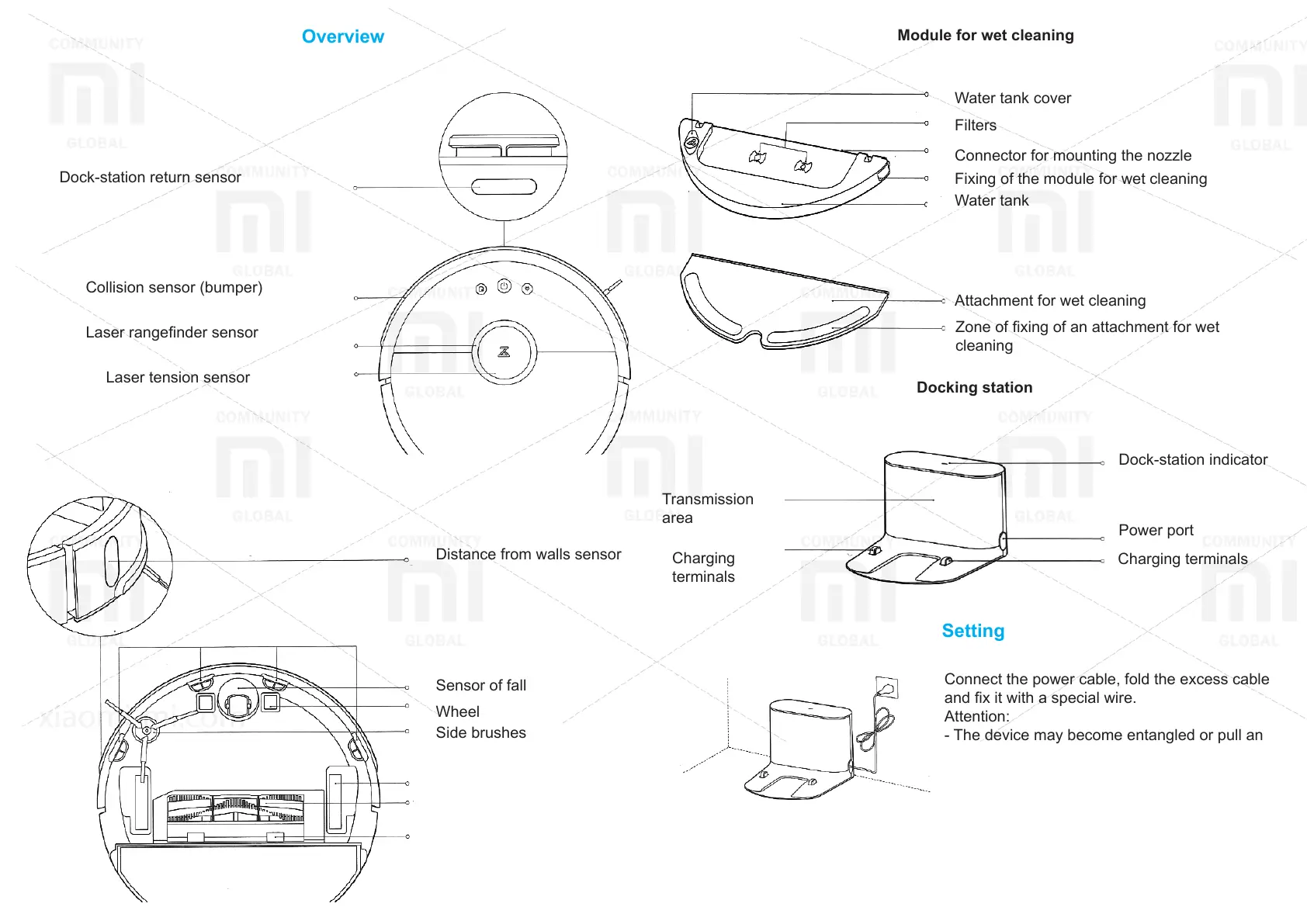Overview
Dock-station return sensor
Collision sensor (bumper)
Laser rangender sensor
Laser tension sensor
Distance from walls sensor
Sensor of fall
Wheel
Side brushes
Main wheels
Main brush
Main brush protection panel
Module for wet cleaning
Water tank cover
Filters
Connector for mounting the nozzle
Fixing of the module for wet cleaning
Water tank
Attachment for wet cleaning
Zone of xing of an attachment for wet
cleaning
Docking station
Dock-station indicator
Power port
Charging terminals
Transmission
area
Charging
terminals
Setting
Connect the power cable, fold the excess cable
and x it with a special wire.
Attention:
- The device may become entangled or pull an
extra cable lying next to the docking station,
which may result in the dock being moved or
disconnected from the power supply.
- During charging, the dock indicator lights
constantly, if the indicator turns o, the device is
charging.
