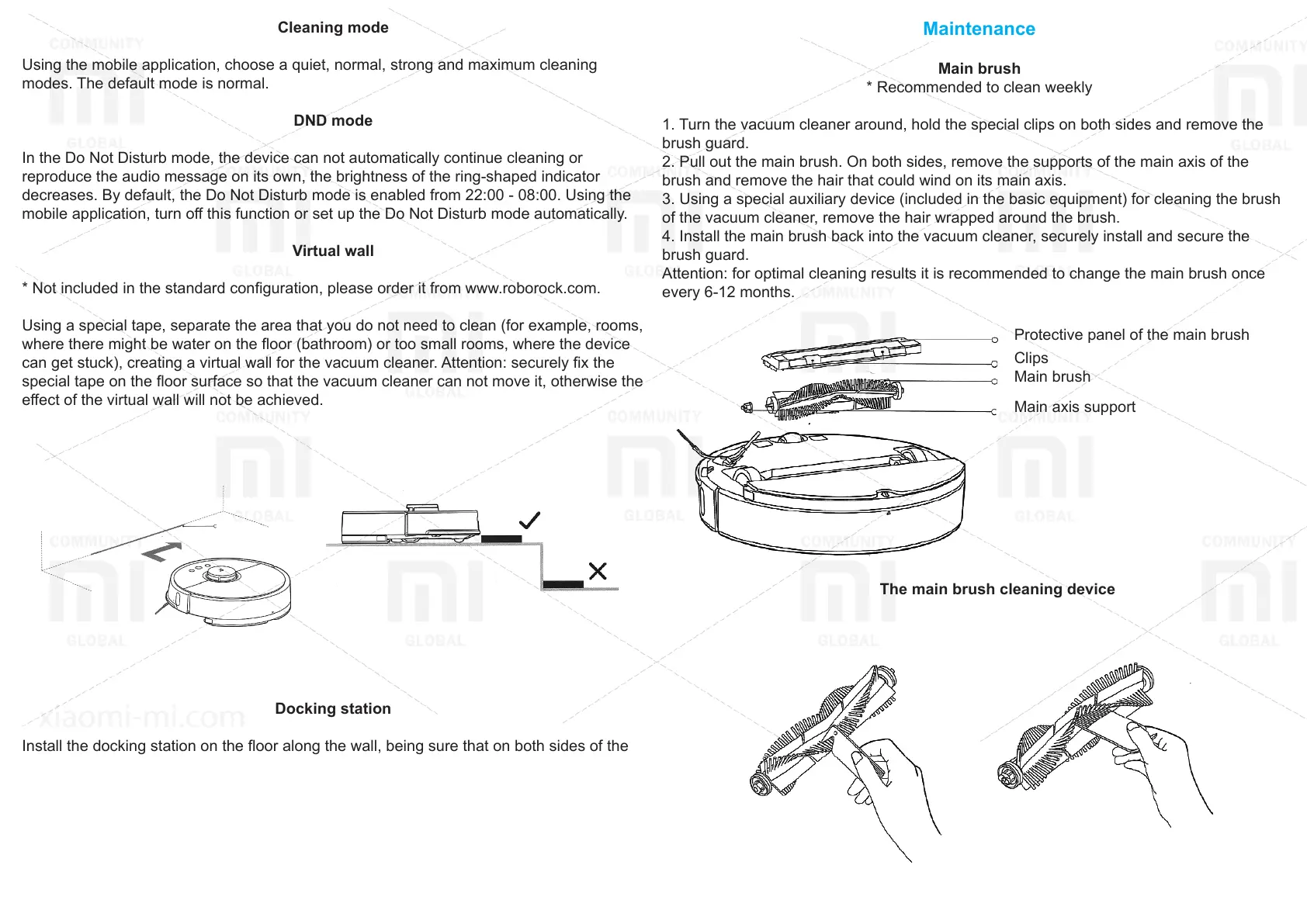Cleaning mode
Using the mobile application, choose a quiet, normal, strong and maximum cleaning
modes. The default mode is normal.
DND mode
In the Do Not Disturb mode, the device can not automatically continue cleaning or
reproduce the audio message on its own, the brightness of the ring-shaped indicator
decreases. By default, the Do Not Disturb mode is enabled from 22:00 - 08:00. Using the
mobile application, turn o this function or set up the Do Not Disturb mode automatically.
Virtual wall
* Not included in the standard conguration, please order it from www.roborock.com.
Using a special tape, separate the area that you do not need to clean (for example, rooms,
where there might be water on the oor (bathroom) or too small rooms, where the device
can get stuck), creating a virtual wall for the vacuum cleaner. Attention: securely x the
special tape on the oor surface so that the vacuum cleaner can not move it, otherwise the
eect of the virtual wall will not be achieved.
Docking station
Install the docking station on the oor along the wall, being sure that on both sides of the
docking station there are more than 0.5 m of free space and more than 1.5 m in front,
insert a plug into the socket. For optimal use of the mobile application, please install the
docking station within the Wi-Fi coverage area.
Caution: do not install the dock under direct sunlight or in locations where other objects
may interfere with the vacuum cleaner to identify its location. This can lead to the fact that
the vacuum cleaner can not return to the docking station for recharging.
Maintenance
Main brush
* Recommended to clean weekly
1. Turn the vacuum cleaner around, hold the special clips on both sides and remove the
brush guard.
2. Pull out the main brush. On both sides, remove the supports of the main axis of the
brush and remove the hair that could wind on its main axis.
3. Using a special auxiliary device (included in the basic equipment) for cleaning the brush
of the vacuum cleaner, remove the hair wrapped around the brush.
4. Install the main brush back into the vacuum cleaner, securely install and secure the
brush guard.
Attention: for optimal cleaning results it is recommended to change the main brush once
every 6-12 months.
Protective panel of the main brush
Clips
Main brush
Main axis support
The main brush cleaning device