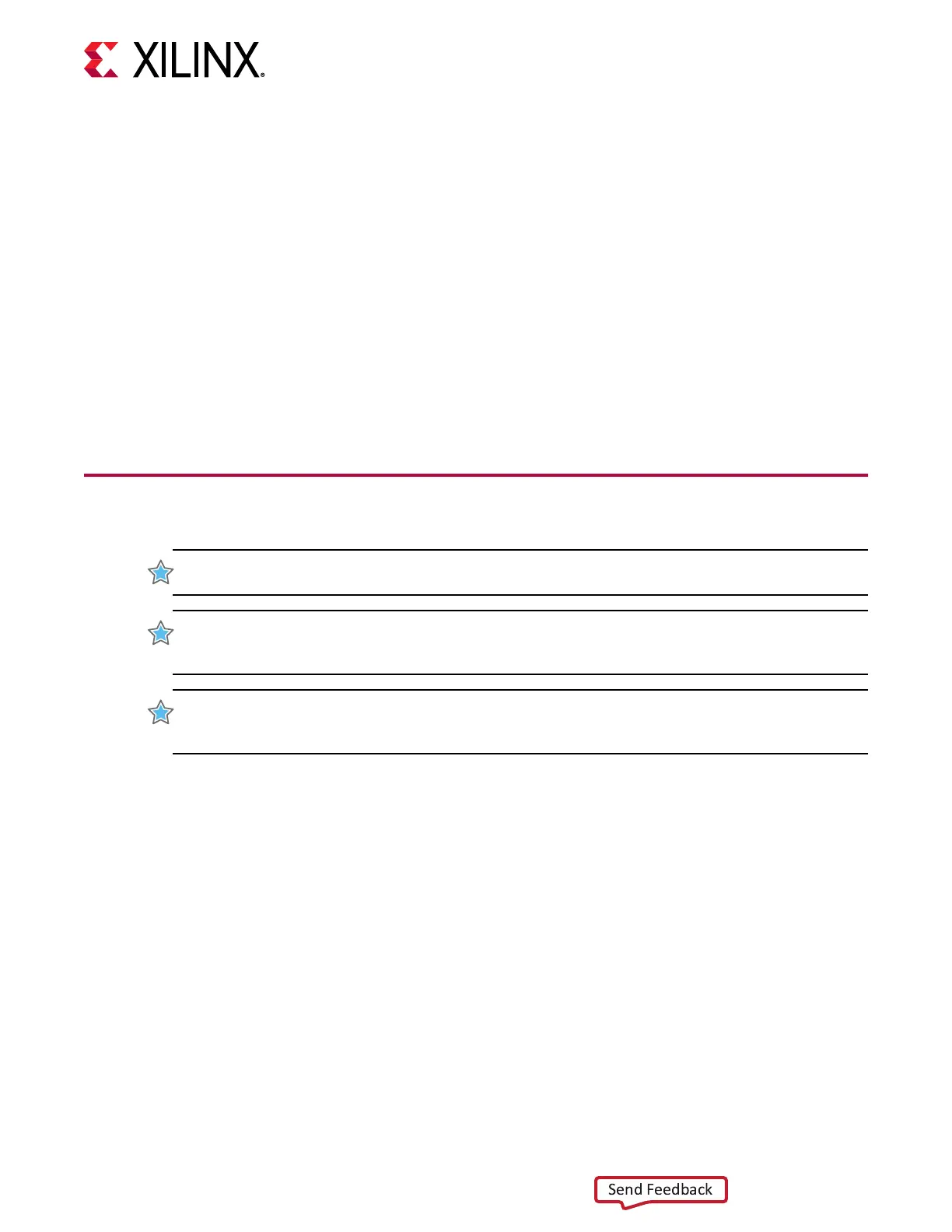So verhindern sie ESD-Schäden:
• Verwenden sie einen ESD-Handgelenk-oder Knöchelriemen und stellen sie sicher, dass er
Hautkontakt hat. Verbinden sie das Ende des Riemens mit einer unlackierten Metalloberäche
am Gehäuse.
• Berühren sie die Karte nicht mit ihrer Kleidung. Der Riemen schützt Komponenten nur vor
ESD am Körper.
• Fassen sie die Karte nur an der Halterung oder an den Kanten an. Berühren sie nicht die
Leiterplae oder die Anschlüsse.
• Legen sie die Karte nur auf einer anstaschen Oberäche ab, z.B. dem anstaschen Beutel
der mit dem Kit mitgeliefert wurde.
• Wenn sie die Karte an den Xilinx Product Support zurücksenden, legen Sie sie bie sofort
wieder in den anstaschen Beutel.
Before You Begin
IMPORTANT! Alveo
™
cards are delicate and sensive electronic devices; equipment is to be installed by a
qualied technician only. This equipment is intended for installaon in a Restricted Access Locaon.
IMPORTANT! Les cartes Alveo
™
sont des appareils électronique sensibles et fragiles; l'équipement doit
être installé par un technicien ceré seulement. Cet équipement est desné à être installé dans un lieu
d'accès restreint.
WICHTIG! Die Karten Alveo
™
sind sensible und empndliche elektronische Geräte. Das Gerät darf nur von
einem qualizierten Techniker installiert werden. Dieses Gerät ist für die Installaon an einem Ort mit
begrenztem Zugang vorgesehen.
• Verify that the minimum card space is available to install your card. Card
specicaons and
dimensions can be found in Alveo U50 Data Center Accelerator Cards Data Sheet (DS965).
• Determine if a half or full height bracket is necessary for the installaon. If the bracket needs
to be changed, do this before following the installaon steps.
• Check for card compability with the system. Also check for proper system requirements such
as power, bus type, and physical dimensions to support the card.
Related Information
Minimum System Requirements
Qualied Servers
Replacing the Bracket
Chapter 3: Card Installation Procedures
UG1370 (v1.7) December 9, 2020 www.xilinx.com
Alveo U50 Data Center Accelerator Card Installation Guide 13
