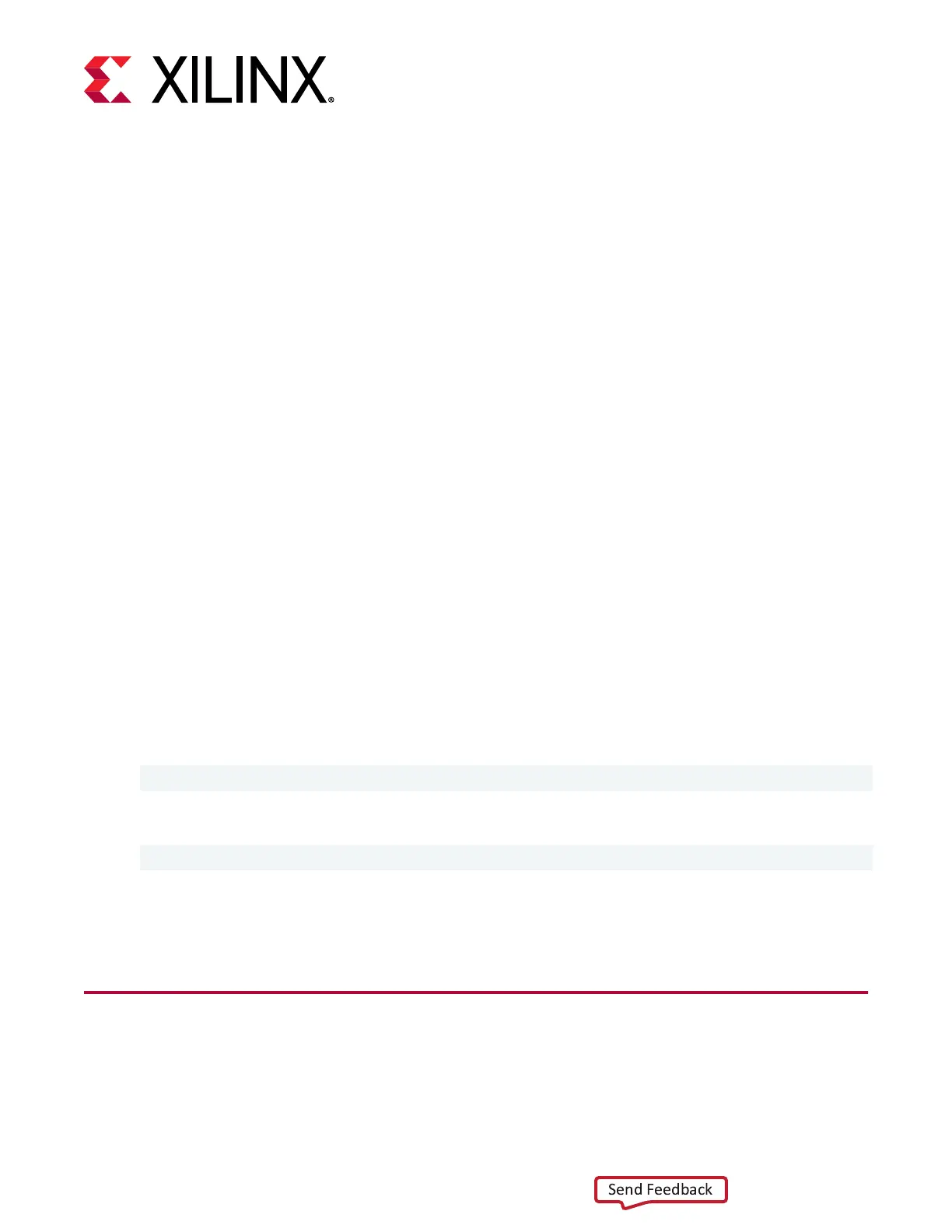Chapter 5
Card Bring-Up and Validation
Aer installing the XRT and deployment plaorm, the card installaon can be veried using the
following commands, which are explained in more detail below.
• lspci
• xbmgmt flash
• xbutil validate
The lspci Linux command is used to conrm the card, is seen by the OS, as was done when
installing the card.
The addional commands use the xbmgmt and xbutil ulies included during the XRT package
installaon. These ulies include mulple commands to validate and idenfy the installed
card(s) and report addional card details including memory, PCIe
®
, plaorm name, and system
informaon. See Vis Unied Soware Plaorm Documentaon: Applicaon Acceleraon
Development (UG1393) for a detailed list of commands.
Set the environment to use the ulies by running the following command. Note that the
command is dependent on the command shell you are using.
Use the following command in csh shell:
$ source /opt/xilinx/xrt/setup.csh
Use the following command in bash shell:
$ source /opt/xilinx/xrt/setup.sh
Related Information
Installing the Card
Running lspci
Chapter 5: Card Bring-Up and Validation
UG1370 (v1.7) December 9, 2020 www.xilinx.com
Alveo U50 Data Center Accelerator Card Installation Guide 25
