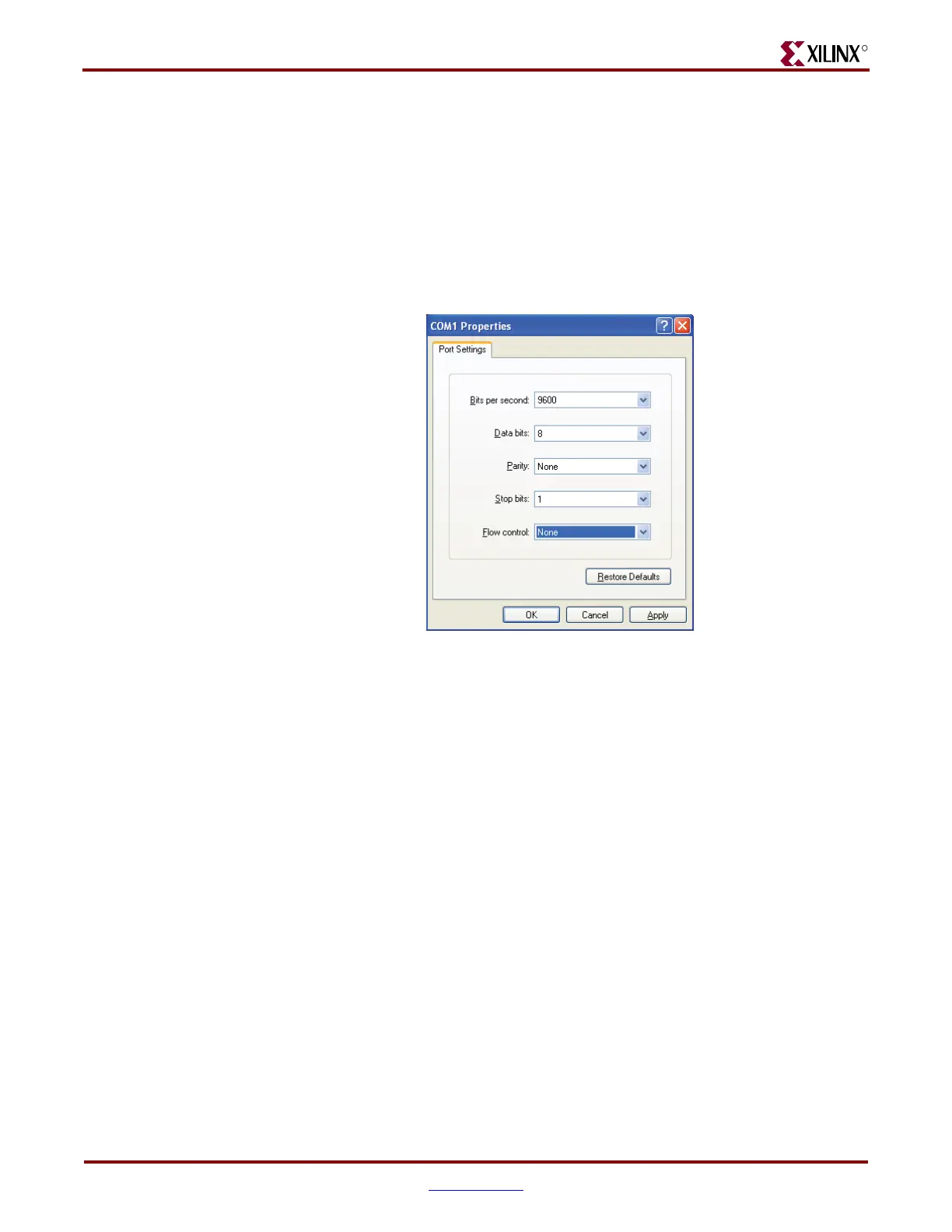12 www.xilinx.com ML505/ML506/ML507 Getting Started Tutorial
UG348 (v3.0.2) October 9, 2008
Board Setup
R
Use the pull-down menu to set the COM1 properties (Figure 4) to the following:
♦ Bits per second = 9600
♦ Data bits = 8
♦ Parity = None
♦ Stop bits = 1
♦ Flow control = None
♦ Click OK → OK to accept settings
7. Select File → Properties.
8. Select the Settings tab and click on ASCII Setup (Figure 5, page 11).
Figure 4: COM1 Properties Setup
UG348_04_040408
