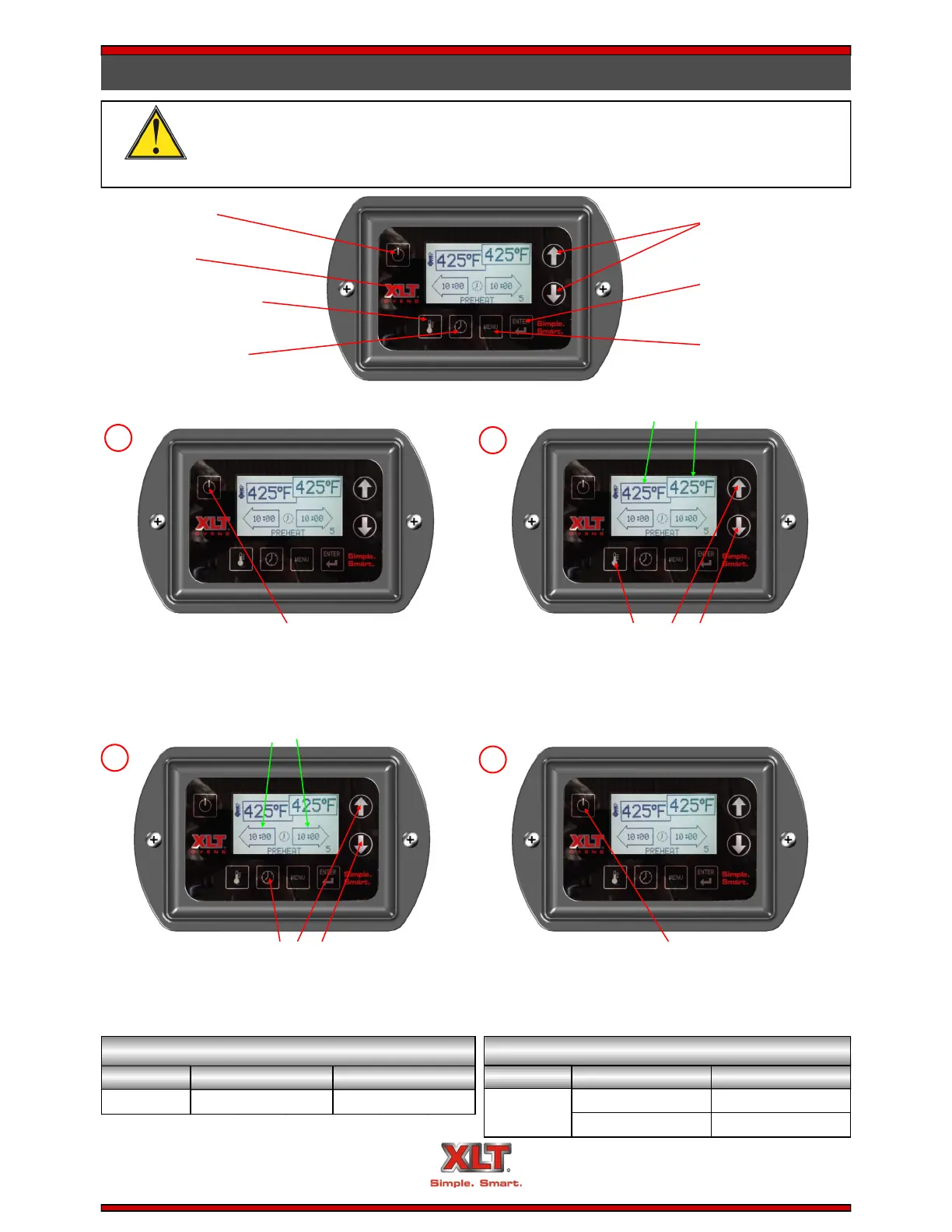Technical Support US: 888-443-2751 Technical Support INTL: 316-943-2751
38
OVEN OPERATION
This oven is not capable of being safely placed in operation in the event of a power
failure. No attempt should be made to operate this oven during power failure.
1
4
Press TEMP button for 3 seconds. To adjust
temperature use either the UP or DOWN arrow.
If double burner press the TEMP button to
change to other temp. Press ENTER to save.
2
3
CAUTION
Power Oven On
(Hold for 1 second)
Power Oven Off
(Hold for 1 second)
Press TIME button for three (3) seconds. To ad-
just belt time use either the UP or DOWN arrow.
If split belt press the TIME button to change to
other time. Press ENTER to save.
Power Button
XLT Logo
Temperature Button
(TEMP)
Belt Speed Button
(TIME)
Menu Button
Enter Button
Up/Down Arrows
Temperature Adjustment
Belt Time Adjustment
Turn On
Turn Off