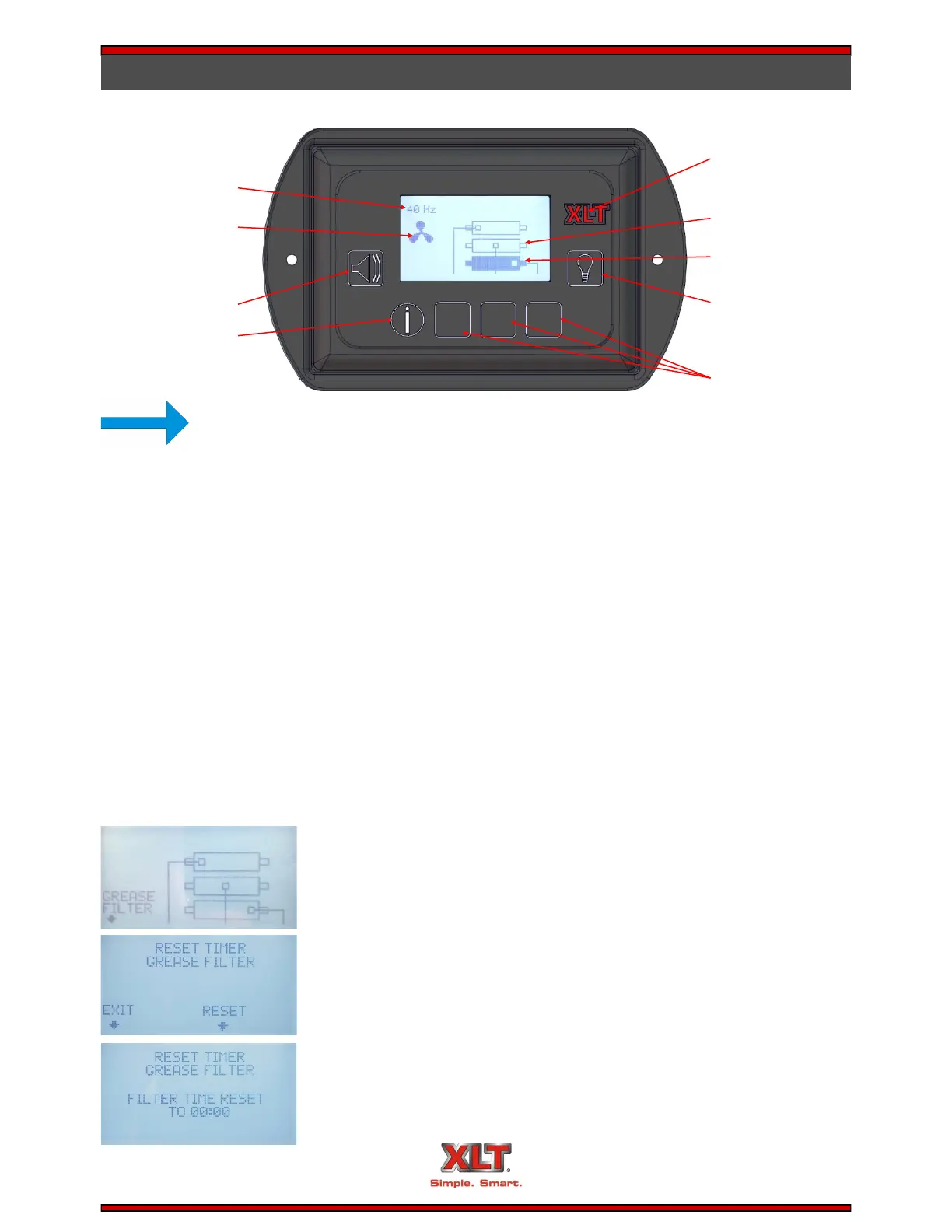Technical Support US: 888-443-2751 Technical Support INTL: 316-943-2751
89
HOOD OPERATOR CONTROLS
Initial Start Up
NOTE
When XLT ovens are outfitted with an XLT hood and the receptacles are plugged into
the hood instead of the wall, the main power button of the oven is disabled and no
longer operates. The Hood User Interface (HUI) on the XLT hood overrides the oven
power button.
XLT Logo
Hood Lights
Alarm Mute
Error Information
Oven Off (Outline)
Oven On (Filled)
Exhaust Fan On
Exhaust Fan Speed
Oven Buttons
Hood Operation
1. Turn the desired oven(s) on by pressing the corresponding oven button. Refer to the Oven Opera-
tion section for instructions on how to adjust temperature and conveyor speed. The oven(s), ex-
haust fan, and make-up air unit will be activated by this switch if the XLT hood is installed ac-
cording to this manual.
2. Turn on the lights by pressing the hood lights button on the HUI. (Bulbs not included with hood)
3. When additional ovens are turned on, via the HUI the VFD will automatically increase the ex-
haust fan speed.
4. When shutting down the ovens, turn the desired oven off by pressing the corresponding button on
the HUI. The make-up air unit will shut off. The exhaust fan will shut off after about fifteen
(15) minutes and the oven will shut off after about thirty (30) minutes.
Resetting Hood Cooling Fan and Grease Timer
1. The Cooling Fan and Grease Filter reset alarm will show up in the
lower left hand side of the Hood User Interface. Press the Error In-
formation button to enter reset screen.
2. To reset the Cooling Fan or Grease Filter press the center capacitive
touch button with reset above it to set the time back to zero (0).
3. The following screen will show for five (5) seconds and then return
to the normal operating screen.