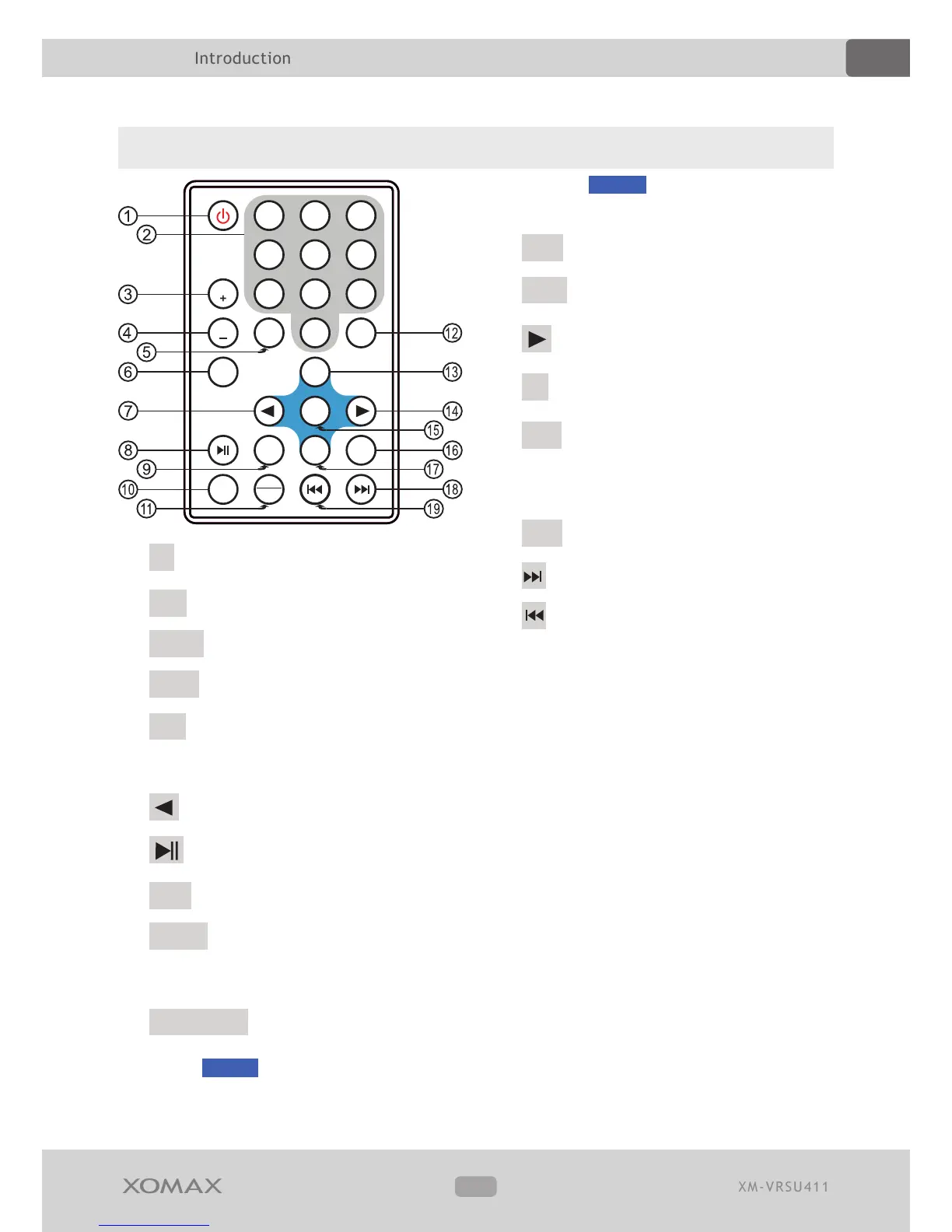Remote control
1. ? car radio on / o
2. 1-0 numeric pad
3. VOL+ boost volume
4. VOL- reduce volume
5. -10 10 tracks skip back
6. [MUTE] mute on/o
7. step to the left or up
8. play/pause
9. A/V switch between Audio/Video/Photo
10. MODE switch between: [Radio],
[Audio], [Video], [AUX-IN] and
[Bluetooth]
11. APS/BAND Automatic station search/
switch the frequency band
[APS]
long press
Starts the autosearch and
storing of the found stations.
[BAND]
brief press
switch the frequency
band: FM1, FM2, FM3, AM1 und AM2
12. +10 10 tracks skip forth
13. CH+ switch radio presets forth
14. step to the right or down
15. 8 conrm the entry
16. INT Intro function
(each track plays only the rst 10
seconds)
17. CH- switch radio presets back
18. [] next track
19. [] previous track
BAND
APS
A/V
VOL
VOL
10- 10+
MUTE
CH+
