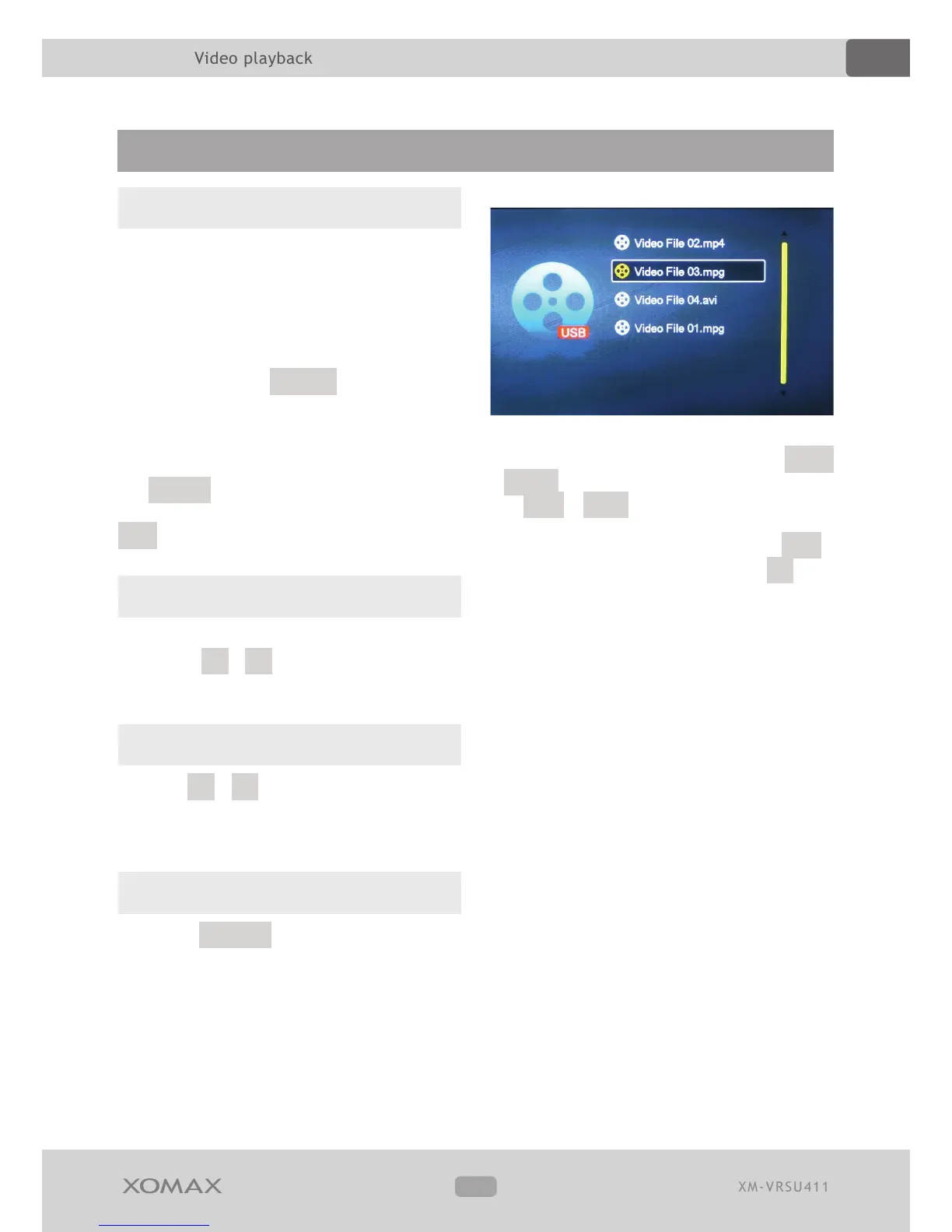Video playback
Play / Pause
As soon as you insert the valid USB or
SD storage medium the unit switches
automatically to the playback mode:
Audio, Video or Slide Show
To switch to playback mode manually
keep pressed the -10/AV button for
ca. 2 seconds till the Video playback
interface appears on the screen.
The playback can be paused/resumed
via
1/PAU button on the front panel
(hold pressed for ca. 2 seconds) or the
< button on the remote control.
Skip track for-/backwards
To skip to the previous/next track press
briey the 8 / 7 button either on the
front panel or on the remote control.
Rewind / fast-forward
Hold the 8 / 7 button pressed till you
get to the required passage. Then release
the button, the playback resumes.
Video file manager
Keep the 7/B N D
button pressed for
ca. 2 seconds to call up the Video
file manager.
To step through the menu use the VOL-
/ VOL+ buttons on the front panel or
the CH- / CH+ buttons on the remote.
Conrm your entries pressing the
SEL
button on the front panel or the 8
button on the remote.
