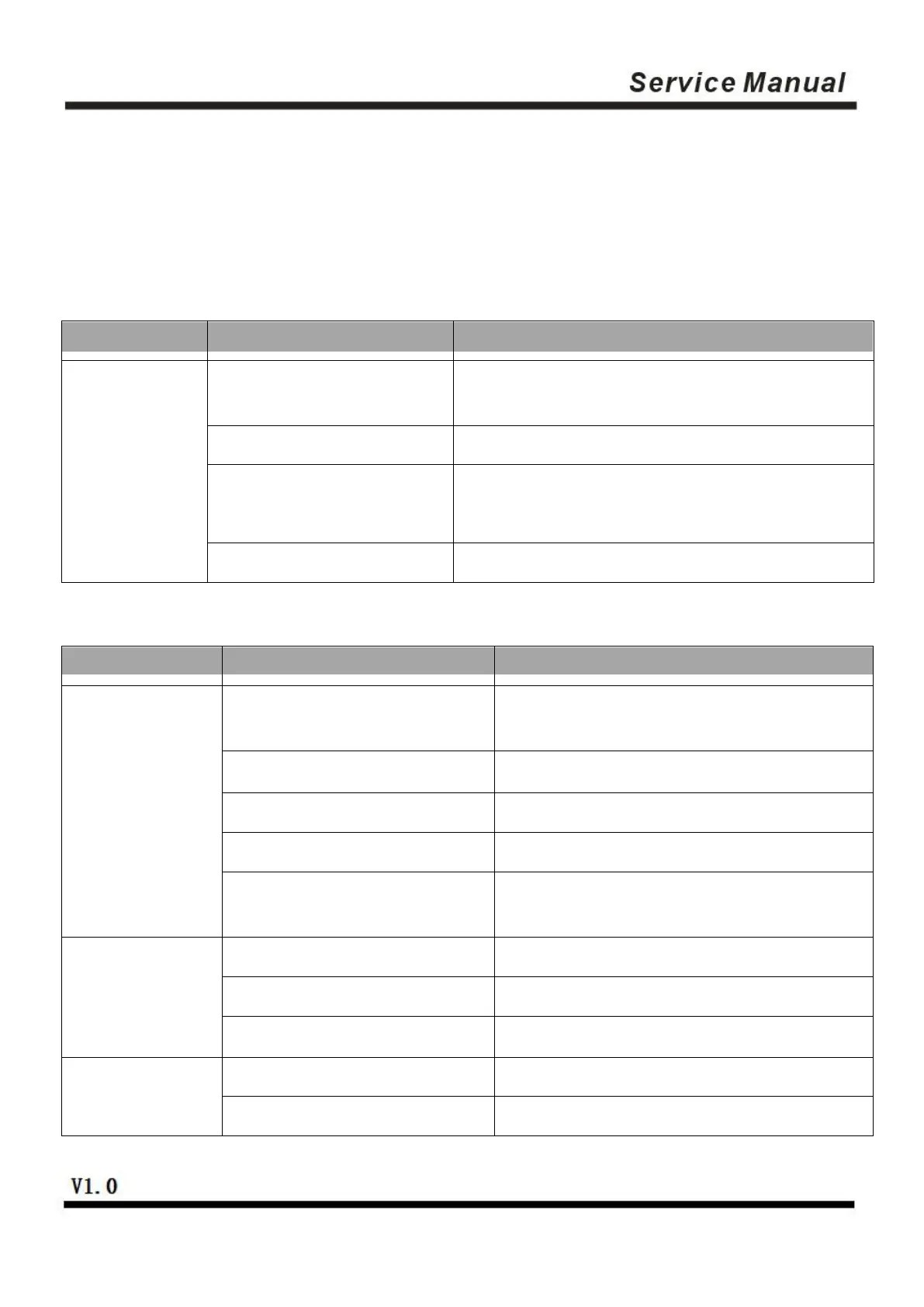5、Guide on Trouble-shooting
In case any fault occurs for the printer, it can be handled in accordance with this chapter, If the fault
cannot be solved in this way, contact the dealer or the manufacturer.
5.1 Power Supply
5.2 Printing
AC/DC power adaptor is not
connected properly
Connect the power adaptor again
AC/DC power adaptor is in fault
Power supply circuit on the
mainboard is in fault
Repair or change the mainboard
Repair or change the lamp panel
Printing paper is not loaded correctly
Load printing paper as per the requirements in the
manual
Paper type is not correct
Use thermal paper for printing
Repair or change the mainboard
Printing paper is not loaded correctly
Load printing paper as per the requirements in the
manual
Printing quality is
poor/dim
Use paper with equivalent quality
Improve printing concentration
The printing head is damaged
Paper is dirty or paper quality is poor
Check or change printing paper
The printing head is dirty
Use alcohol to clean printing head