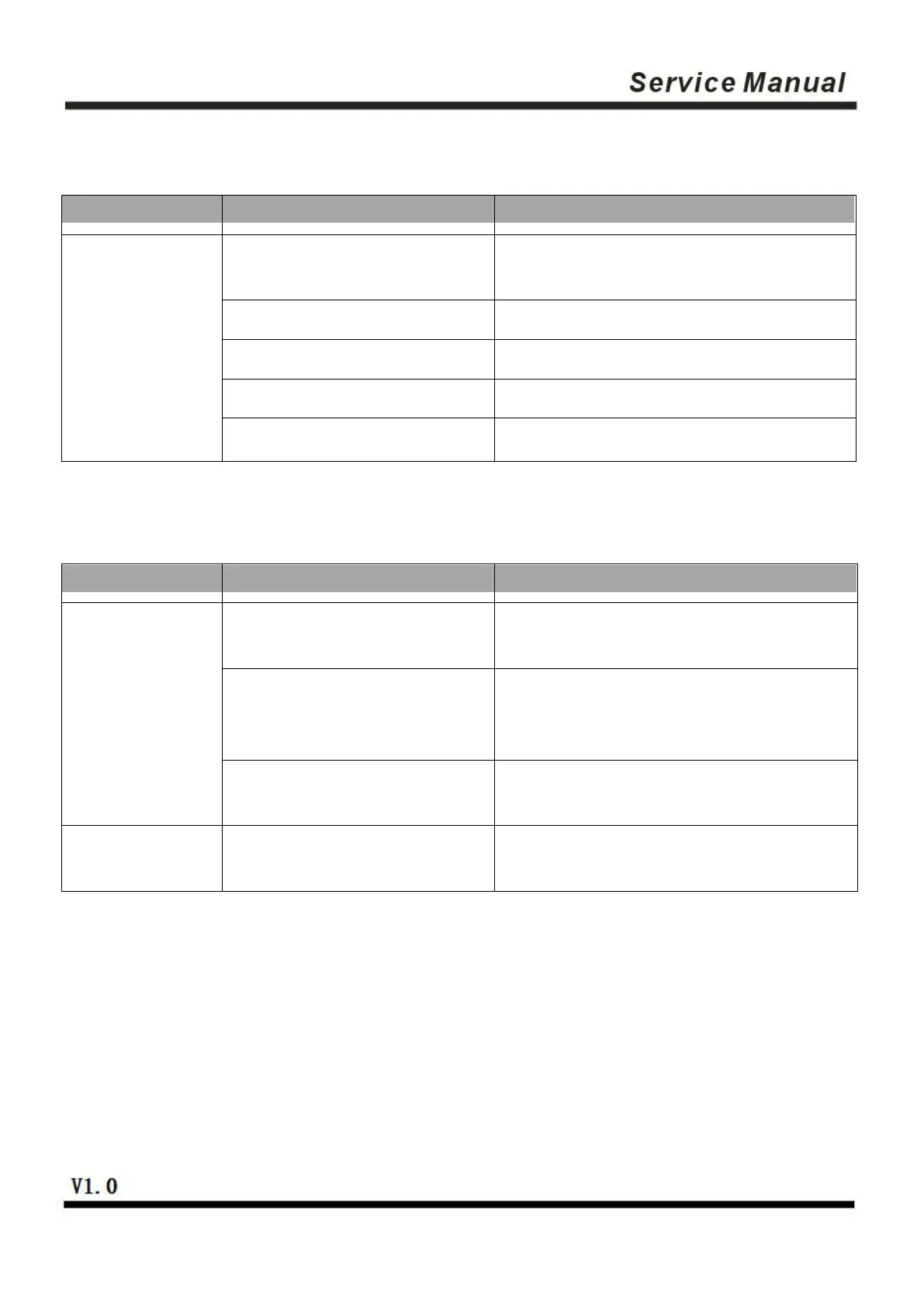5.3 Paper Feed
5.4 Cash drawer
Paper does not
enter or paper feed
is not normal
The printer is jammed with paper
Remove the jammed paper and load the printing
paper as per the requirement in the manual
Repair or change the mainboard
Motor of the printing head is in fault
Foreign matter in the gear
Cash drawer cannot
be opened
Cable for Cash drawer does not meet
the specification
Replace cable with corresponding specification
Driving cable for the Cash drawer is
damaged
Driving circuit of the Cash drawer is
damaged
Repair or change the mainboard
Cash drawer cannot
be closed
Driving circuit of the Cash drawer is
damaged
Repair or change the mainboard