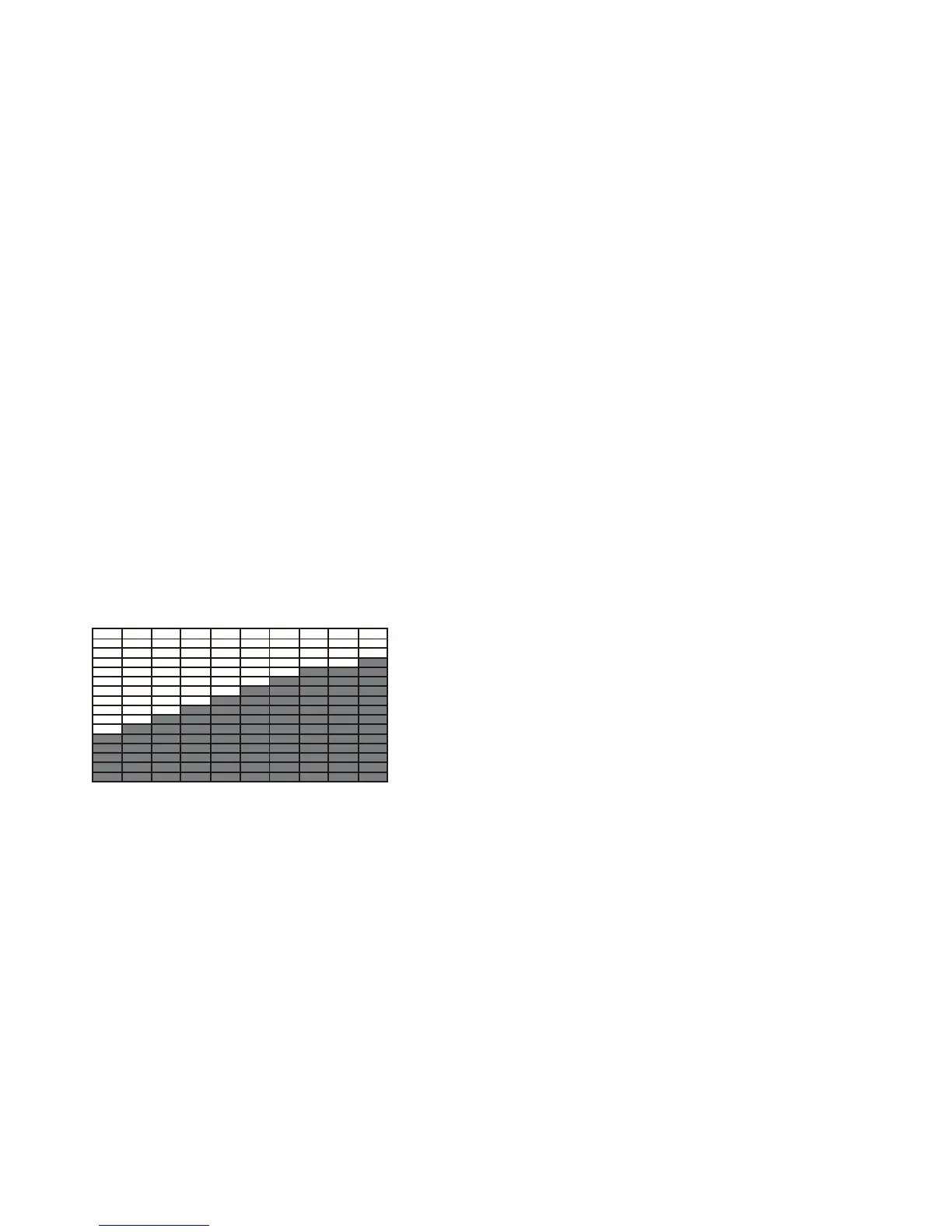14
FS400 Elliptical
Manual Program
1. Quick Start Program
After power-up, press Quick Start Program key to enter Quick Start Program, press start key
to begin workout at this time. Using 5/6 key to adjust resistance load during workout.
2. Manual Program
Selecting “Manual” by using the Manual program key and then pressing Mode.
Setting Parameters for Manual.
1St parameter “Time” will ash so value can be adjusted using 5/6 key .
Press the Mode key to save the value & move to the next parameter to be adjusted. Continue
through all desired parameters, press start key to start workout.
Start Pedaling to start Workout, 5/6key adjusts resistance load during workout.
3. Climbing Program
Selecting “Climbing” by pressing the Climbing Program Key and then pressing mode.
The text window will display “SELECT PROFILE LEVEL” for 3 seconds.
There are 3 levels (L1, L2, L3) to select, using 5/6 then pressing mode to conrm.
Setting Parameters for Climbing
After that 1st parameter “Time” will ash so value can be adjusted using 5/6.
Press mode to save value & move to the next parameter to be adjusted. Continue through all
the desired parameters, press start key to begin workout.
Start Pedaling to start Workout. The resistance can’t be adjusted by 5/6 during workout.
