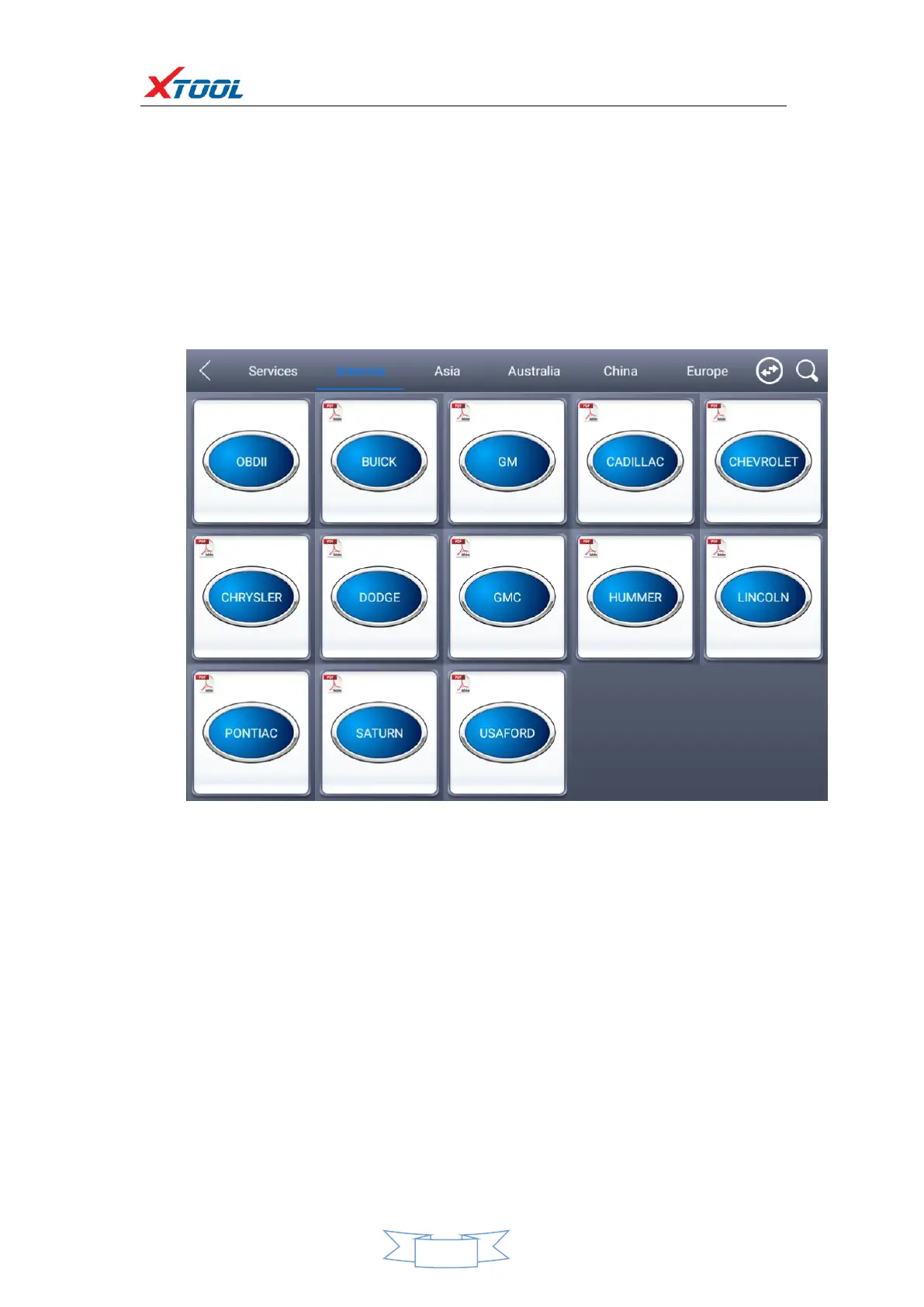4.1 Menu selection:
(1)After the VCI box is connected to the car and the A80 BT
host is successfully paired with the wireless Bluetooth, the diagnostic
interface can be performed as shown in the following figure
(2)The menu can be selected according to your needs: Choose
European car to enter the European car system, choose Asian Car Show
Asian menu, choose the American Car into the American menu, choose
the domestic car into the domestic menu, according to the model of the
diagnosis of the choice of car system to enter the search. You can
quickly search by clicking on the magnifying glass icon in the top right
corner and entering models.
