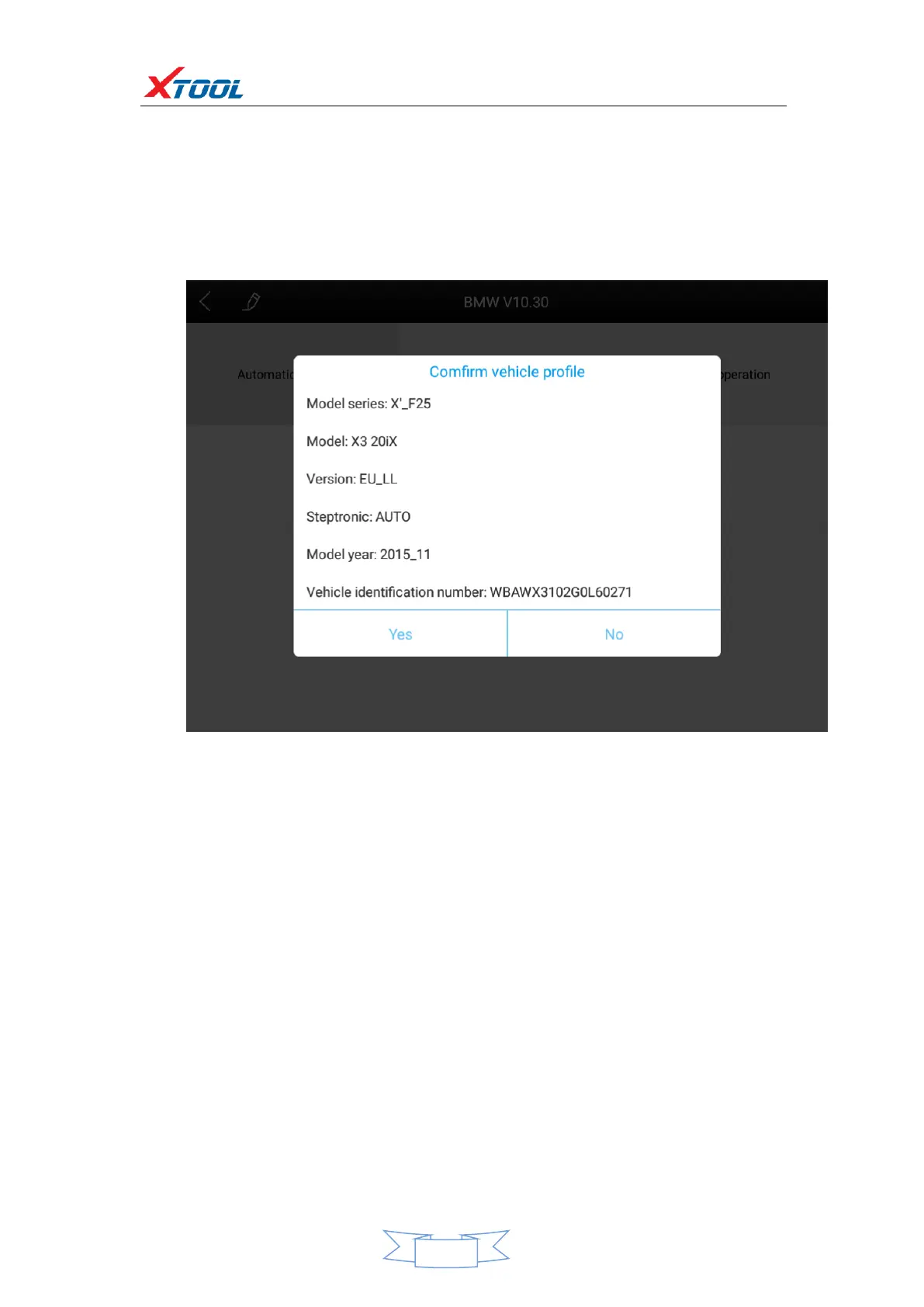code and the history of the fault code to clear all, clear the fault code
before you need to confirm the failure code to record. As shown in the
following figure.
(2)Click "Yes" confirmation after clearing the fault code, such as
normal communication will show "failure code cleanup success" or "fault
code has been cleared", usually after clearing the fault code and read the
code to confirm the failure code is cleared.
4.6 Read live Data:
Click "Save As Reference" function key, will save this model the
current data stream of this system as a reference; Click the "Data
Playback" function key to record the current data stream Dynamic Data,
