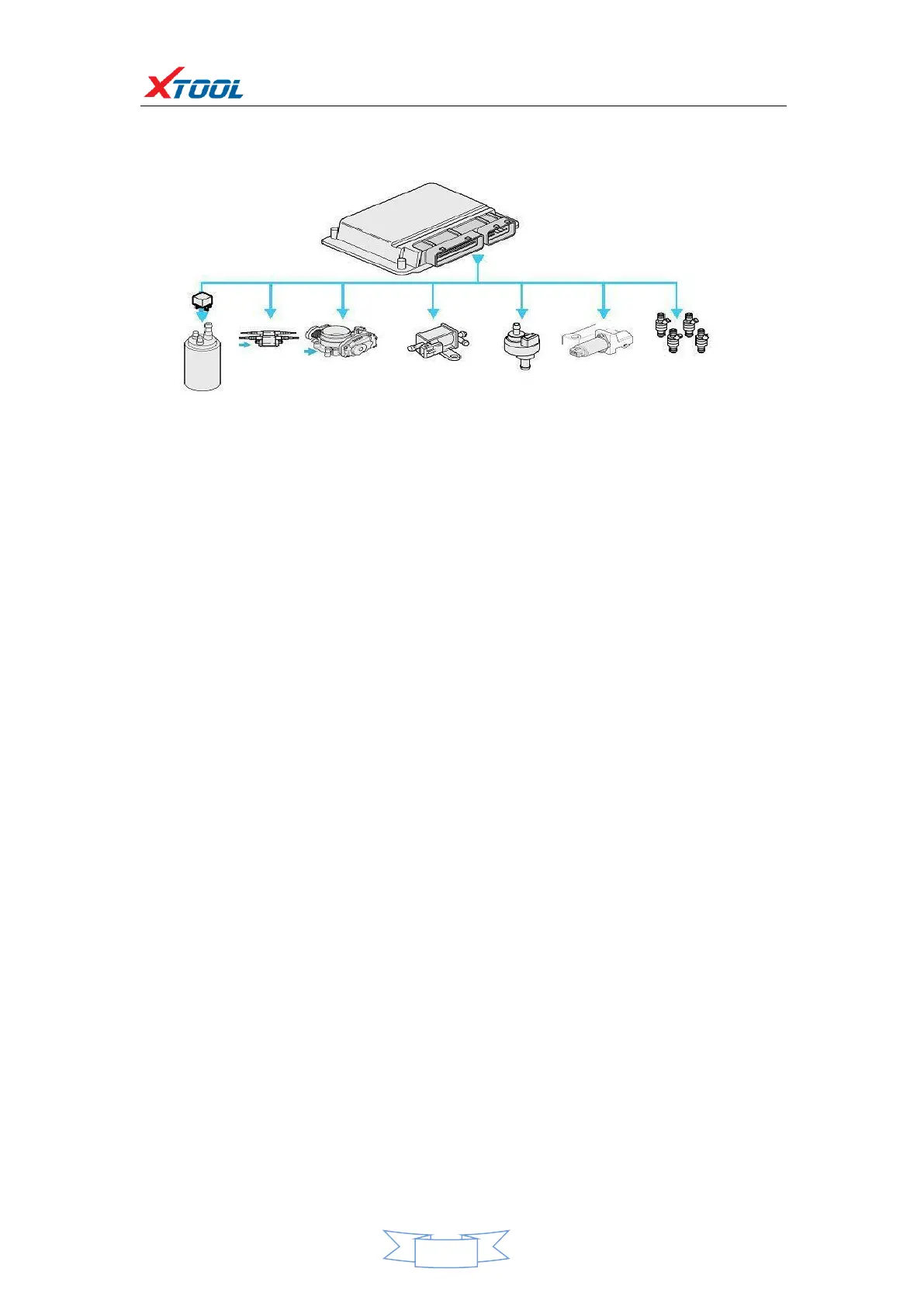(1)Return the menu to "dynamic diagnostic data" to see the
"Action test" function menu, choose to display the system can be used to
perform action test of the Actuator component menu.
Tip: The "Action test" function is a part of the system to perform
functional testing of components, when performing this function, the
diagnostic instrument will simulate the ECU signal to carry out the action
of the component to determine whether the actuator or line is good.
(2)Return the menu to "dynamic diagnostic data" to see the
"Action test" function menu and select the Actuator component menu
that will display the system for action testing.
5. Setting:
Choose the "Settings" application to open the Settings screen, you
can set the language units and system-related selection, and so on, the
