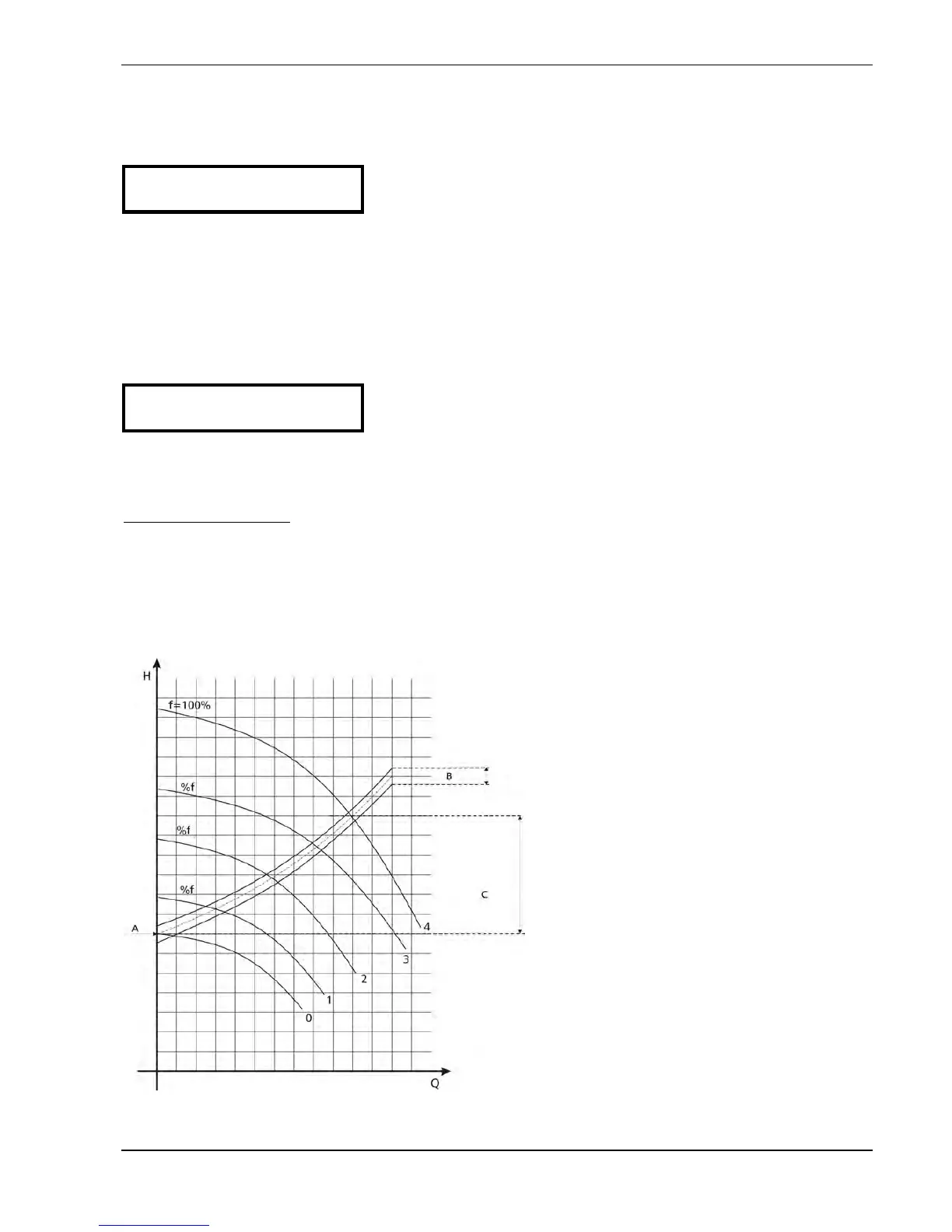59
9.24 Frequency Lifting
Control according to a system curve (increase of the set pressure, depending upon the
delivery rate or speed).
FREQU. – LIFTING
30.0 Hz
Adjustable between 6 Hz and the set MAXIMUM
FREQUENCY.
The setting determines the output-frequency where the set pressure starts to be increased.
The right setting should be the frequency when the pump reaches the set pressure at zero
flow. (Can be found out by using the JOG MODE)
Press the ¾ button to change to the next parameter
9.25 Lift- Amount (Intensity)
LIFT – AMOUNT
0.0 %
Adjustable from 0% to 199,9%
This value states how much the set value should be continually increased, till the maximum
speed (maximum volume) is reached.
Application example:
1) Enter the set pressure (see main menu)
2) Find out the frequency where set pressure is reached at zero demand (see Jog Mode) and
enter this value in parameter FREQU. LIFTING
3) Set desired lift at maximum speed in % of the set pressure in the parameter
LIFT-AMOUNT.
Press the ¾ button to change to the next parameter
A...set pressure
B... window
C... lift intensity in % of set
pressure
