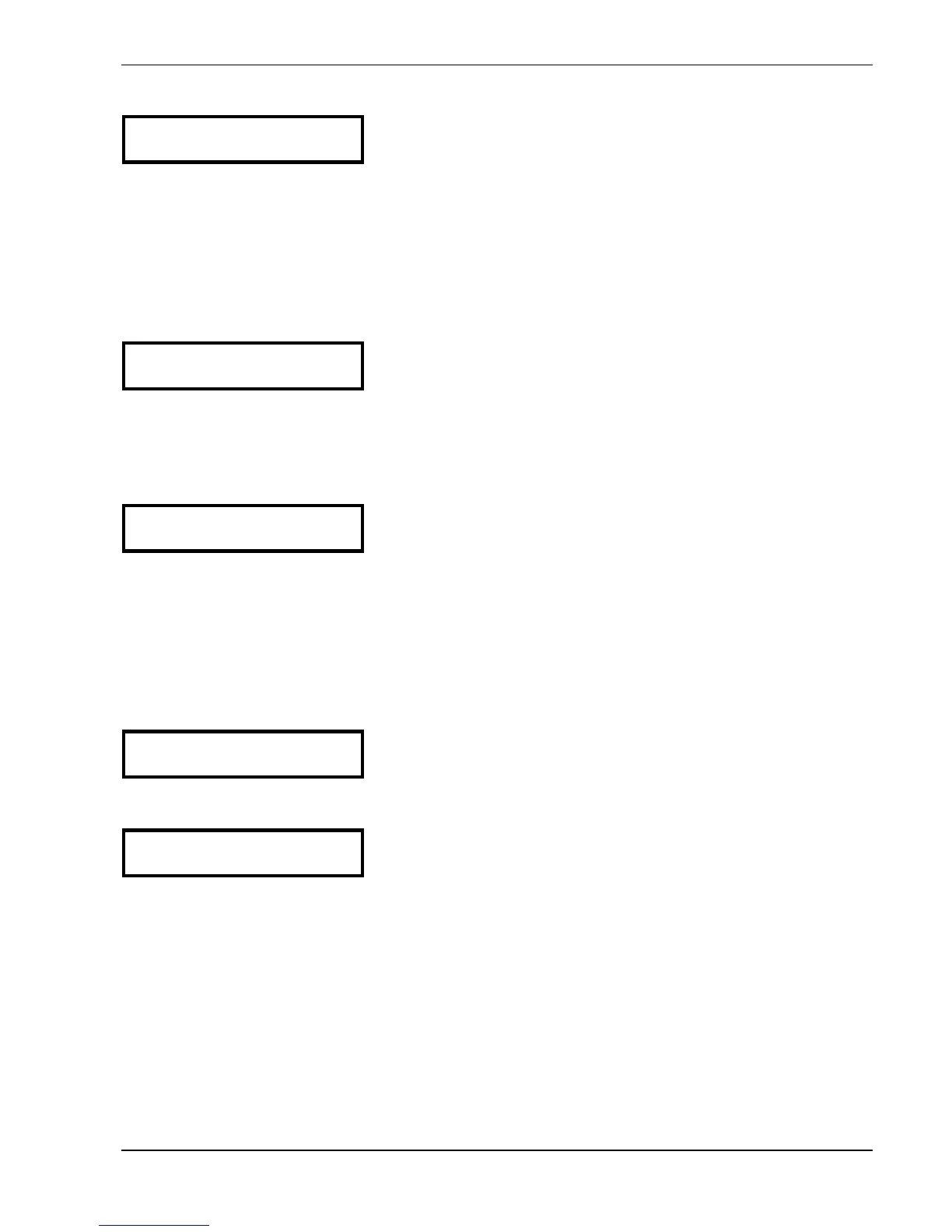64
9.36 Setting Default Values
S U B M E N U
DEFAULT VALUES
Press ¾ for about 3 seconds to enter the submenu
Press the ¾ button shortly to change to the next
parameter ( -> chapter 9.37)
You reset all settings to the default settings for two different areas (EUROPE or USA).
If you suspect you made a mistake by entering parameter-settings but are unable to identify
the location, you can start again from the beginning by reloading the factory settings.
9.36.1 Default Values Europe
DEFAULT EUROPE
Ï + Ð
Load the DEFAULT – PARAMETERS for Europe by
pressing the Ï + Ð for approx. 5 seconds.
(max. frequency 50 Hz, display unit = bar)
Press the ¾ button to change to the next parameter
9.36.2 Default Values USA
DEFAULT USA
Ï + Ð
Load the DEFAULT – PARAMETER for the USA by
pressing the Ï + Ð for approx. 5 seconds.
(max. frequency 60 Hz, display unit = psi)
IMPORTANT!
After reloading the default settings the display is flashing. To deactivate the
flashing you have to save this change (see next parameter).
To leave the submenu press ¾ longer than 3 seconds and change to
S U B M E N U
DEFAULT VALUES
Press the ¾ button to change to the next parameter
9.37 Saving
SAVE ???
Ï + Ð
All values must be saved (stored in an EEPROM) after
changing.
If they aren’t saved, all changes will be lost in case of a power failure!
Saving: Press Ï + Ð till the message “SAVED” is shown on the display.
After saving, the display changes automatically to the 1
st
display after a few seconds.
