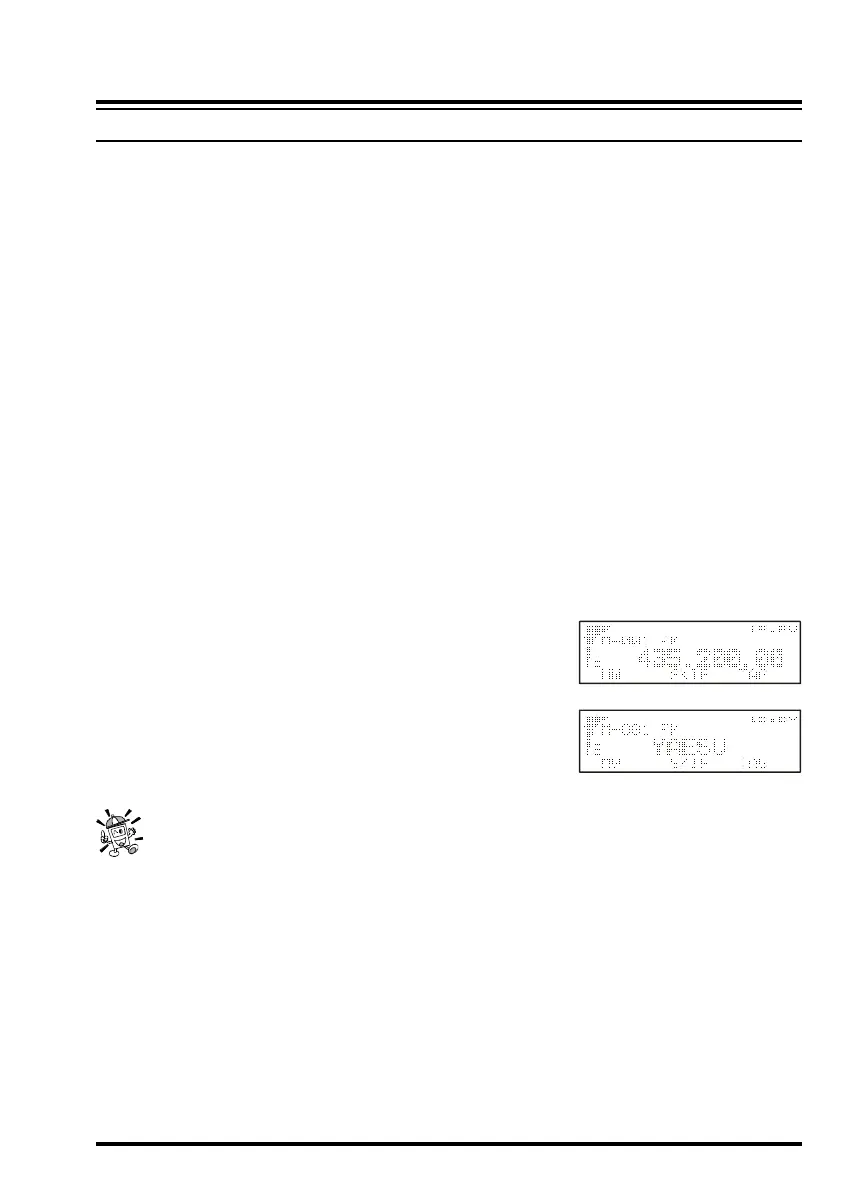79FT-857 Operating Manual
MEMORY OPERATION
LABELING MEMORIES AFTER PROGRAMMING CHANNEL DATA
You may wish to append an alpha-numeric “Tag” (label) to a memory or memories, to aid in
recollection of the channel’s intended use (such as a club name, etc.), some time after you
have performed the initial memory programming. This is easily accomplished using the
Menu mode.
1. Recall the memory channel onto which you wish to append a label.
2. Press and hold in the
[
FUNC
]
key for one second to enter the Menu mode.
3. Rotate the SELECT knob to recall Menu Mode No-001
[
EXT MENU
]
, then rotate the
DIAL to change the setting to “ON” to enable the extended Menu Mode.
4. Rotate the SELECT knob to recall Menu Mode No-056
[
MEM TAG
]
.
5. Press the SELECT knob to enable the programming of the label.
6. Rotate the DIAL knob to select the first character in the name you wish to store, then
rotate the SELECT knob clockwise to move to the next character. Note that both upper
and lower case letters are available.
7. Again rotate the DIAL knob to select the next number, letter, or symbol, then rotate the
SELECT knob clockwise to move to the next character’s slot.
8. Repeat step 7 as many times as necessary to complete the name tag for the memory, then
press and hold in the
[
FUNC
]
key for one second to save the A/N (Alpha-Numeric)
name entry and exit to normal operation.
9. During Memory operation, press the
[
FUNC
]
key momen-
tarily, then rotate the SELECT knob, as needed, until Multi
Function Row “b”
[
MW, SKIP, TAG
]
appears on the dis-
play. Press the
[
C
](
TAG
)
key momentarily to activate the
Alpha-Numeric Tag. Repeatedly pressing this key will
toggle operation between “Frequency” display and “Tag”
display.
You can recall Menu Mode No-056 [MEM TAG] instantly by pressing and hold-
ing in the
[
C
](
TAG
)
key for one second.
[
“Frequency” Display
]
[
“Tag” Display
]
