
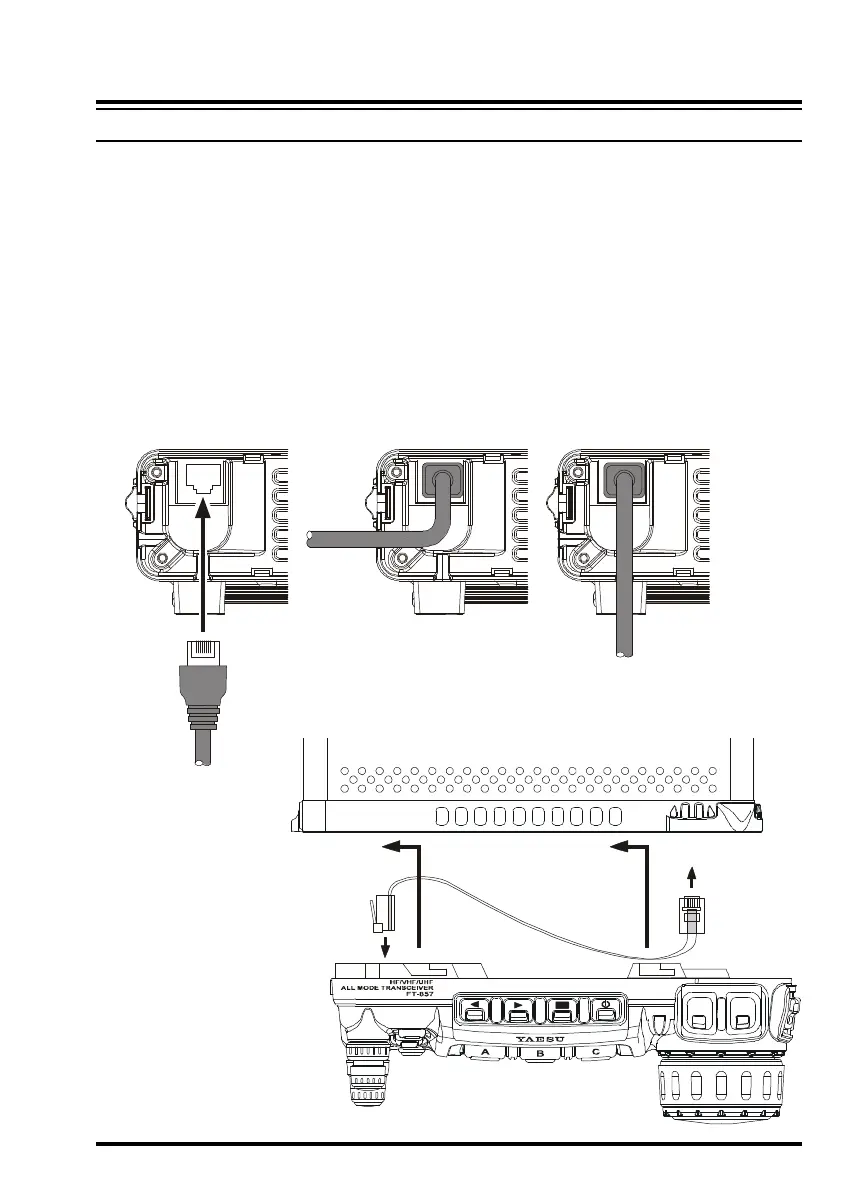 Loading...
Loading...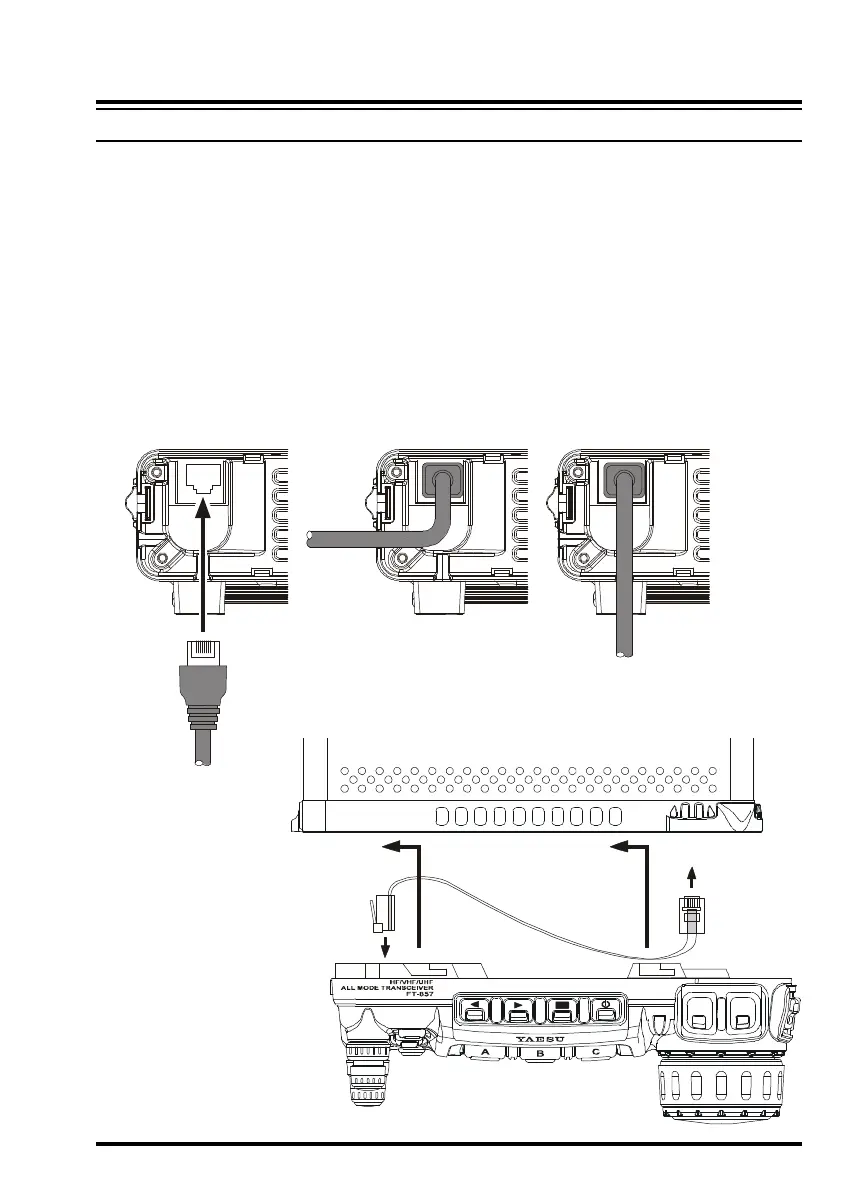
Do you have a question about the Yaesu FT-857D and is the answer not in the manual?
| Modes | SSB, CW, AM, FM, WFM |
|---|---|
| Impedance | 50 Ohms, unbalanced |
| Supply Voltage | 13.8 V DC ±15% |
| Frequency Range | 420-470 MHz |
| Power Output | 100 W (HF/50 MHz), 50 W (144 MHz), 20 W (430 MHz) |
| Current Consumption | 22 A (maximum) |
| Dimensions | 155 x 52 x 233 mm (6.1" x 2.0" x 9.2") |
| Weight | 2.1 kg |
| Channels | 200 |
| Receiver Sensitivity | 0.2 μV (SSB/CW) |