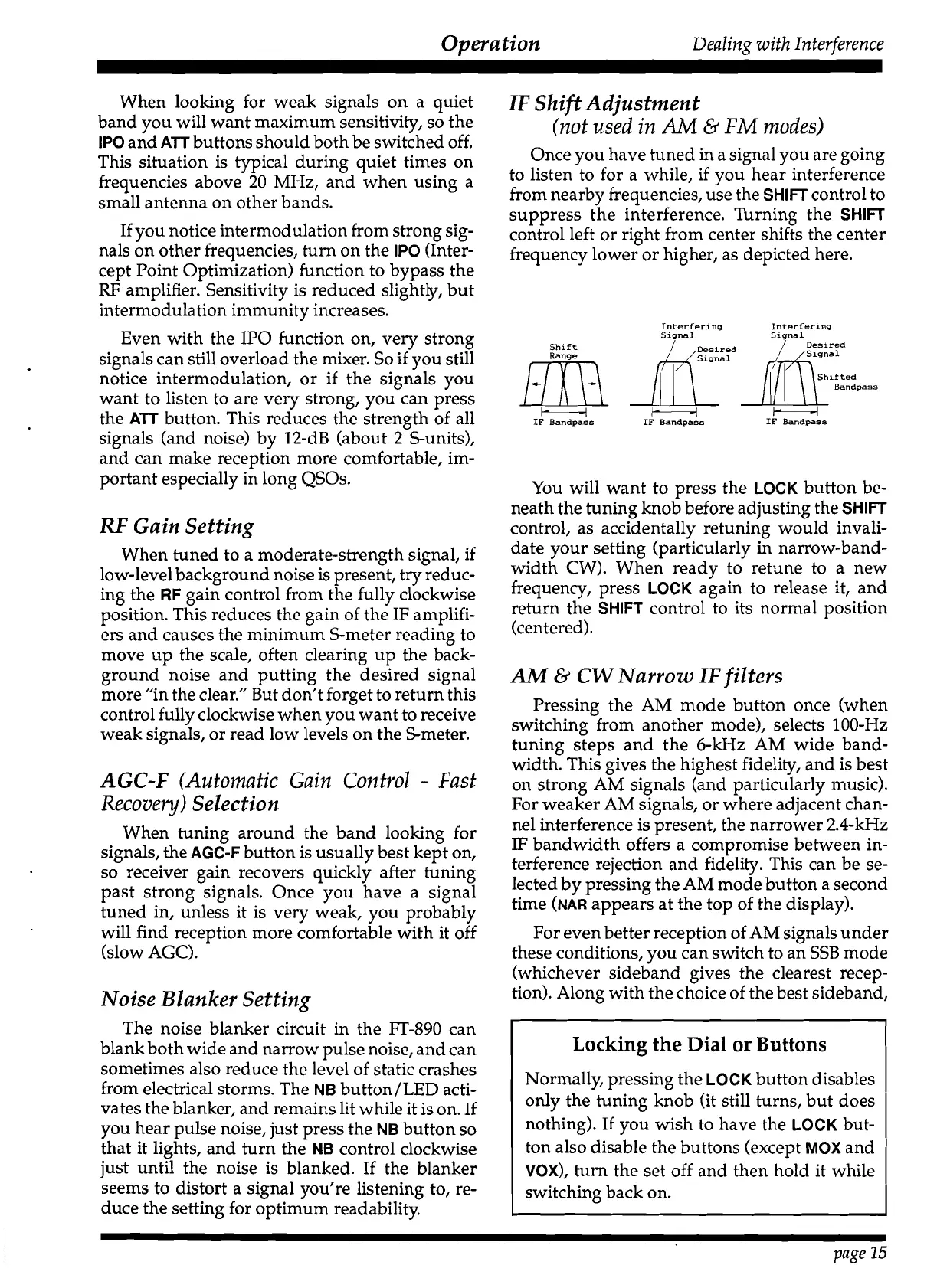Operation
Dealing with Interference
When looking for weak signals on a quiet
band you will want maximum sensitivity, so the
IPO
and
An
buttons should both be switched off.
This situation is typical during quiet times on
frequencies above 20 MHz, and when using a
small antenna on other bands.
If you notice intermodulation from strong sig-
nals on other frequencies, turn on the
IPO
(Inter-
cept Point Optimization) function to bypass the
RF
amplifier. Sensitivity is reduced slightly, but
intermodulation immunity increases.
Even with the IPO function on, very strong
signals can still overload the mixer. So if you still
notice intermodulation, or if the signals you
want to listen to are very strong, you can press
the
An
button. This reduces the strength of all
signals (and noise) by 12-dB (about 2
Sunits),
and can make reception more comfortable, im-
portant especially in long
QSOs.
RF
Gain Setting
When tuned to a moderate-strength signal, if
low-level background noise is present, try reduc-
ing the
RF
gain control from the fully clockwise
position. This reduces the gain of the IF amplifi-
ers and causes the minimum S-meter reading to
move up the scale, often clearing up the back-
ground noise and putting the desired signal
more "in the clear." But don't forget to return this
control fully clockwise when you want to receive
weak signals, or read low levels on the
Smeter.
AGC-F
(Automatic Gain Control
-
Fast
Recove
y)
Selection
When tuning around the band looking for
signals, the
AGC-F
button is usually best kept on,
so receiver gain recovers quickly after tuning
past strong signals. Once you have a signal
tuned in, unless it is very weak, you probably
will find reception more comfortable with it off
(slow AGC).
Noise Blanker Setting
The noise blanker circuit in the FT-890 can
blank both wide and narrow pulse noise, and can
sometimes also reduce the level of static crashes
from electrical storms. The
NB
button/LED acti-
vates the blanker, and remains lit while it is on. If
you hear pulse noise, just press the
NB
button so
that it lights, and turn the
NB
control clockwise
just until the noise is blanked. If the blanker
seems to distort a signal you're listening to, re-
duce the setting for optimum readability.
IF
Shift Adjustment
(not used in
AM
&
FM modes)
Once you have tuned
in
a signal you are going
to listen to for a while, if you hear interference
from nearby frequencies, use the
SHIFT
control to
suppress the interference. Turning the
SHIFT
control left or right from center shifts the center
frequency lower or higher, as depicted here.
Interfer~ng
Interfering
Signal Signal
Shlft Desired
[-Rann,\
h~:::::~
[(
Bandpass
w
H
M
IF Bandpass IF Bandpass IF Bandpass
You will want to press the
LOCK
button be-
neath the tuning knob before
ad.justing the
SHIFT
control, as accidentally retuning would invali-
date your setting (particularly in narrow-band-
width CW). When ready to retune to a new
frequency, press
LOCK
again to release it, and
return the
SHIFT
control to its normal position
(centered).
AM
&
C
W
Narrow
IF
filters
Pressing the AM mode button once (when
switching from another mode), selects 100-Hz
tuning steps and the
6-Hz
AM wide band-
width. This gives the highest fidelity, and is best
on strong AM signals (and particularly music).
For weaker AM signals, or where adjacent chan-
nel interference is present, the narrower 2.4-kHz
IF
bandwidth offers a compromise between in-
terference rejection and fidelity. This can be se-
lected by pressing the AM mode button a second
time
(NAR
appears at the top of the display).
For even better reception of AM signals under
these conditions, you can switch to an SSB mode
(whichever sideband gives the clearest recep-
tion). Along with the choice of the best sideband,
Locking the
Dial
or Buttons
Normally, pressing the
LOCK
button disables
only the tuning knob (it still turns, but does
nothing).
If
you wish to have the
LOCK
but-
ton also disable the buttons (except
MOX
and
vOX),
turn the set off and then hold it while
switching back on.
page
15
