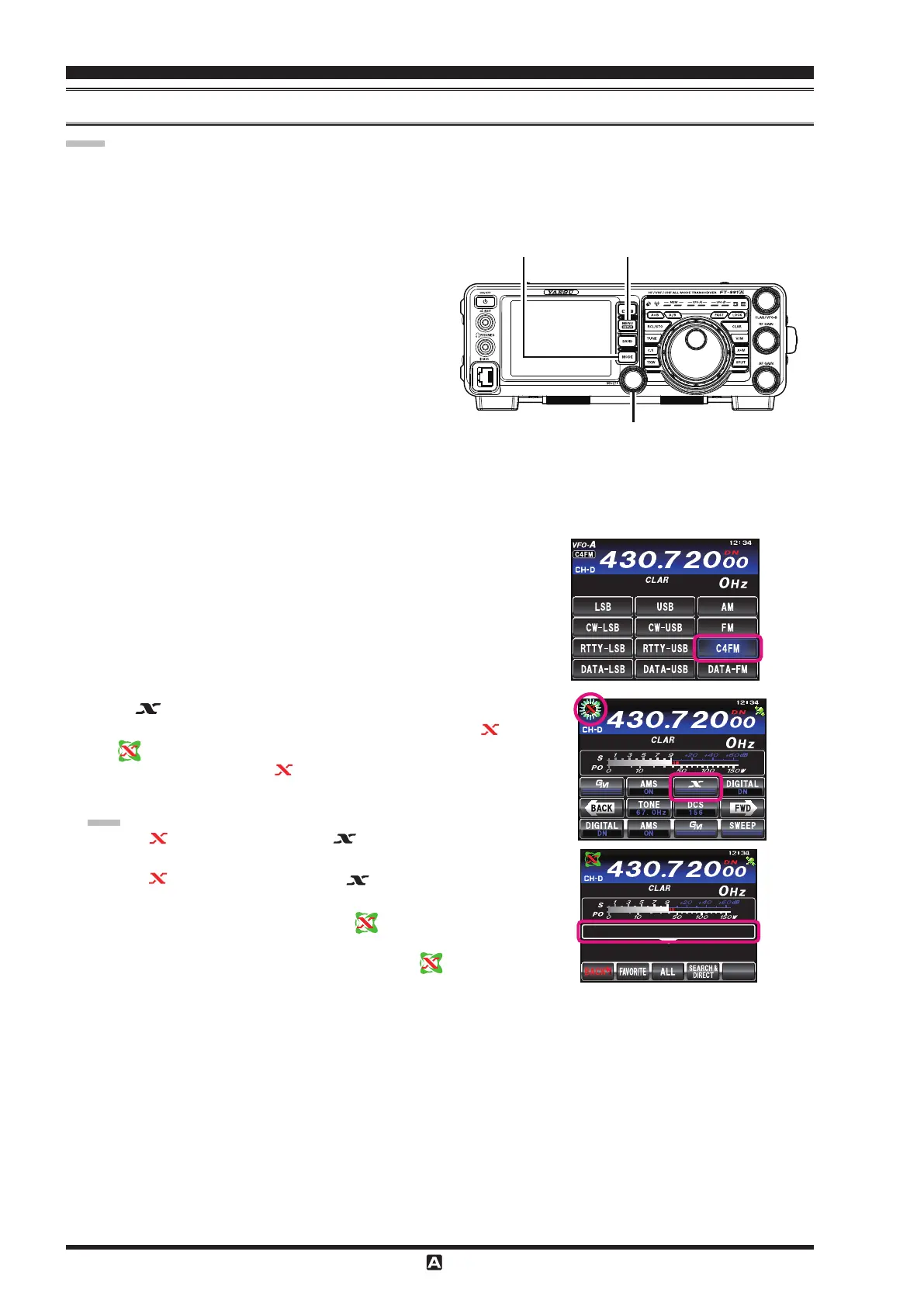FT-99
1
InsTrucTIon Manual (WIrEs-X EdITIon)
Page 6
ConneCTing To a Wires-X node in The C4fm mode (*reCommended)
noTe:
* Ascertain the DSQ code or the DG-ID setting of the WIRES-X node station. Connecting to the WIRES-X node
requires the transceiver DG-ID be set according to the DSQ code or the DG-ID code set on the WIRES-X node
station.
* Before using WIRES-X, set the communication mode (modulation mode) to C4FM.
1. Press the
MENU(SETUP)
button.
2. Rotate the
MULTI
knob to select “153 WIRES DG-
ID”.
3. Touch
[SELECT]
on the screen.
4. Rotate the
MULTI
knob to set the WIRES-X DG-ID
to the same ID number as the node station.
01 - 99: May connect to the node station whose DG-
ID matches.
AUTO: May connect to the node station available
in your area.
Default setting: AUTO
5. Touch
[ENTER]
on the screen.
6. Touch
[BACK]
.
Returns to the original screen.
MULTI knob
MENU(SETUP) buttonMODE button
7. Set the communication mode to C4FM.
After pressing the
MODE
button, touch “
C4FM
”.
8. Tune to the frequency of the local node you want to connect to.
9. Transmit corresponding to the transmit/receive frequency.
• If receiving the signal from the node, transmit it as is.
• If not receiving the signal from the node, it is possible that the node
station is not connected to the Internet
à
proceed to step 10.
10. Press the
F(M-LIST)
button.
11. Touch
[
]
.
The transceiver automatically switches to transmit mode and “
” of
the “ ” icon ashes.
When a local node is found, “ ” is lit solid, and the node name (call
sign) and city name appear.
Tips:
• While “ ” is ashing, briey press
[
]
to re-establish connection
to the local node.
• While “
” is ashing, press and hold
[
]
for over one second to
cancel the connection operation.
• When a local node cannot be found, “
” will disappear in 20
seconds.
• When the local node found is a repeater station, “
” appears on
the right side of “
[R]
”.
DSCNCT
J 1 BFQ Y ND
-
S I AGH N WA KU-
A
coMMunIcaTIng usIng WIrEs-X
