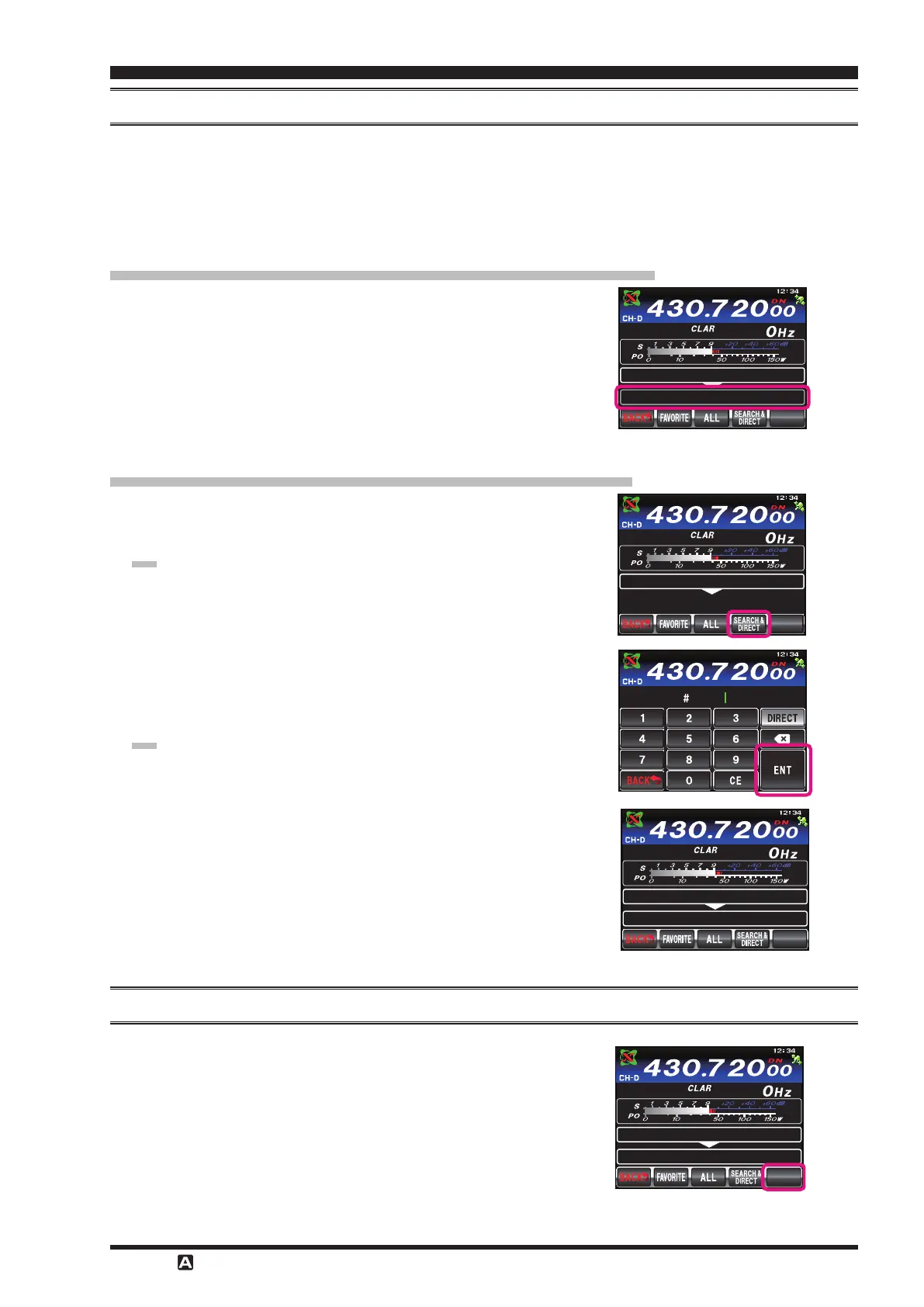Page 9FT-99
1
InsTrucTIon Manual (WIrEs-X EdITIon)
coMMunIcaTIng usIng WIrEs-X
5. Touch
[SELECT]
.
Starts connection to the selected node or room from the local node.
Once connection is successfully established, displays “Connected” is
displayed followed by the information of the connected node or room.
Reconnecting to the Most Recently Connected Node or Room
If a node or room was previously connected on the Internet, it appears
and ashes at the bottom of the screen when you again connect to the
local node.
Touch the displayed node or room to restart a connection, once the
connection is established, the ID and information of the connected node
(room) will appear.
DSCNCT
Y E UA S OU
T
ING
R-
J 1 BFQ Y ND
-
S I AGH N WA KU-
A
Specifying the DTMF ID of the Node or Room to Connect to
1. When the transceiver is connected to a local node, touch
[SEARCH
& DIRECT]
.
The number and symbol input screen is displayed.
Tip:
If the alphabet input screen appears, touch
[ID]
to switch to the
number and symbol input screen.
2. Enter the ve-digit DTMF ID.
3. Touch
[ENT]
.
The local node starts the connection to the node in accordance with
the ID you have input. Once connection is successfully established,
“Connected” is displayed followed by the ID and information of the
node or room you are connected to.
Tip:
If connection is not successful, an error message appears and then
the display returns to the DTMF ID input screen. Enter the DTMF ID
again.
DSCNCT
J 1 BFQ Y ND
-
S I AGH N WA KU-
A
321 45
DSCNCT
Y E UA S OU
T
ING
R-
501
J 1 BFQ Y ND
-
S I AGH N WA KU-
A
disConneCTing from a node or room in digiTal mode
1. Touch
[DISCNCT]
.
If disconnection is successful, “Not Connected” appears and then the
screen returns to the local node connection screen.
DSCNCT
Y E UA S OU
T
ING
R-
502
J 1 BFQ Y ND
-
S I AGH N WA KU-
A
ConneCTing To a node or room on The inTerneT in digiTal mode
