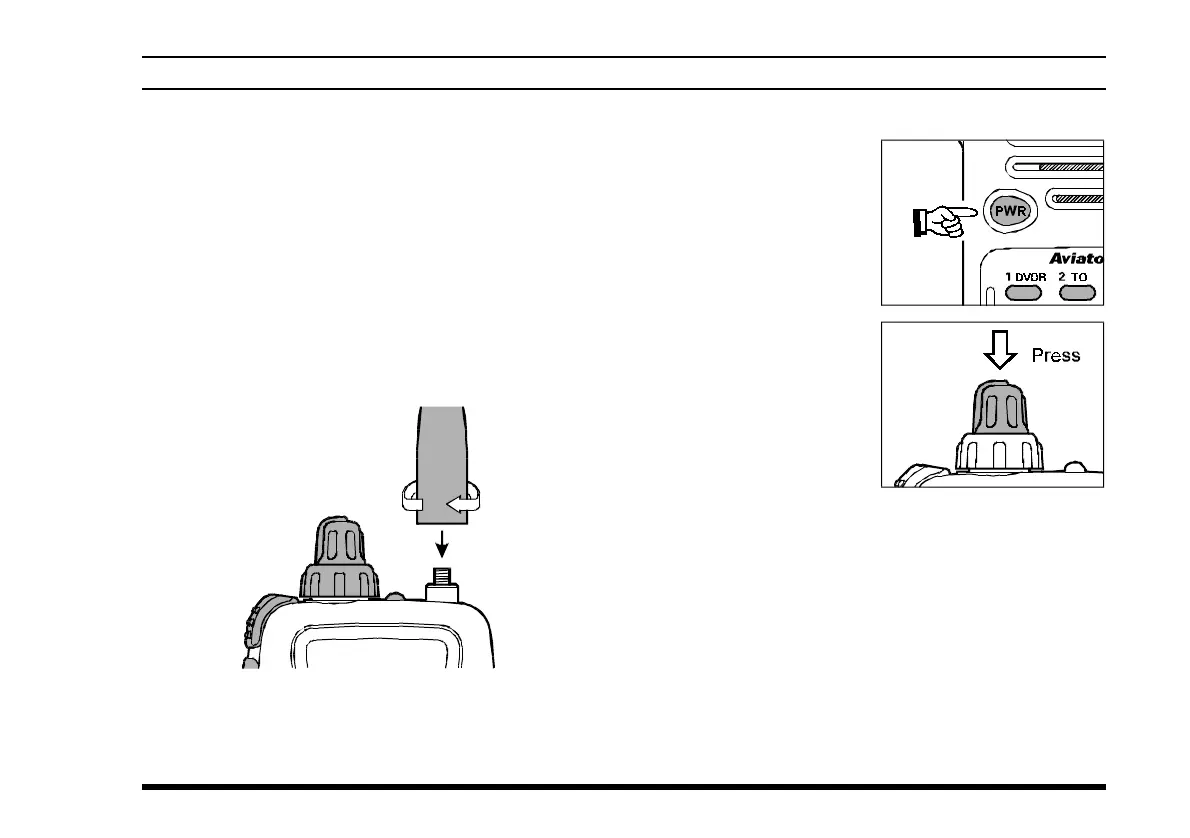VXA-100 AVIATOR PILOT OPERATING MANUAL
9
OPERATION
Preliminary Steps
¦ Install a charged battery pack onto the transceiver,
as described previously.
¦ Screw the supplied antenna onto the Antenna
jack. Never operate this transceiver without an
antenna connected.
¦ If you have an optional Speaker/Microphone or
headset, we recommend that it not be connected
until you are familiar with the basic operation of
the VXA-100.
Operation Quick Start
r To turn the radio on,
press and hold the
PWR switch for ½
second.
r After three “initial-
ization” beeps are
heard, a channel fre-
quency should ap-
pear on the display. If
not, press downward
(momentarily) on the
(inner) VOLUME knob (repeatedly, if necessary)
so that “
" VFO "
” appears on the display, fol-
lowed by a channel frequency.
r Directly entering frequencies from the Keypad
is the easiest method if you know the frequency
on which you wish to operate. Just enter the five
digits of the frequency to move to that frequency.
For example, to set 134.35 MHz,
press
[
1
]
à
[
3
]
à
[
4
]
à
[
3
]
à
[
5
]
.
