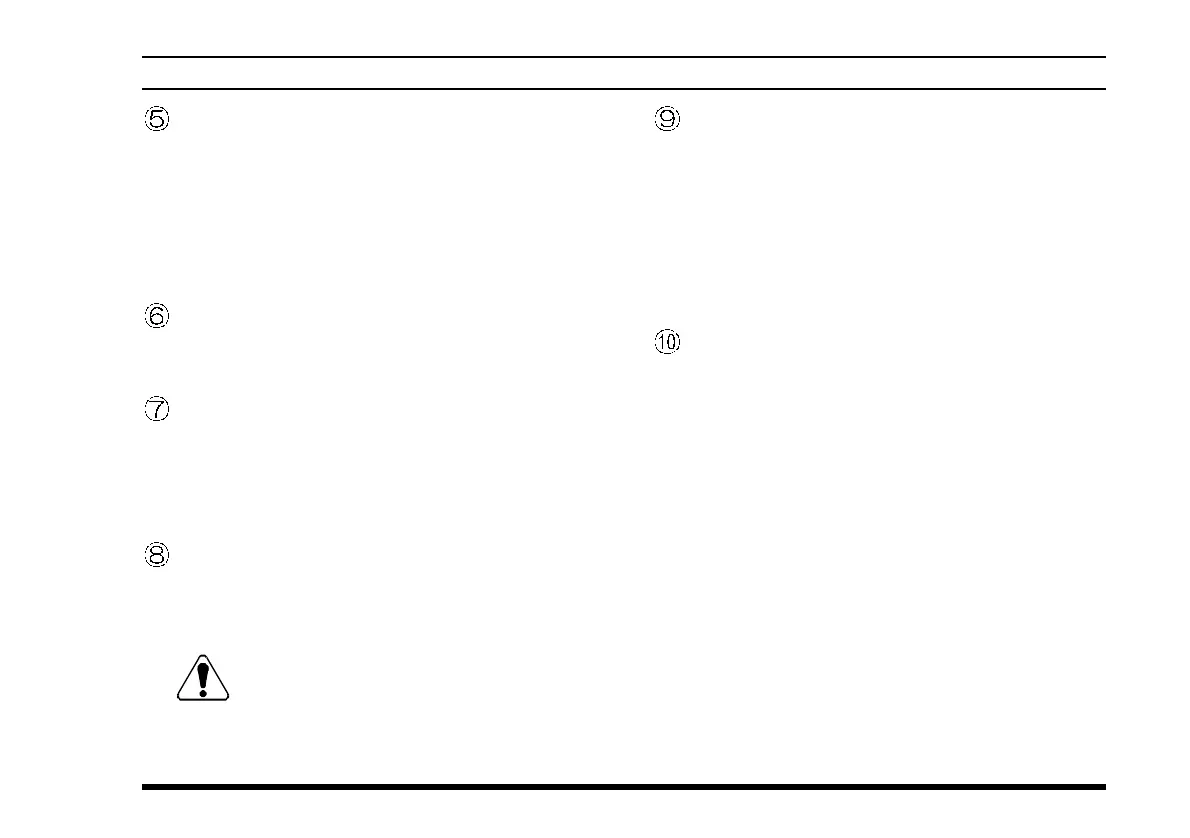VXA-100 AVIATOR PILOT OPERATING MANUAL
3
VOLUME/CHANNEL Selector
This is a dual (concentric) control set.
The (inner) VOLUME knob allows you to set
the volume level from the speaker or headphones.
See page 10.
The outer CHANNEL Selector knob is used for
selecting channels manually. See page 10.
BUSY/TX Indicator Lamp
This lamp glows green when a signal is being
received and red when transmitting.
Antenna Jack
This SMA jack accepts thee supplied flexible
antenna, or another antenna designed to provide
50 Ω impedance on the Aircraft Communication
Band.
MIC/EAR Jack
You may connect the CT-60 Headset Cable or
the (optional) MH-44
A4B
Speaker/Microphone
to this jack.
Never connect the any Speaker/Micro-
phone that is not recommended by the
manufacturer. Because these jack connections are
unique using a Speaker/Microphone that is not
specified by Yaesu will damage the
VXA-100
.
EXT DC Jack
When an external 12-Volt DC power source is
available, you may connect the E-DC-5B Exter-
nal DC Cable here. Do not connect any wire to
this jack if that wire is connected directly to a
28-Volt DC source. Connecting the VXA-100 di-
rectly to a source which exceeds 15.0 Volts DC
will result in damage to the unit.
Keypad
Several keys have dual functions. The color of
the label determines the way in which you acti-
vate the function:
The white labels represent the primary functions
of the keys (activated by simply pressing the key
momentarily).
The yellow labels represent the secondary func-
tions of the keys (activated by pressing the
[
F
]
key first, then the indicated key).
On the keypad, primary functions (white) are la-
beled to the left, while the secondary functions
(yellow) are labeled to the right. These functions
are described in detail on the next page.
CONTROLS & CONNECTORS
