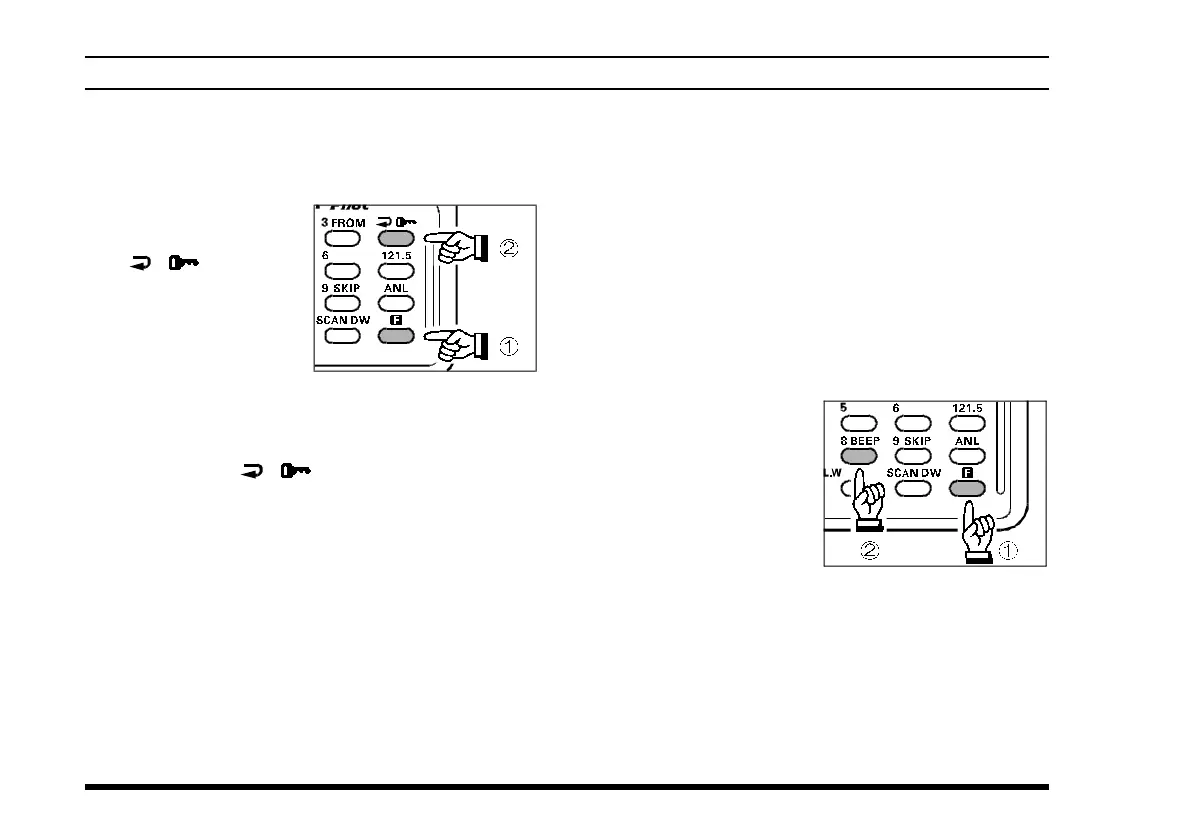VXA-100 AVIATOR PILOT OPERATING MANUAL
16
LOCK Function
The lock function prevents accidental changes to the
frequency setting and the keypad controls.
r To activate the lock
feature, press
[
F
]
à
[
(
)]
key.
r In the LOCK mode,
the display will show
“
"
LOCK"
” when
you rotate the
CHANNEL selector knob, press the (inner)
VOLUME knob, or touch a key on the keypad.
r To turn the lock feature off,
press
[
F
]
à
[
(
)]
again.
r You can still access the 121.500 MHz Emergency
Frequency when the LOCK function is on.
Simply press the
[
121.5
]
key momentarily (this
key never locks). Pressing this key also unlocks
the radio.
OPERATION
Beep On/Off
The VXA-100’s key/button beeper provides conve-
nient audible feedback whenever a button is pressed.
Each key and button has a different beep pitch, and
each function has a unique beep combination.
When you are scanning, the beeper will be heard each
time the scanner halts on a busy channel. This may
be distracting in some environments; if you want to
turn the beeper off (or back on again):
r Press
[
F
]
à
[
8
(
BEEP
)]
key; “
BEEP ON
” will
appear on the LCD.
r Rotate the CHAN-
NEL selector knob
one click to change
the display to
“
BEEP OFF
.”
r Press the
[
8
(
BEEP
)]
key again to save your new setting and exit to
normal operation.
