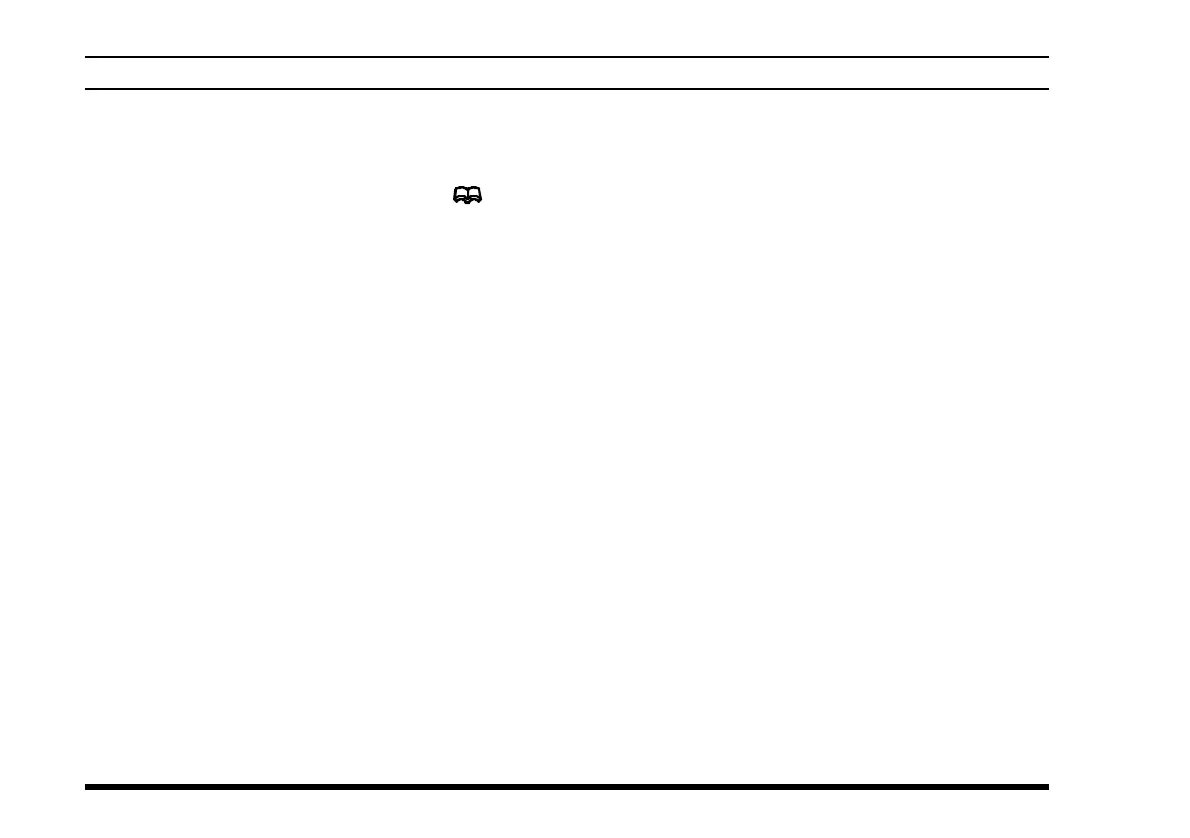VXA-100 AVIATOR PILOT OPERATING MANUAL
18
MEMORY OPERATION
The VXA-100 provides 50 user-programmable
“Main” memories, labeled “
CH" ))!
” through
“
CH" )%)
,” and up to 250 pre-programmed memo-
ries, designated “Book” Memories. The “
” icon
appears when “Book” Memory Mode is activated.
The Main memories can store frequency as well as
various status indicators such as those used with
VOR. The Main memories also can be assigned al-
pha-numeric names of up to eight characters.
Memory System Operation
The VXA-100’s Main Memory system allows the
user to store, label, and recall channel frequencies
which you may want to use frequently. You may store
VFO frequencies, Book Memory frequencies, and/
or Weather Channel frequencies into the Main
Memory system.
MEMORY STORAGE
r Select the desired frequency in the VFO mode,
or recall the Book Memory channel or Weather
channel to be stored in the Main Memory.
r Press and hold the
[
MW
(
SPL.W
)]
key for 2
seconds. The display will indicate “
CH"
” and a
channel number will blink on the LCD.
r Within five seconds of pressing the
[
MW
(
SPL.W
)]
key, rotate the CHANNEL selector
knob to select the desired memory channel num-
ber for storage.
In order to prevent writing over memory chan-
nels, a bar will appear under the hyphen (located
between “
CH
” and the channel number) to indi-
cate a vacant memory channel.
r Now press and hold in the
[
MW
(
SPL.W
)]
key
for 2 seconds; you will now see “
;"""""""
”
on the LCD. To attach an alpha/numeric name
(label) to the memory, proceed to the next step;
otherwise press and hold
[
MW
(
SPL.W
)]
for 2
seconds to save the entry and exit.
r To label a memory with an alpha/numeric name,
the next step is to use the CHANNEL selector
knob to select any of the 48 available characters
(including letters, numbers, and special symbols).
