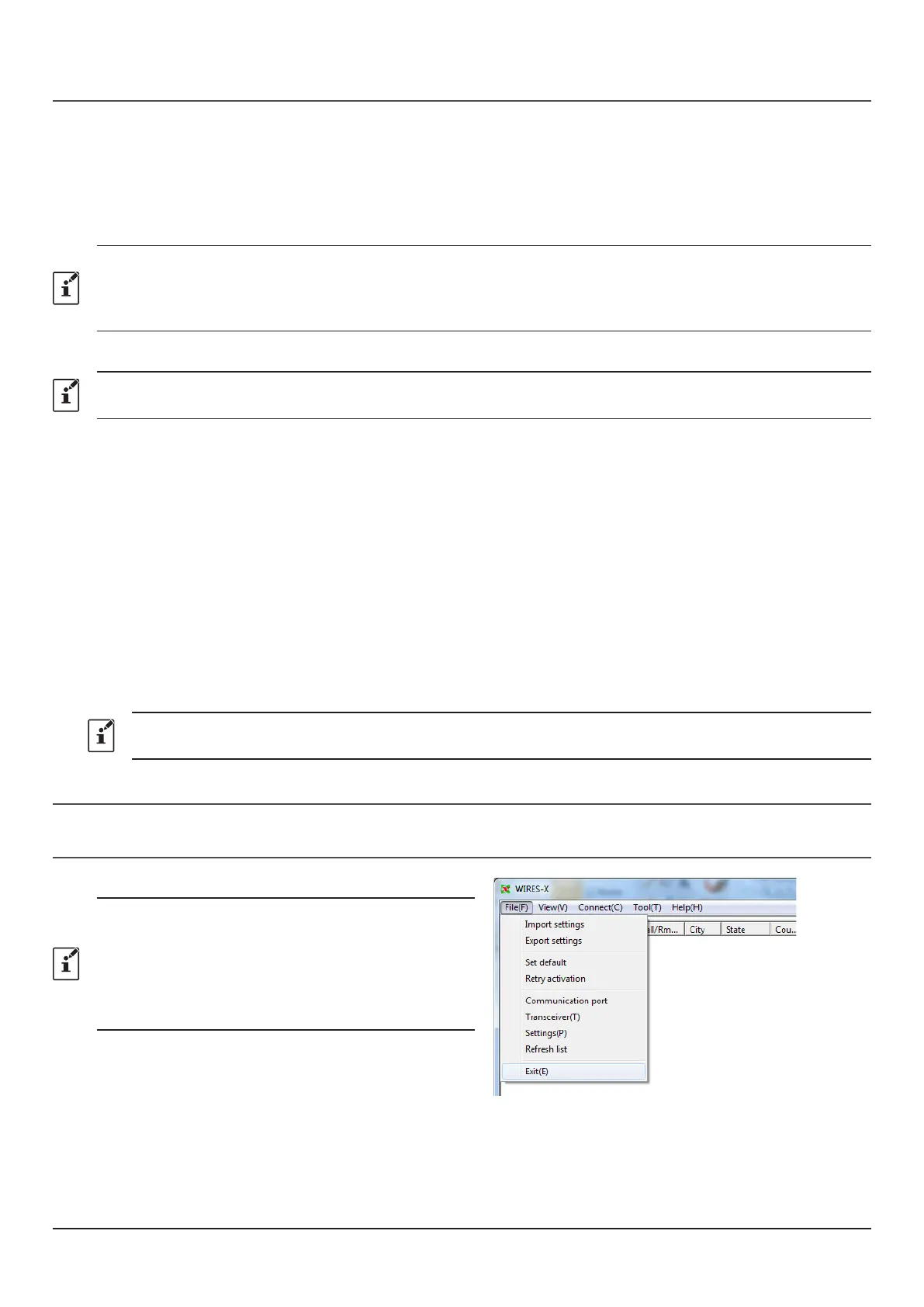27
Communicating with other station
(
1
)
Access Point
1.
Access the “frequency” and “WIRES-X DG-ID number” of another C4FM digital transceiver according to the portable
node station for details, refer to the operating manual <WIRES-X edition> of the transceiver.
2. Press the PTT switch on the other transceiver to communicate with the other station on the internet.
3. Release the PTT switch to return to receive mode.
• When the transceiver of the portable node is transmitting, you may not switch “Access Point” or “Direct Operation” by
pressing the [A/B] key.
• In the Access Point, you may connect to a node or a room on the internet by operating another C4FM digital transceiver
accessing the portable node. For details, refer to the operating manual <WIRES-X edition> of each transceiver.
(
2
)
Direct Operation
The FT2D also has the capability to be used only in the Direct Operation. For details, please refer to “FT2D Direct
Operation dedicated function” (page 36).
1. Press the PTT switch on the transceiver of the portable node to communicate with the other station.
The TX/BUSY LED lights red but does not transmit radio waves, so the PO meter does not fluctuate.
2. Release the PTT switch to return to receive mode.
T
he TX/BUSY LED lights green while receiving communication from the other station on the Internet, but the S meter
does not
fluctuate
.
Confirming the location of the other station
When latitude and longitude data is included in the signal of the other station, the distance and direction of the other
station may be displayed in real time on the transceiver screen.
1. Press the [DISP] key.
The “BACKTRACK” screen (compass screen) is displayed.
Press the [DISP] key again to return to the normal screen.
On the “BACKTRACK” screen (compass screen), may be not switch between “Access Point” or “Direct Operation”
by pressing the [A/B] key.
Disconnecting from the node or room
To disconnect a node or room on the Internet, from the “Connection” menu of WIRES-X software, click “Disconnect”.
Closing the WIRES-X software
1.
From the “File” menu, select “Exit”
If “Enable WIRES-X Auto Start.” has been selected when
installing the WIRES-X software, the software will restart
immediately after closing the software.
If you do not want to restart the software, click the
WIRES-X icon on the right part of the Windows task bar (or
from the hidden indicator list), then select “Quit” or “Auto
Start” to remove the check mark.