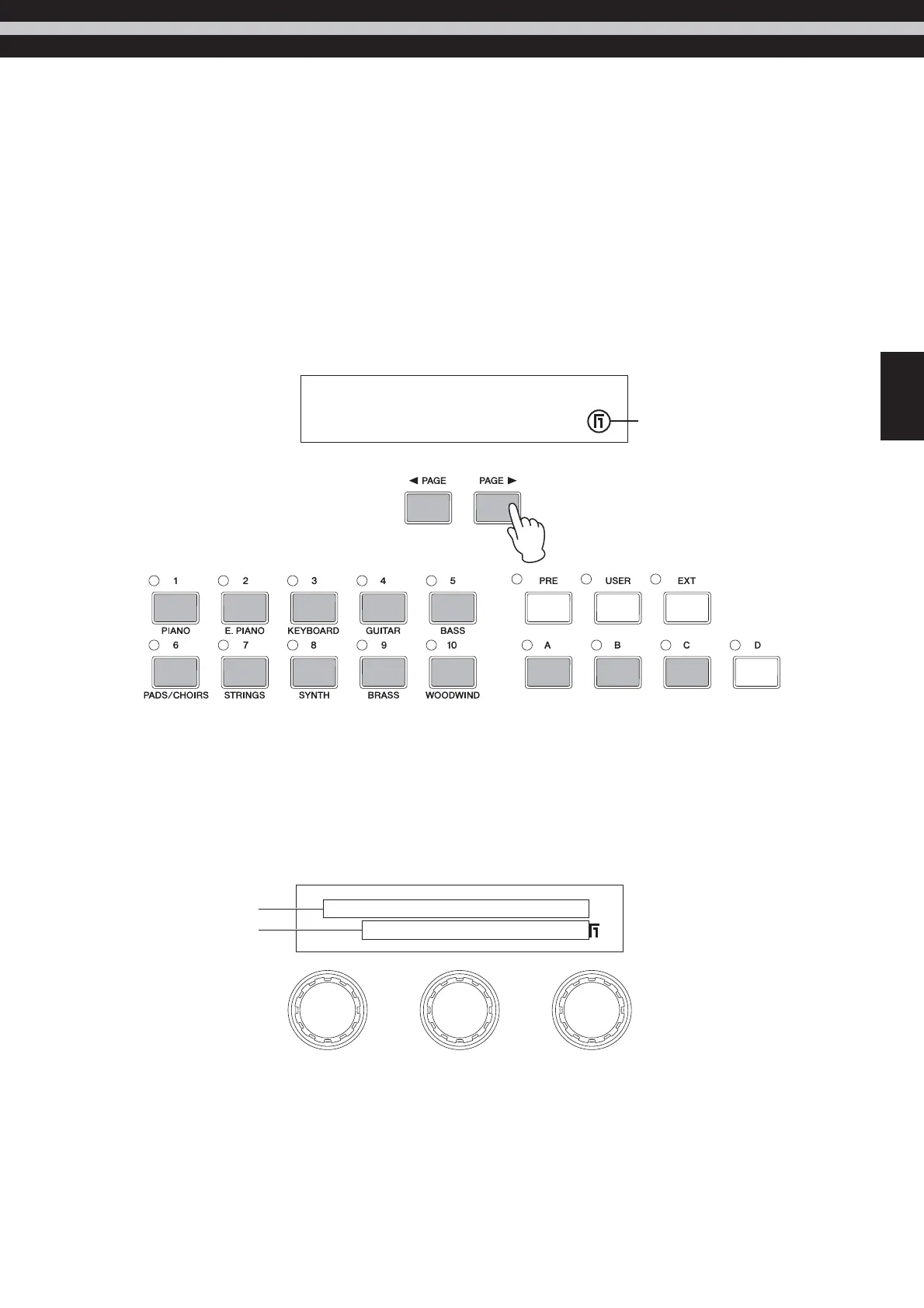Changing Pages
CP5/CP50 Owner’s Manual
19
Basic Operations
Basic Operations
In this section, you will find a description both of the basic methods used to operate your CP5 or CP50 and of the content
displayed on-screen.
Changing Pages
Most of the stage piano’s parameter-setting screens comprise a number of different pages. To move through these
screens, either press the [L PAGE] or [PAGE R] button to move one page at a time in the corresponding direction or
press the button with the same label as the page you wish to open ([1] to [10], [A] to [D]). The maximum number of
pages in any screen is 13, and labels are assigned in the following order.
1, 2, 3, 4, 5, 6, 7, 8, 9, 0, A, B, C
Setting Parameters
Each of the three knobs located below the stage piano’s display can be turned or pressed to set the parameter assigned
to it on the current page. Specifically, a knob can be turned clockwise to increase a value and counter-clockwise to
decrease it.
PRE1:A01[CF Grand ]
L1-Rel L1-DmpRTime
Volume PanRevSendE
100L63127
Knob 1 Knob 2 Knob 3
Parameter name
Parameter value
