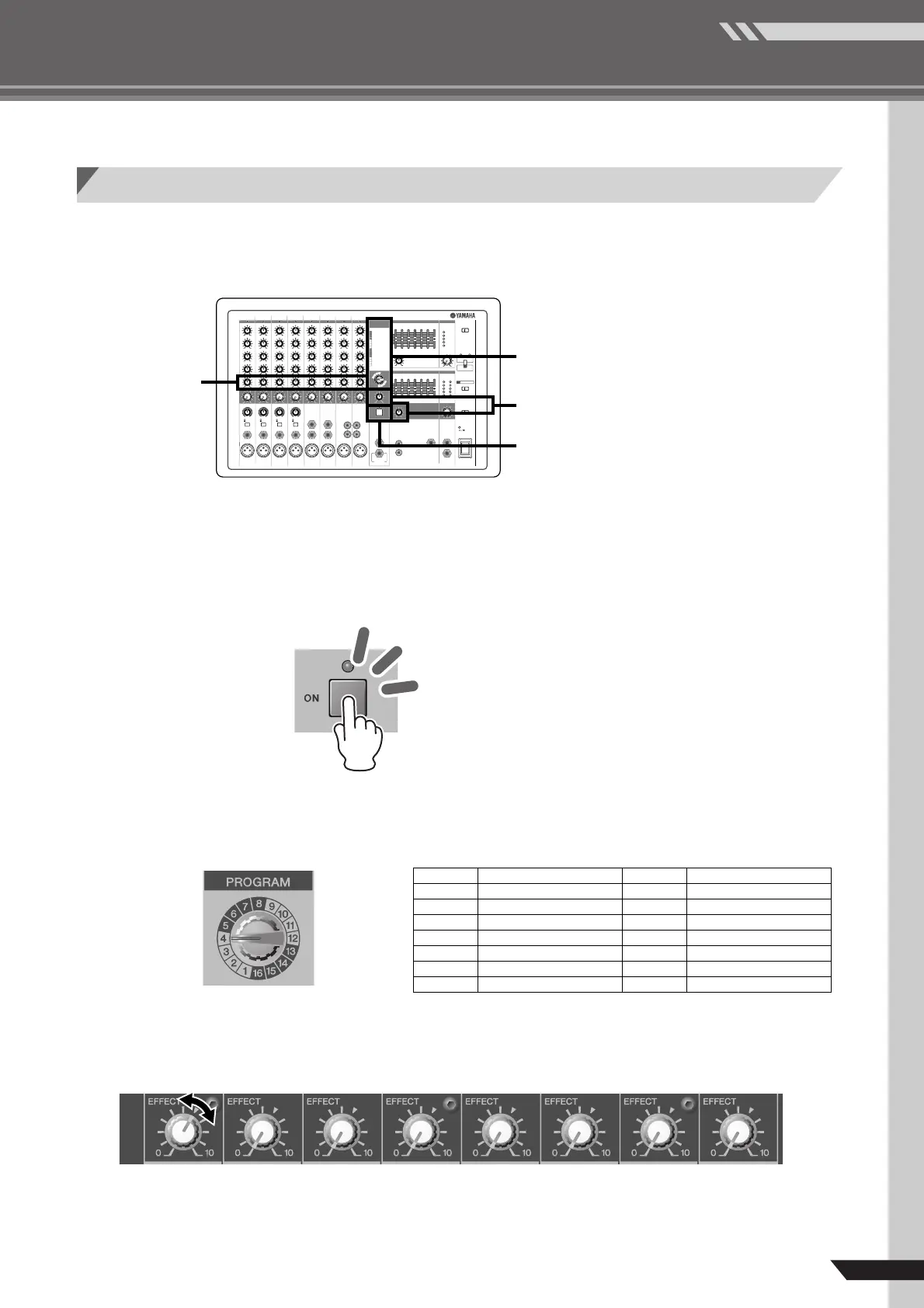Quick Guide
BASIC
EMX512SC/EMX312SC/EMX212S
11
Now let’s try adding some reverb to your input. The reverb effects
let you simulate the sound of different performance environ-
ments—such as concert halls and small clubs.
1 Turn the ON switch to it’s ON position.
This switch turns the internal effector on and off. The lamp lights up orange to
indicate that the effector is on. As an alternative to the ON switch, you can use a
separately sold FC5 foot switch to toggle the effector on and off.
2 Turn the PROGRAM dial to select the desired effect type;
To select a reverb effect, turn the dial to any value from 1 to 7.
3 Use the channel EFFECT knobs to adjust the effect
depth for each channel.
Adding Some Reverb
3
1
4
2
1
REVERB HALL 1
9
KARAOKE ECHO
2
REVERB HALL 2
0
VOCAL ECHO
3
REVERB ROOM 1
A
CHORUS 1
4
REVERB ROOM 2
B
CHORUS 2
55
55
REVERB STAGE 1
CC
CC
FLANGER
66
66
REVERB STAGE 2
DD
DD
PHASER
77
77
REVERB PLATE
EE
EE
AUTO WAH
88
88
DRUM AMBIENCE
FF
FF
DISTORTION
