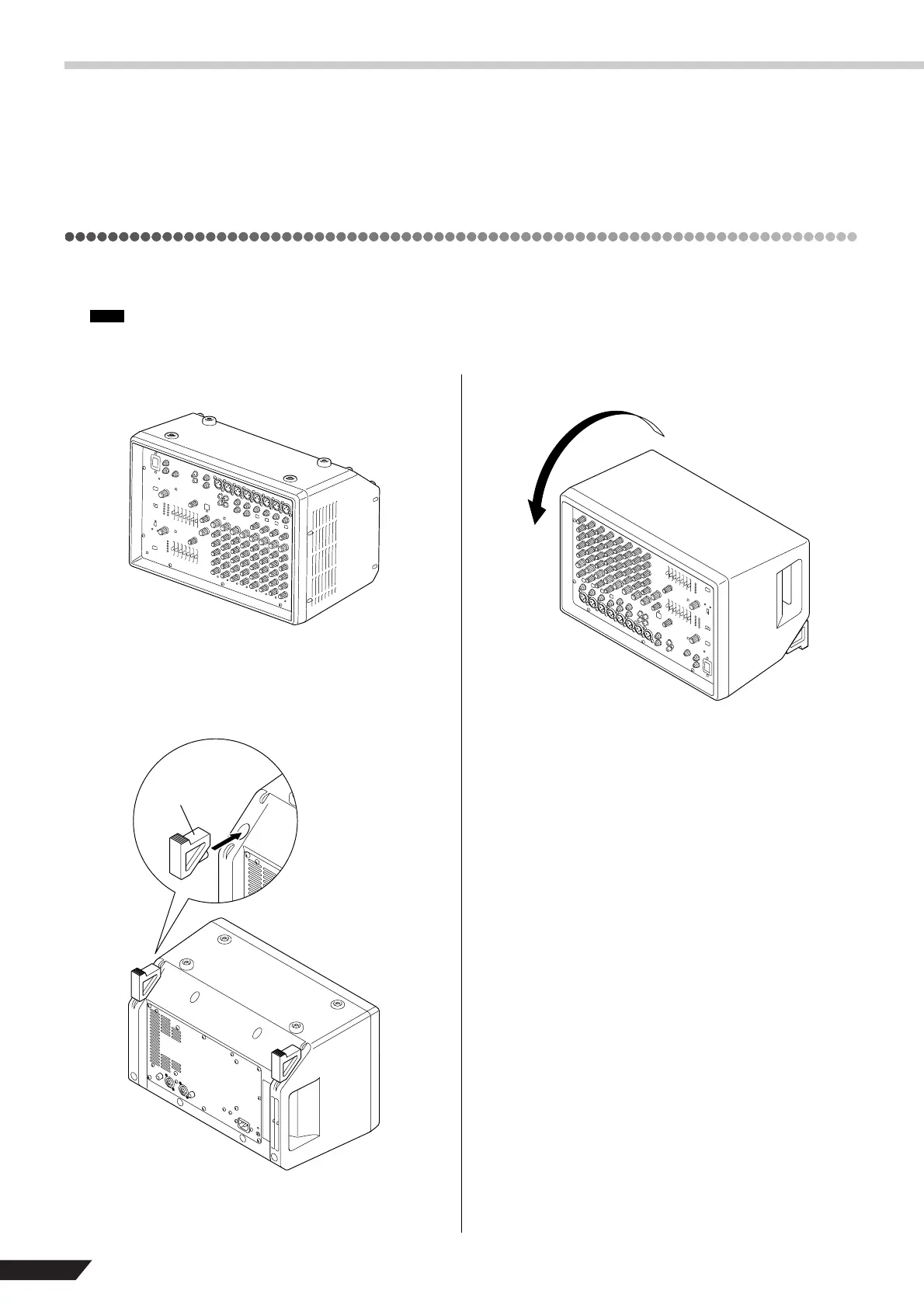Horizontal Orientation, Tilting and Rack Mounting
28
EMX512SC/EMX312SC/EMX212S
Horizontal Orientation, Tilting and Rack
Mounting
Horizontal Orientation
If you are going to position the EMX unit horizontally, be sure to attach the included rubber stabilizers before use. The stabilizers
prevent the unit from tipping over.
Please detach the stabilizers when transporting the unit.
■ How to attach the rubber stabilizers
Turn the EMX unit upside down.
Attach the two rubber stabilizers that were included
with the unit. Push each stabilizer all the way in so that
they are firmly in place.
Turn the EMX right-side up.
NOTE
1
2
stabilizer
3
