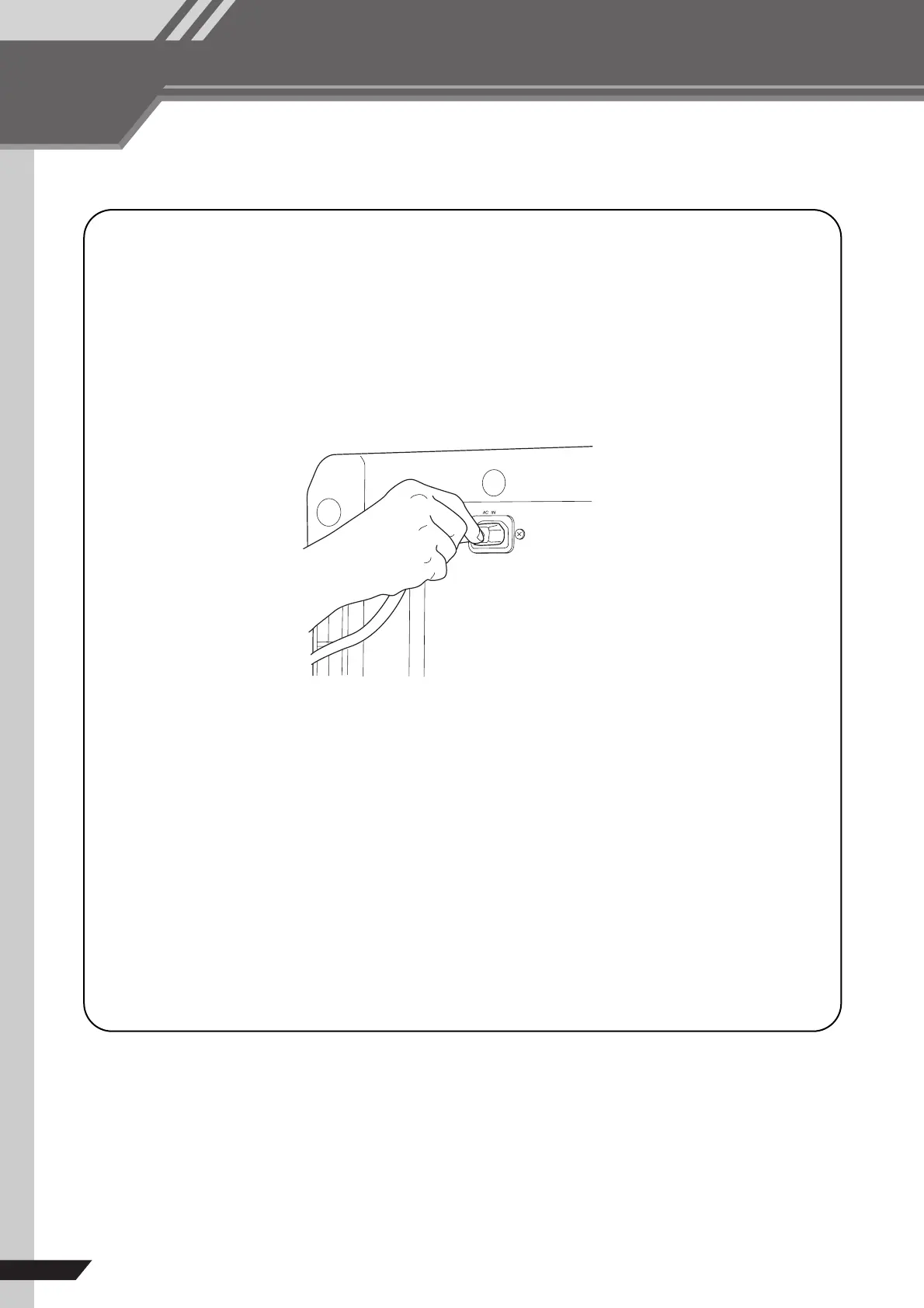BASIC
6
EMX512SC/EMX312SC/EMX212S
Quick Guide
Before Turning On the Mixer
■ Connecting to Power
1 Be sure that the POWER switch is in the OFF position.
2 Connect the included power cord to the AC IN connector on the rear panel.
3 Plug the power cord into a standard power outlet.
■ Turning the Unit On and Off
NOTE
• To prevent an unpleasant burst of noise from the speakers, you should power up the sound sources first, and then the other devices in
order of their distance from the source (starting with the closest).
For example: Sound source (external device)
→
EMX unit
→
Amps (Powered speakers)
When turning power off, proceed in the opposite order.
• Before turning power on, make sure that the LEVEL and MASTER knobs are set to the “0” position.
1 Push the POWER switch in to turn the power ON.
The power lamp lights up to indicate that power is on. To turn the power off, push the switch again, so that it
pops out.
