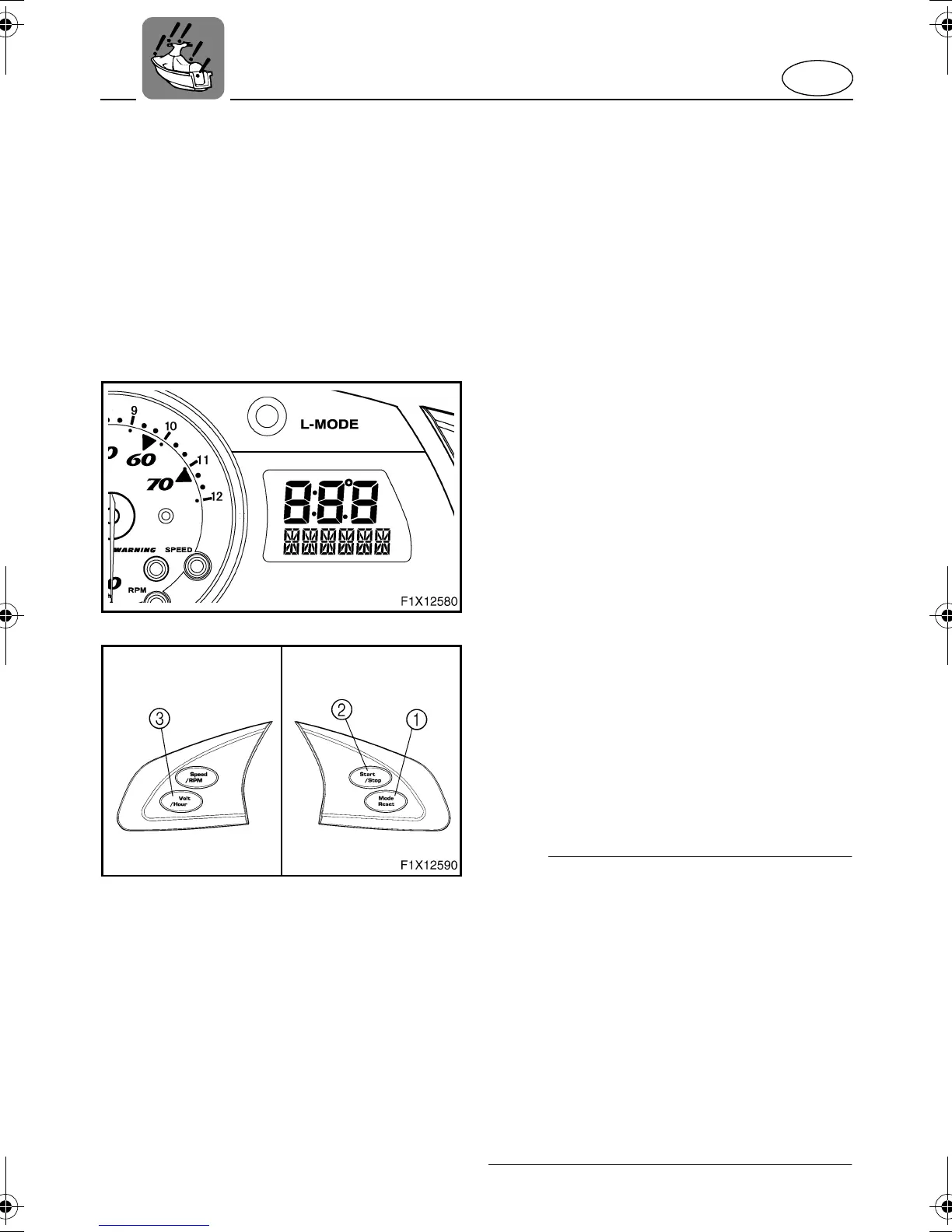2-31
E
EJU22280
Right multifunction display
and operation buttons (for FX
Cruiser High Output)
The right multifunction display shows the
following information.
●
Compass
●
Average speed
●
Tripmeter
●
Trip timer
●
Fuel consumption per hour
●
Fuel consumption per kilometer/mile
●
Water temperature
●
Air temperature
The following operation buttons are on the
right side of the multifunction meter.
1
“Mode/Reset” button
2
“Start/Stop” button
To switch the display mode, push the
“Mode/Reset” button
1
for less than 1 sec-
ond. The display mode changes in the fol-
lowing order.
Compass → Average speed → Tr i p m e t e r
→ Trip timer → Fuel consumption per hour
→ Fuel consumption per kilometer/mile →
Water temperature → Air temperature
N
TE:
@
●
To switch the display units between kilo-
meters/liters/degrees Celsius and miles/
gallons/degrees Fahrenheit, push the
“Volt/Hour” button
3
for at least 1 second,
within 10 seconds after the multifunction
meter starts operating.
●
The “SPEED” indicator light blinks three
times if miles/gallons/degrees Fahrenheit
are selected as the display units when the
multifunction meter starts operating, or if
the display units of the meter are switched
to miles/gallons/degrees Fahrenheit.
@
E_F1X-10.book Page 31 Friday, August 5, 2005 10:34 AM