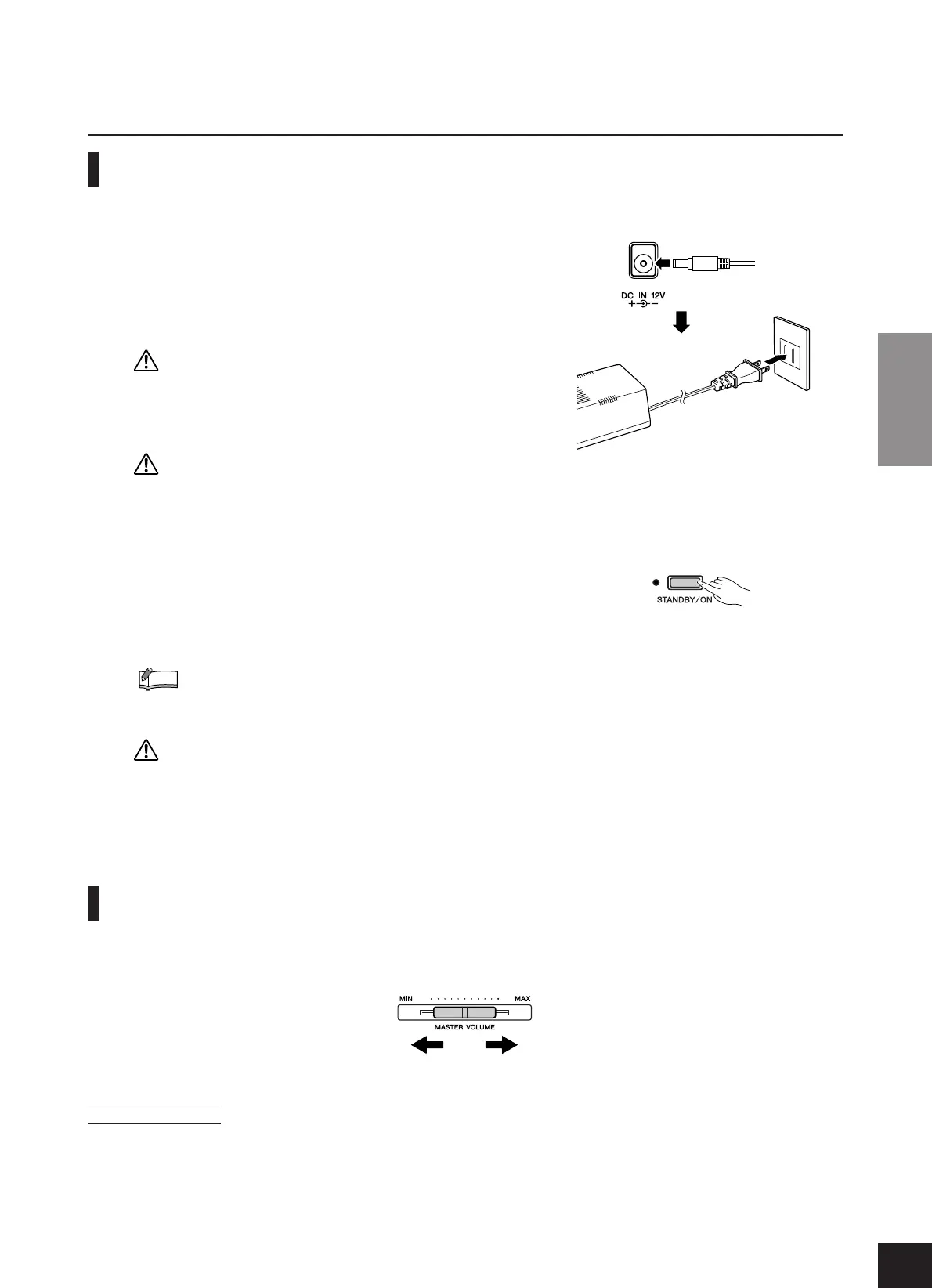Before Using the P-70
P-70
Owner’s Manual
ENGLISH
11
Before Using the P-70
Tur ning the Power On
1. Connect the PA-5D power adaptor’s DC
cable to the [DC IN 12V] jack.
2. Plug the AC adaptor into an AC outlet.
WARNING
Use ONLY a Yamaha PA-5D AC Power Adaptor (or other adaptor spe-
cifically recommended by Yamaha) to power your instrument from
the AC mains. The use of other adaptors may result in irreparable
damage to both the adaptor and the P-70.
CAUTION
Unplug the AC Power Adaptor when not using the P-70, or during
electrical storms.
3. Press the [STANDBY/ON] switch to turn
the power on.
The power indicator located to the left of the [STANDBY/ON]
switch lights up.
CAUTION
Even when the instrument is turned off, electricity is still flowing to the instrument at the minimum level.
When you are not using the P-70 for a long time, make sure you unplug the AC power adaptor from the
wall AC outlet.
Setting the Volume
Initially set the [MASTER VOLUME] slider about halfway between the “MIN” and “MAX” settings. Then, when you start
playing, re-adjust the [MASTER VOLUME] slider to the most comfortable listening level.
When turning off the power, press and hold down the [STANDBY/ON] switch for a short time until the
power turns off. The P-70 uses this power-off procedure as a “safety” device to prevent the power from
being inadvertently turned off during performance.
TERMINOLOGY
MASTER VOLUME:
The volume level of the entire keyboard sound
(The shape of plug
differs depending on
locale.)
NOTE
The level increases.The level decreases.