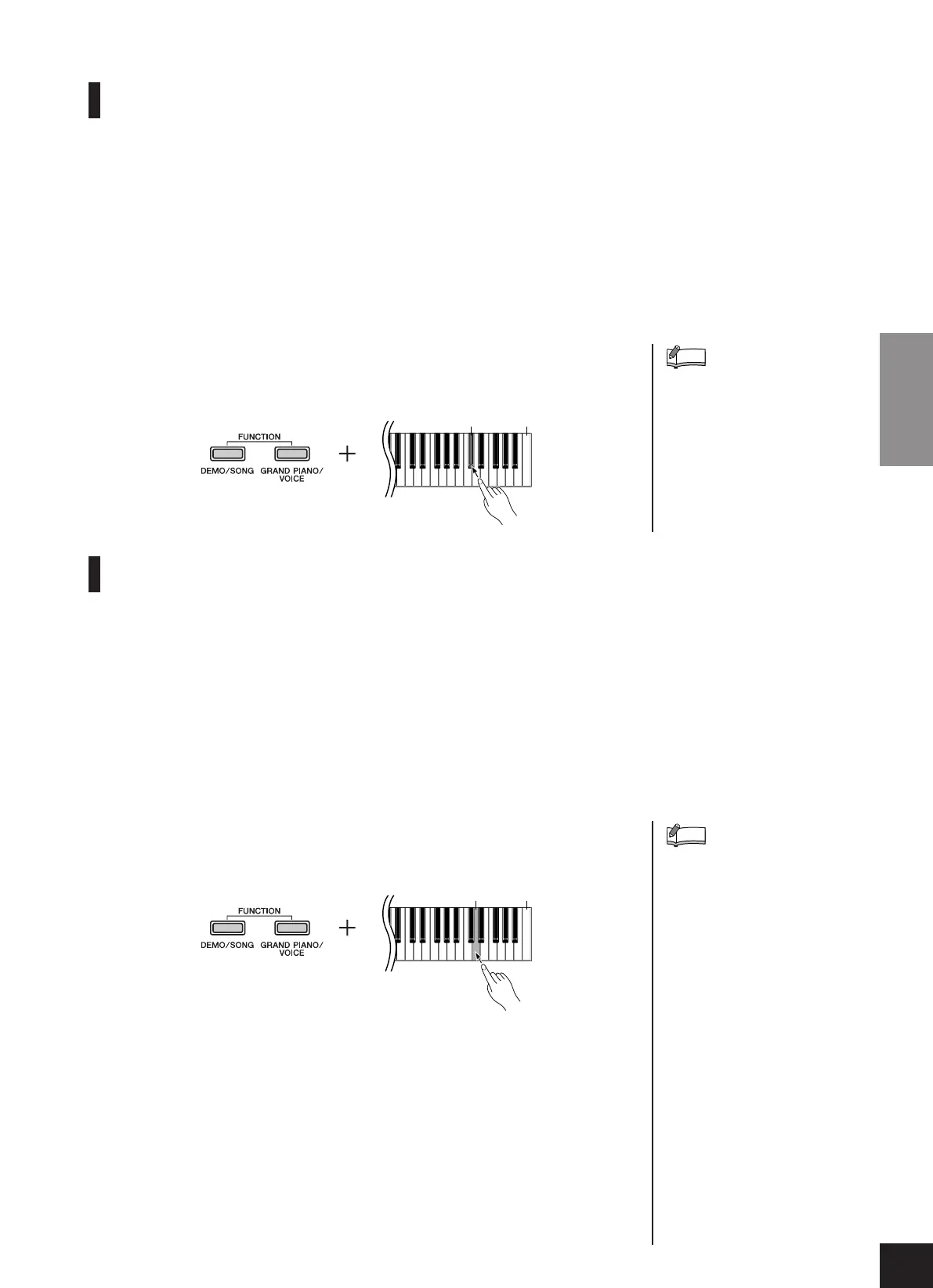MIDI Functions
P-70
Owner’s Manual
ENGLISH
23
Program Change ON/OFF
Normally the P-70 will respond to MIDI program change numbers received from an external key-
board or other MIDI device, causing the same numbered voice to be selected on the corresponding
channel (the keyboard voice does not change). The P-70 will normally also send a MIDI program
change number whenever one of its voices is selected, causing the same numbered voice or pro-
gram to be selected on the external MIDI device if the device is set up to receive and respond to
MIDI program change numbers. This function makes it possible to cancel program change number
reception and transmission so that voices can be selected on the P-70 without affecting the external
MIDI device.
While holding down the
[DEMO/SONG]
and
[GRAND PIANO/VOICE]
buttons,
press the C
#
6 key. Pressing the C
#
6 key repeatedly toggles between Program
Change On and Off.
Control Change ON/OFF
Normally the P-70 will respond to MIDI control change data received from an external MIDI device
or keyboard, causing the voice on the corresponding channel to be affected by pedal and other
“control” settings received from the controlling device (the keyboard voice is not affected). The P-
70 also transmits MIDI control change information when the pedal or other appropriate controls
are operated.
This function makes it possible to cancel control change data reception and transmission so that,
for example, the P-70’s pedal and other controls can be operated without affecting an external
MIDI device.
While holding down the
[DEMO/SONG]
and
[
GRAND
PIANO/VOICE]
but-
tons, press the D6 key. Pressing the D6 key repeatedly toggles between Control
Change On and Off.
For information on program
change numbers for each of the
P-70’s voices, refer to MIDI Data
Format on page 27.
Default setting: ON
NOTE
C#6 C7
For information on control
changes that can be used with
the P-70, refer to MIDI Data For-
mat on page 27.
Default setting: ON
NOTE
D6 C7
