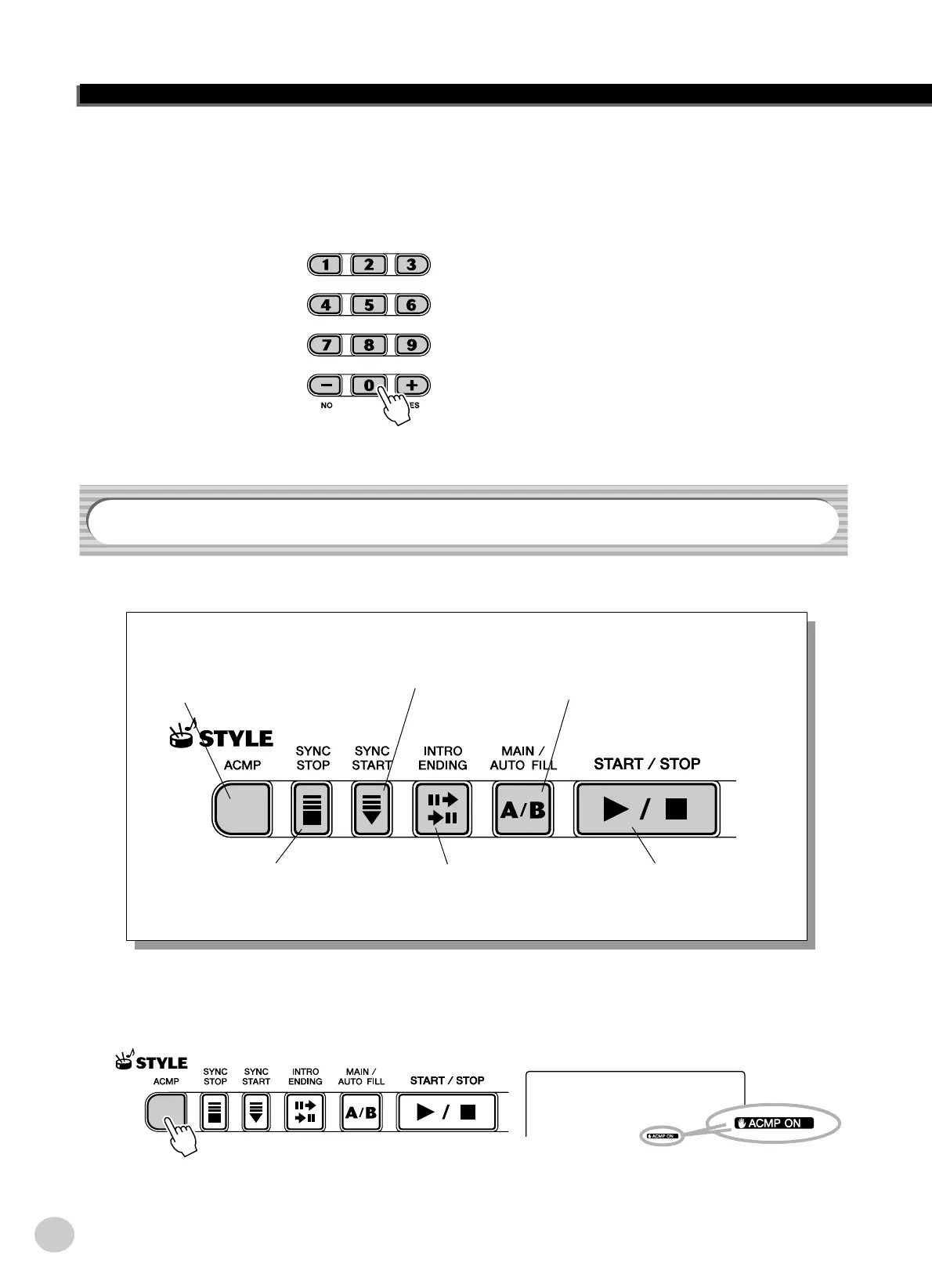Selecting and Playing Styles
36
■ Use the numeric keypad.
Style numbers can be selected in the same way as with the voices (page 24).
You can use the numeric keypad to directly enter the style number, or use the
[+]/[-] buttons to step up and down through the styles.
The panel buttons below function as style controls.
1 Turn on the auto accompaniment.
Press the [ACMP] button to turn on (enable) the auto accompaniment.
Playing the Styles
Pressing this button alter-
nately enables and can-
cels the Sync Stop
function. (See page 40.)
Pressing this button alter-
nately starts and stops
style playback.
Pressing this button alter-
nately enables and can-
cels the bass and chord
accompaniment. (See
below.)
This controls the Intro
and Ending sections.
(See pages 38, 39.)
Pressing this button alter-
nately enables and can-
cels the Sync Start
function. (See page 37.)
Pressing this button switches
between the Main A and Main B
sections, automatically adding a
fill-in pattern before changing the
section. (See page 42.)
001
8BtModrn
Indicates that auto
accompaniment is on.
