
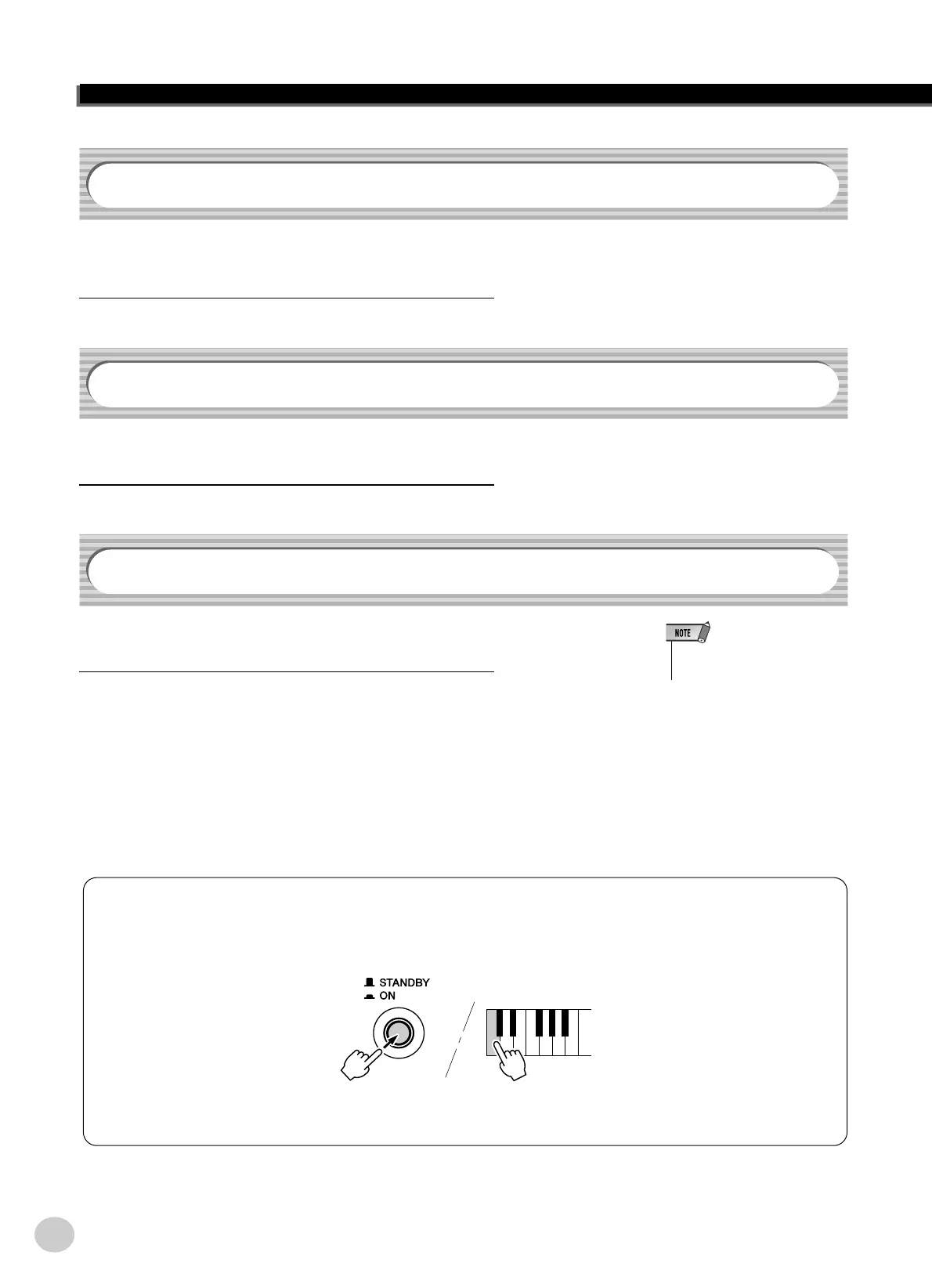 Loading...
Loading...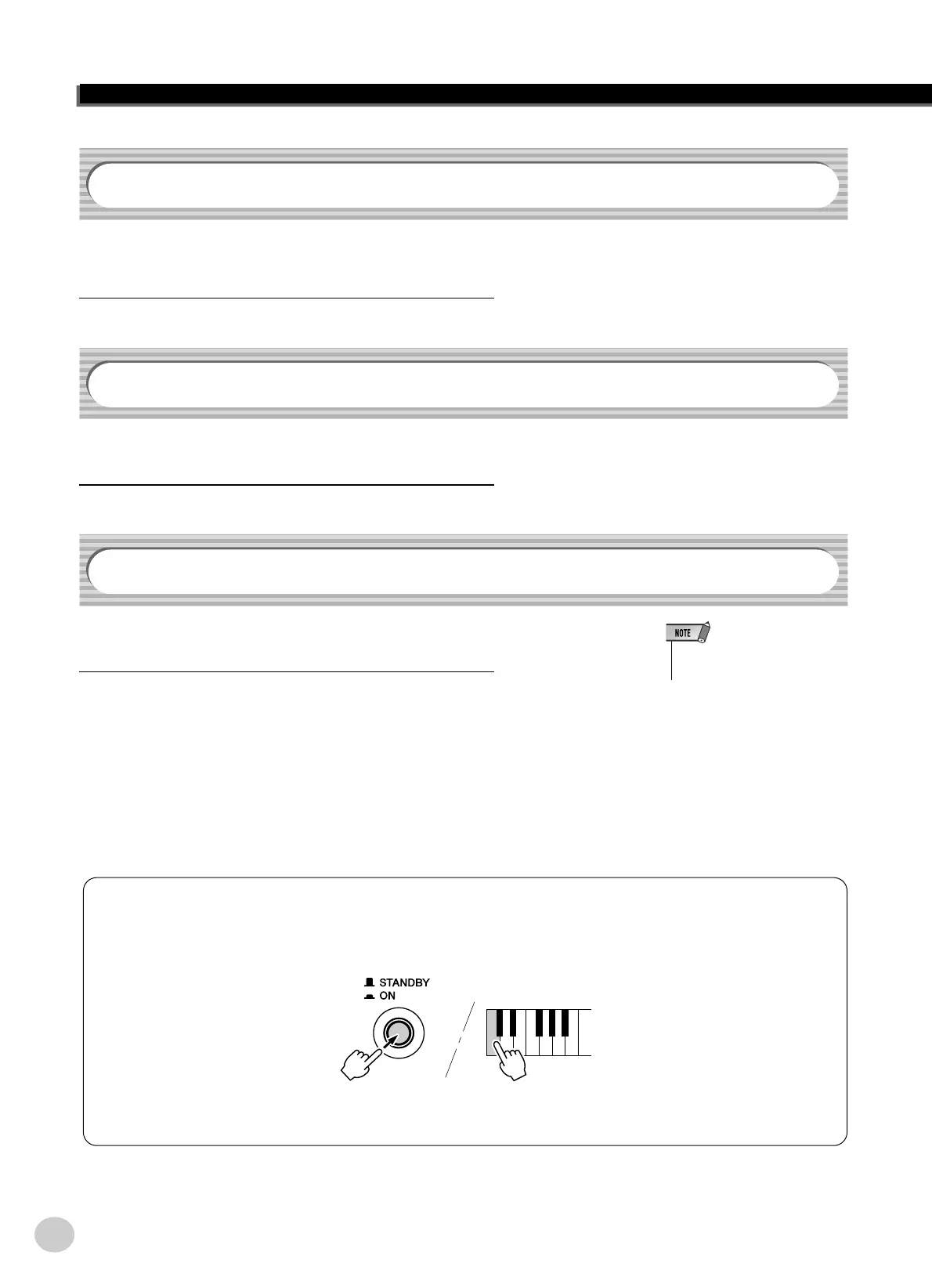
Do you have a question about the Yamaha PortaTone PSR-290 and is the answer not in the manual?
| Type | Portable Keyboard |
|---|---|
| Number of Keys | 61 |
| Polyphony | 32 |
| Voices | Yes |
| Tones | Yes |
| Styles | Yes |
| Accompaniment Styles | 135 |
| Display | LCD |
| MIDI | Yes |
| Speakers | Yes |
| Amplifiers | Yes |
| Touch Response | Yes |
| Built-in Songs | 30 |
| Effects | Reverb, Chorus |
| Connectivity | MIDI |
| Power Supply | AC Adaptor or Batteries |
| Lesson Function | Yes |
| Amplifier | 2.5W + 2.5W |











